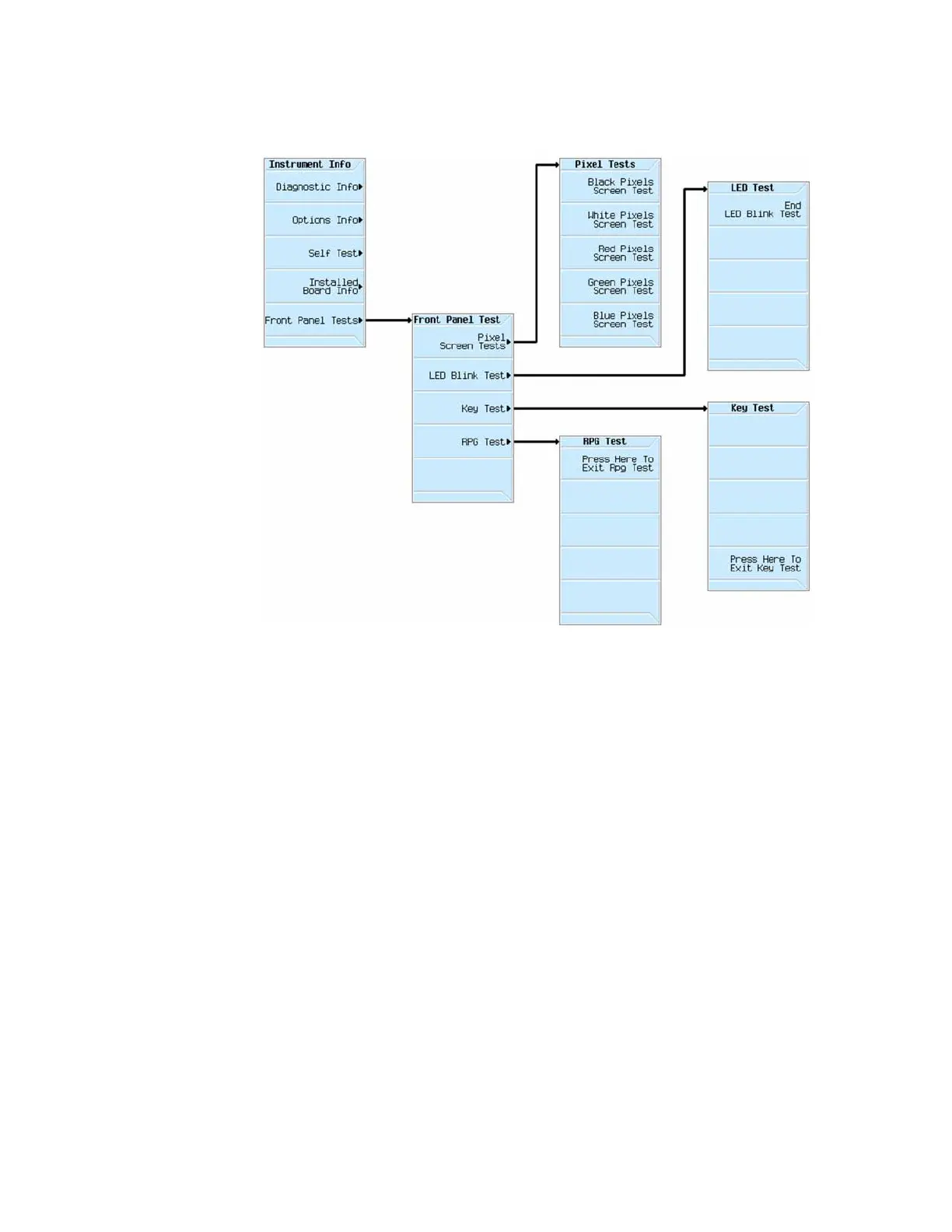Keysight CXG, EXG, and MXG X-Series Signal Generators Service Guide 113
Service and Utility Menus
Utility Service Menu
Figure 5-13 Front Panel Tests Menu
Pixel Test
The Pixel Test verifies that the pixels in the liquid crystal display all function
properly. Cycle through the different colors and verify that all pixels display
the corresponding color.
LED Blink Test
The LED Blink Test will blink the three front panel indicator LEDs. These are
the More, Mod On/Off, and RF On/Off LEDs. The Standby and Power On
LEDs just above the power switch will not blink. Verify that all three of these
LED are blinking.
Key Test
The Key test is used to verify the functionality of all the front panel hard and
soft keys. Press each key once (except the power switch) to verify its
functionality. Once all keys have been verified press the bottom softkey to
exit the test.
RPG Test
The RPG test is used to verify the functionality of the rotary pulse generator.
Rotate the RPG both clockwise and counterclockwise for at least 5 counts
from its initial position to verify its functionality.
