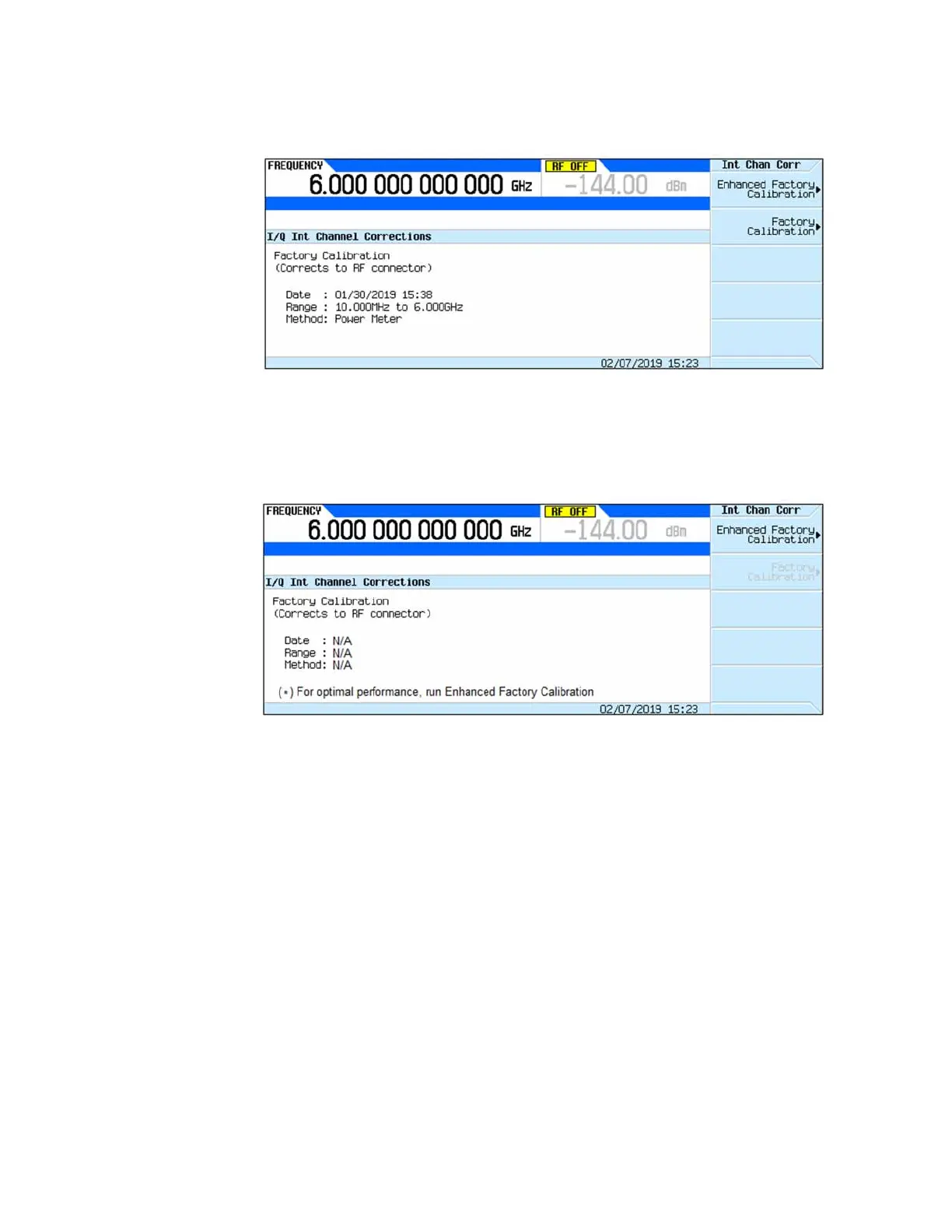420 Keysight CXG, EXG, and MXG X-Series Signal Generators Service Guide
Pre and Post-Repair Procedures
Additional Tasks
Figure 16-1 Factory I/Q Calibration Performed
4. If there is no Date, Range, and Method on the display that the Factory
Calibration was performed, as shown in Figure 16-2, the Enhanced Factory
Calibration will need to be run.
Figure 16-2 Factory I/Q Calibration Not Performed
5. Press Enhanced Factory Calibration.
6. Connect and configure a supported power meter and spectrum analyzer to
the signal source, or a communication bus that it supports. See Chapter 5,
“Service and Utility Menus,” for detailed information on configuring this
equipment.
7. Once the required equipment has been connected and verified press
Execute Enhanced Int Chan Correction Cal.
For detailed information on running the Enhanced Factory Calibration routine
see Chapter 5, “Service and Utility Menus”
This procedure could take up to 1¼ hours or more to complete. Once this
procedure has completed continue with the next task associated with the
assembly being replaced.
