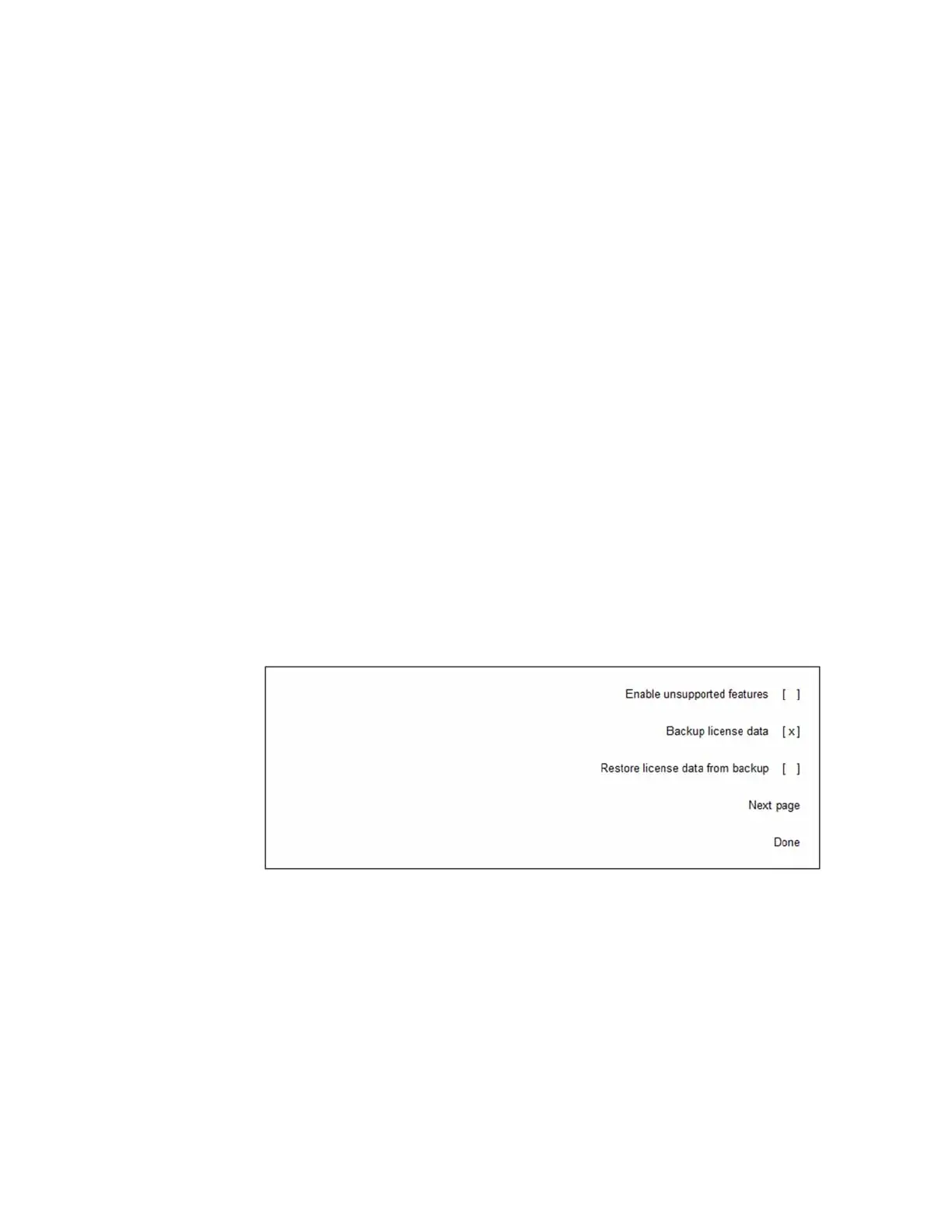424 Keysight CXG, EXG, and MXG X-Series Signal Generators Service Guide
Pre and Post-Repair Procedures
Additional Tasks
The following procedure will backup the instrument licenses from the A5 CPU
assembly non-volatile memory to the backup memory location on the
replacement A3 RF assembly:
1. Turn the instrument off by using the front panel power button.
2. Once the instrument has turned off press and hold the front panel Preset
key.
3. While holding the Preset key, press and release the power button to turn
the instrument back on.
4. Continue to hold the Preset key for 10 seconds after pressing the power
button, then release it.
5. After approximately 30 seconds the boot Service Menu will appear, as
shown in Figure 16-3.
6. Using the front panel arrow keys scroll down to Start main firmware
service menu and press Select.
7. When the service menu warning screen is displayed press Continue.
8. On the main firmware service menu select Next page until a selection for
Backup license data is available.
9. Select Backup license data as shown in Figure 16-5, and then select
Done.
Figure 16-5 Backup License Data
10.The instrument will copy the licenses from the A5 CPU non-volatile
memory to the backup location on the replacement A3 RF assembly and
load the instrument firmware.
11.If the error listed above is seen at this point cycle the instrument power
once more and it should then be gone.
Once this procedure has completed continue with the next task associated
with the assembly being replaced.
