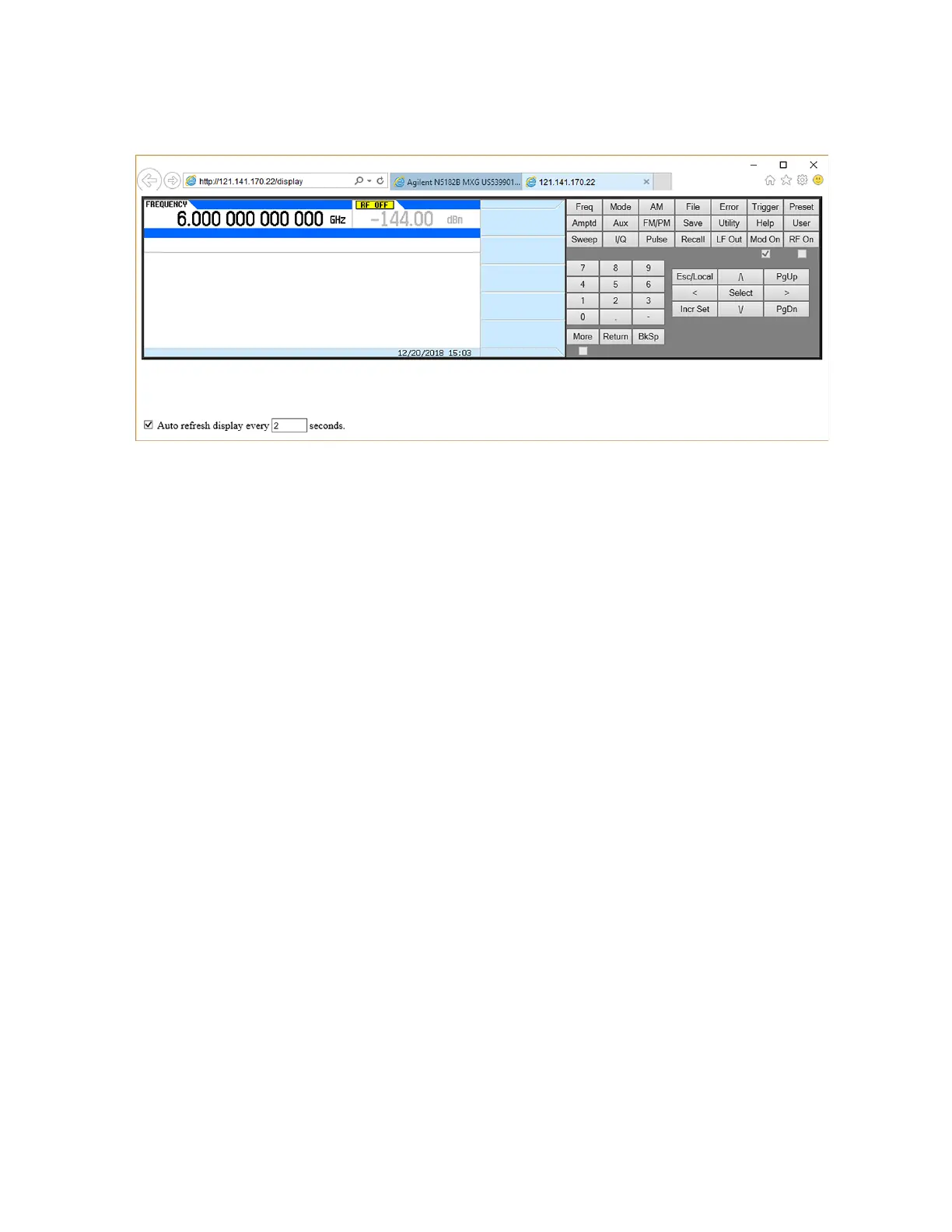Keysight CXG, EXG, and MXG X-Series Signal Generators Service Guide 49
Boot Up and Initialization
Potential Problems During Boot Process
Figure 2-8 Web Control Instrument Display
Does the instrument display look normal through the Web Control
interface?
a. If yes, the video controller is working properly. Proceed to step 12.
b. If not, the video controller is the most likely cause of the problem.
Replace the A3 RF Assembly.
12.Check the Auto refresh display every 2 seconds on the web control
instrument display screen.
13.While viewing the instrument display in the web control instrument
display window, press a few hard and soft keys on the instrument front
panel and see if the remote display reacts accordingly.
Does the remote display react according to the front panel keys that are
pressed?
a. If yes, the problem is most likely the display itself. Replace the A6A5
LCD Display Assembly
b. If not, the problem is most likely the front panel interface board.
Replace the A6A1 Front Panel Interface assembly.
