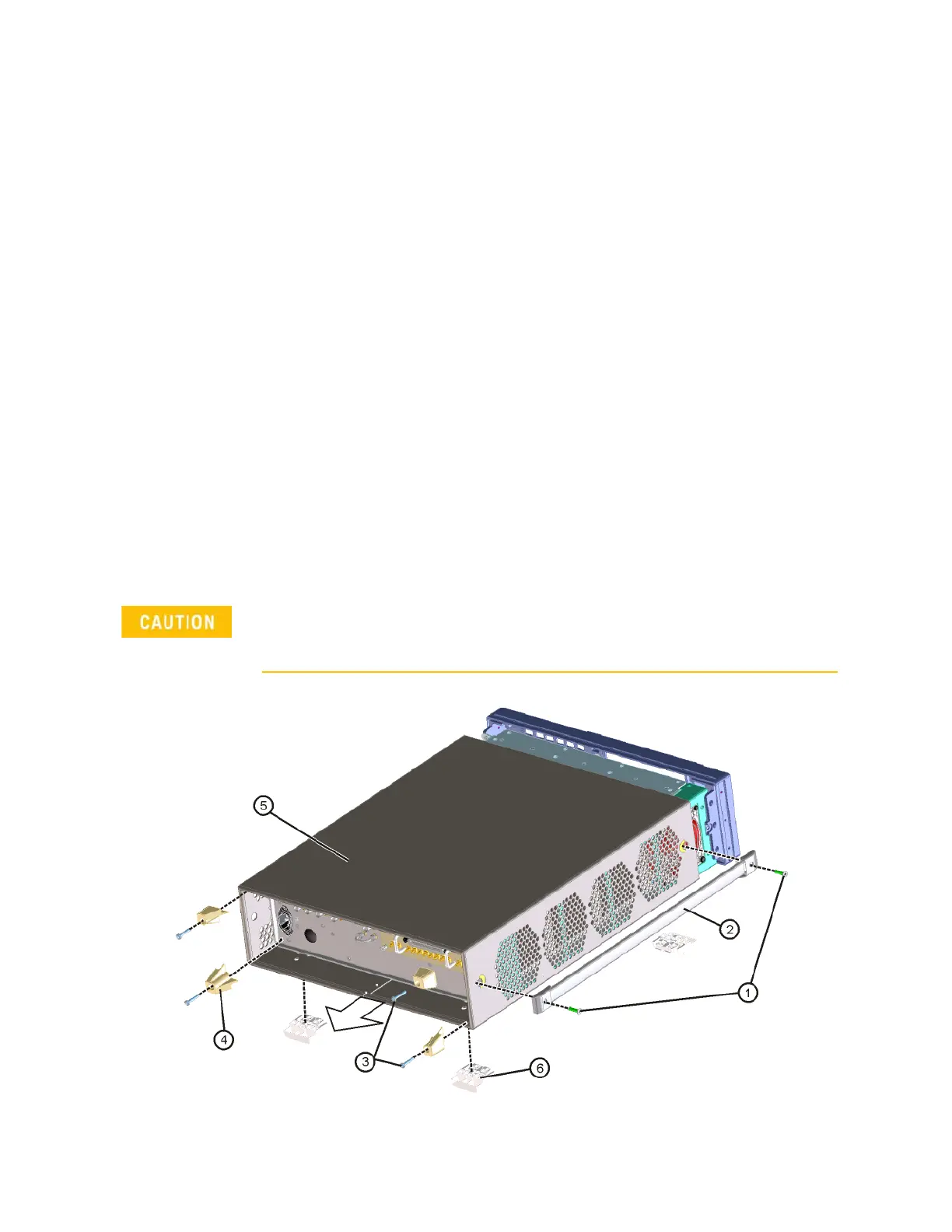Keysight Agile Signal Generator Service Guide 99
Assembly Replacement
Outer Cover
Tools Required
— T-20 driver
Removal Procedure
Refer to Figure 3-3 for this procedure.
1. Disconnect the power cord.
2. Using the T-20 driver, loosen the screws (1) and remove the strap handles
(2) from both sides of the instrument.
3. Remove the four bottom feet (6) from the cover by first removing the
locking keys and then lifting the tab and sliding the foot toward the tab.
4. Using the T-20 driver, remove the center screws (3) (0515-1619) from the
four rear-panel feet (4).
5. Place the signal generator on its side.
6. Slide the outer cover (5) off to remove it from the frame.
Figure 3-3 Outer Cover Removal
The RF connector can be easily damaged. Use extreme caution to not damage the RF connector
when lifting the rear of the signal generator.
