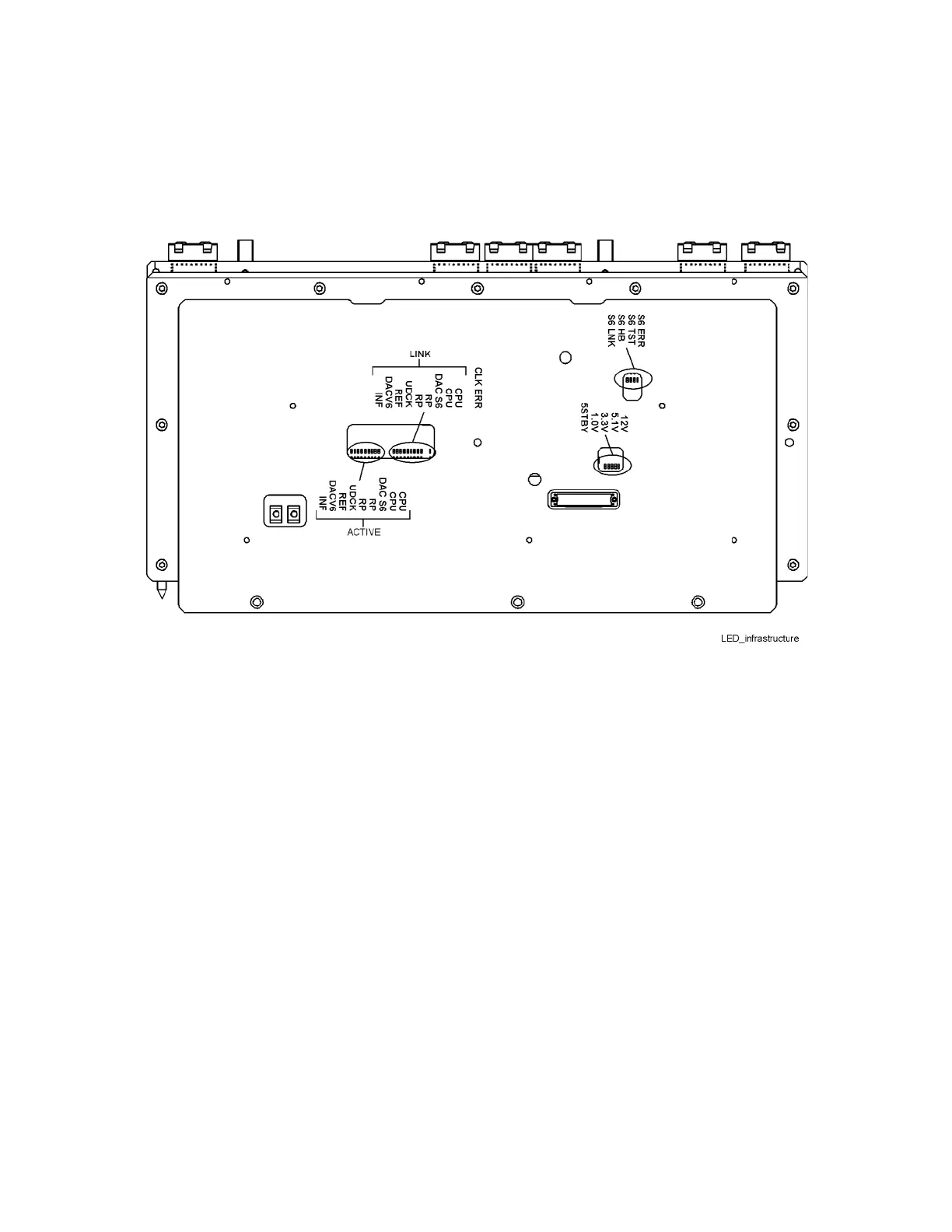Keysight Agile Signal Generator Service Guide 37
Troubleshooting
— These LEDs indicate the communication between these boards. If
any of the LEDs are off, check for proper FPGA revision of that
assembly.
Figure 1-7 A5 Infrastructure Board LEDs
A6 CPU Carrier and A7 CPU Assembly Troubleshooting
1. Check A6 CPU status LEDs
— In Stand By mode
The red LEDs DS1 - DS5 and green LED (DS9) +3.3V STBY, are on.
— Power On
Red LEDs DS1 - DS5 are off.
1.2V FPGA (DS8), green LED (DS9) +3.3V STBY and DS11 debug are
on.
DS10 Heart Beat is flashing.
2. If 1.2V FPGA (DS8), green LED (DS9) +3.3V STBY or DS10 is not on, the
problem could be in CPU or CPU carrier. Replace CPU first then CPU
carrier.
