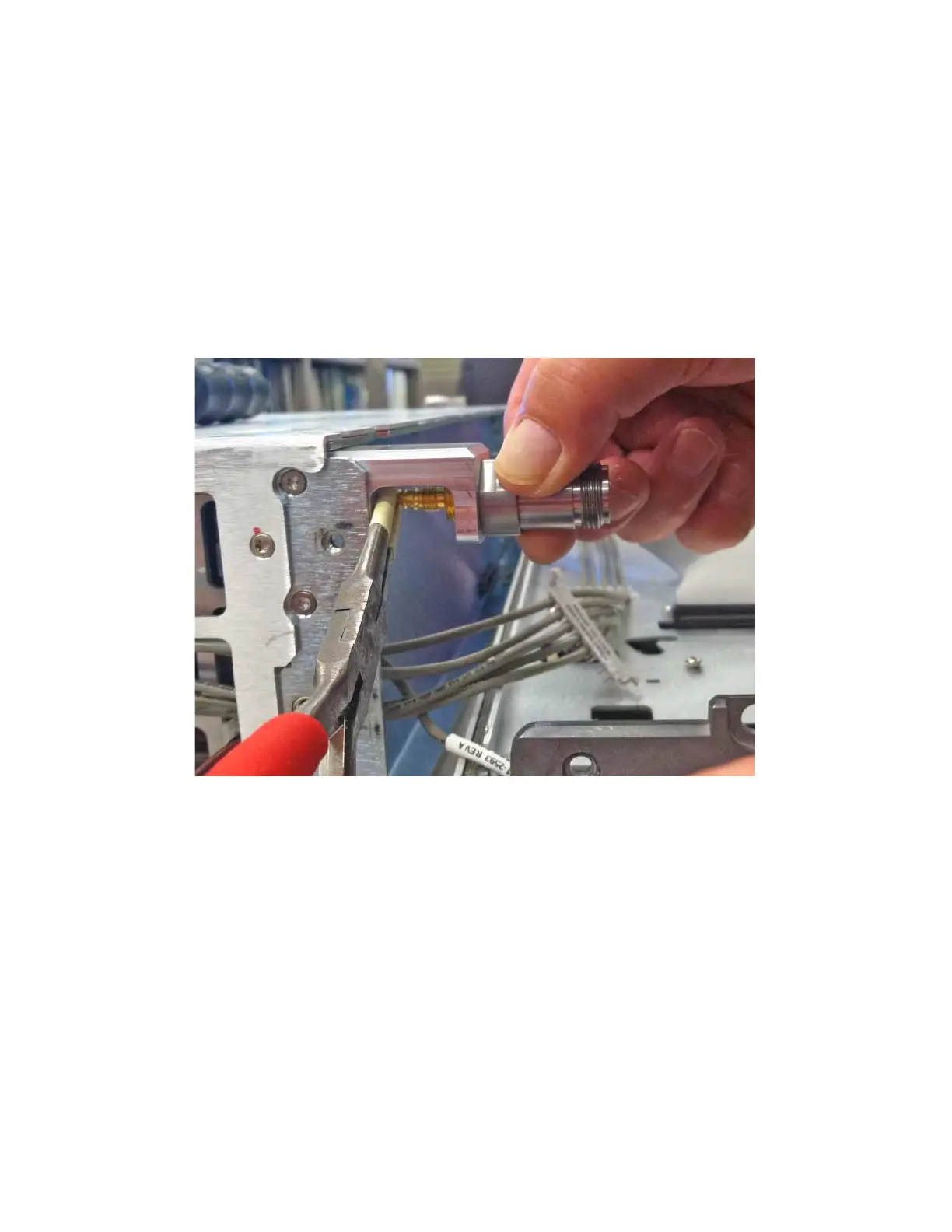156 Keysight Agile Signal Generator Service Guide
Assembly Replacement
Replacement Procedure
1. Reverse the order of the removal procedures.
2. Refer to Figure 3-51. When reinstalling the RF connector, carefully hand
tighten the connector while at the same time using needle nose pliers to
align the semi-rigid cable to mate correctly with the back of the RF
connector. Finish hand tightening the RF connector, then use the
open-end torque wrench and torque to 75 in-lbs.
Figure 3-51 Reinstall RF Connector
3. Reconnect the semi-rigid cable nut to the rear of the RF connector. Torque
to 9 in-lbs.
4. Recommended torque for all screws is 9 in–lbs.