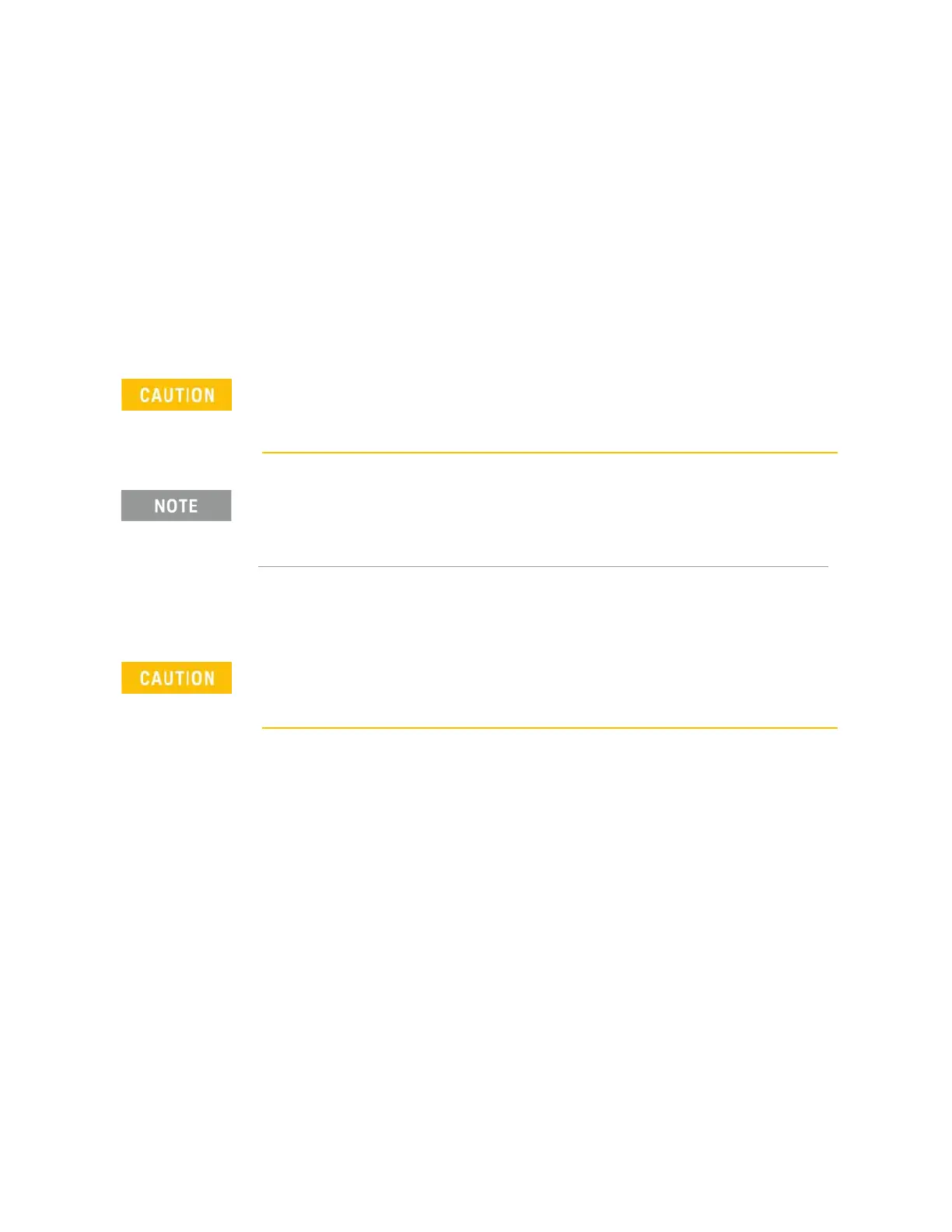24 Keysight Agile Signal Generator Service Guide
Troubleshooting
4. Locate the number and name of the failed test for your signal generator
model in Table 1-1. The second column in the table lists the assembly in
which the failure is likely to have occurred or other troubleshooting
information for that test.
5. Prior to permanently replacing any of the following assemblies refer to
“Assembly Removal and Installation Overview” on page 95, and complete
the “Assembly Removal and Installation Procedure” on page 95.
— A5 Infrastructure Board
— A7 CPU
6. After permanently replacing one of the assemblies listed, the “Assembly
Removal and Installation Procedure” on page 95 must be performed.
The following process should only be completed if the suspect assembly has been confirmed to
be bad/faulty. Completing the assembly replacement process accidentally on a good/working
assembly could cause problems with the subsequent replacement of the actual bad/faulty
assembly.
Ensure that the power supply is functioning correctly prior to running the self tests.
If the “Assembly Removal and Installation Procedure” is not performed the instrument
hardware may not function properly (e.g. instrument errors and possibly self-test failures).