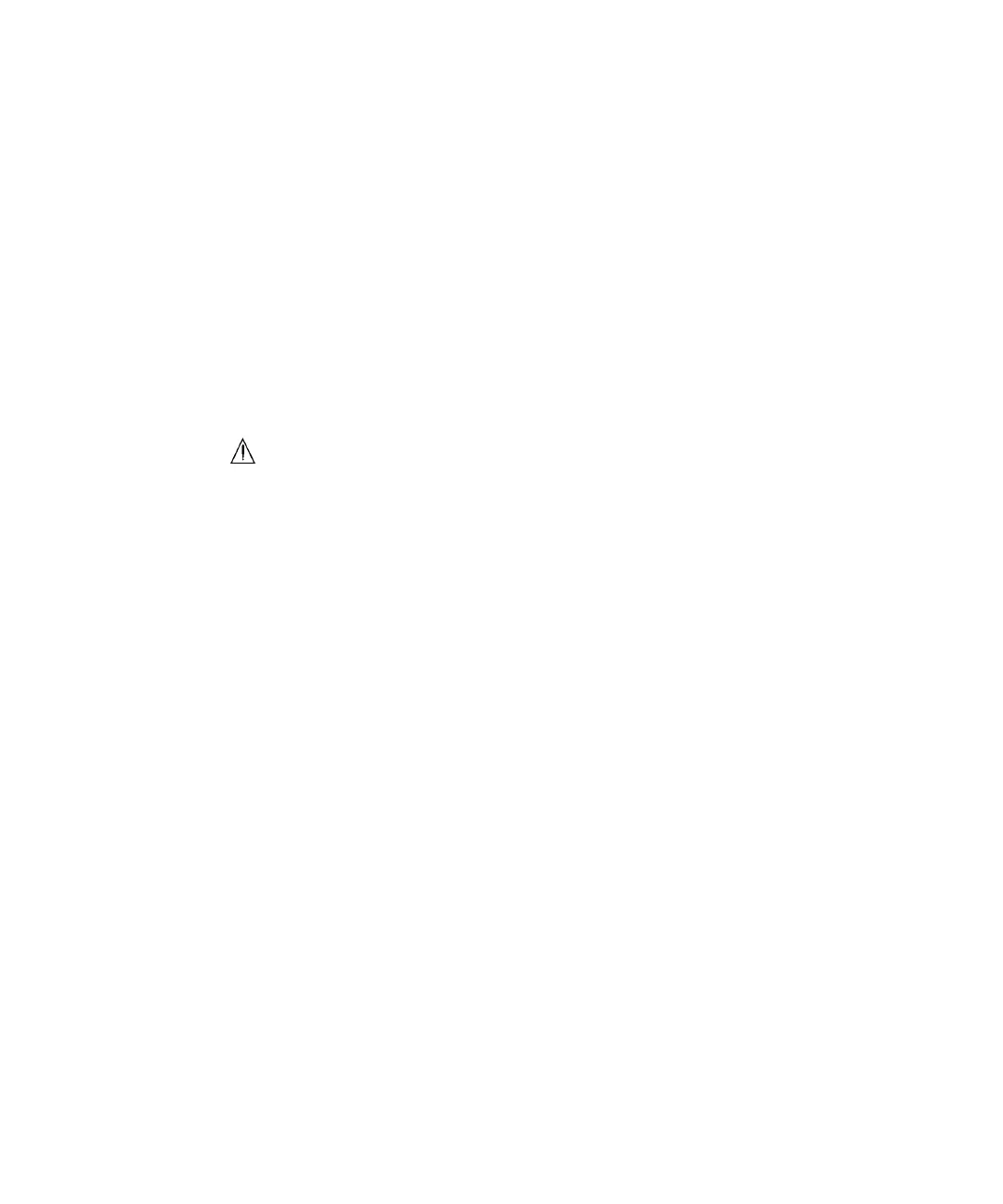User Calibration. . . . . . . . . . . . . . . . . . . . . . . . . . . . . . . . . . . . . . . . . . . . . . 30
Calibration . . . . . . . . . . . . . . . . . . . . . . . . . . . . . . . . . . . . . . . . . . . . . . . . . . 30
Troubleshooting. . . . . . . . . . . . . . . . . . . . . . . . . . . . . . . . . . . . . . . . . . . . . . 31
Servicing . . . . . . . . . . . . . . . . . . . . . . . . . . . . . . .
. . . . . . . . . . . . . . . . . . . .35
2 Using the CX3300
Scope Mode and Data Logger Mode . . . . . . . . . . . . . . . . . . . . . . . . . . . . . . . 38
Front Panel Overview . . . . . . . . . . . . . . . . . . . . . . . . . . . . . . . . . . . . . . . . . . . 39
Side Panel Overview . . . . . . . . . . . . . . . . . . . . . . . . . . . . . . . . . . . . . . . . . . . . 42
Rear Panel Overview. . . . . .
. . . . . . . . . . . . . . . . . . . . . . . . . . . . . . . . . . . . . . 43
Power On Screen. . . . . . . . . . . . . . . . . . . . . . . . . . . . . . . . . . . . . . . . . . . . . . .45
Main Waveform . . . . . . . . . . . . . . . . . . . . . . . . . . . . . . . . . . . . . . . . . . . . . .45
Tool Palette . . . . . . . . . . . . . . . . . . . . . . . . . . . . . . . . . . . . . . . . . . . . . .
. . . 47
Sidebar. . . . . . . . . . . . . . . . . . . . . . . . . . . . . . . . . . . . . . . . . . . . . . . . . . . . . 47
Summary Bar . . . . . . . . . . . . . . . . . . . . . . . . . . . . . . . . . . . . . . . . . . . . . . . . 48
Menu Bar . . . . . . . . . . . . . . . . . . . . . . . . . . . . . . . . . . . . . . . . . . . . . . . . . . . 49
Status Bar . . . . . . . . . . . . . . . . . . . . . . . .
. . . . . . . . . . . . . . . . . . . . . . . . . . 49
Indicator Tray. . . . . . . . . . . . . . . . . . . . . . . . . . . . . . . . . . . . . . . . . . . . . . . . 49
Setting the Display and the Starting Condition. . . . . . . . . . . . . . . . . . . . . . .50
Starting and Stopping Waveform Acquisitions . . . . . . . . . . . . . . . . . . . . . . . 51
Adjusting the Horizontal Scale and Timebase Position
. . . . . . . . . . . . . . . . . 52
Adjusting the Horizontal Scale . . . . . . . . . . . . . . . . . . . . . . . . . . . . . . . . . . 53
Adjusting the Horizontal Timebase Position. . . . . . . . . . . . . . . . . . . . . . . . 53
Magnifying a Part of the Waveform . . . . . . . . . . . . . . . . . . . . . . . . . . . . . .53
Adjusting the Vertical Settings. . . . . . . . . . . . . . . . . . . . . . . . .
. . . . . . . . . . . 54
Adjusting the Vertical Scale . . . . . . . . . . . . . . . . . . . . . . . . . . . . . . . . . . . . 55
Adjusting the Vertical Offset. . . . . . . . . . . . . . . . . . . . . . . . . . . . . . . . . . . . 56
Magnifying a Part of the Waveform . . . . . . . . . . . . . . . . . . . . . . . . . . . . . .56
