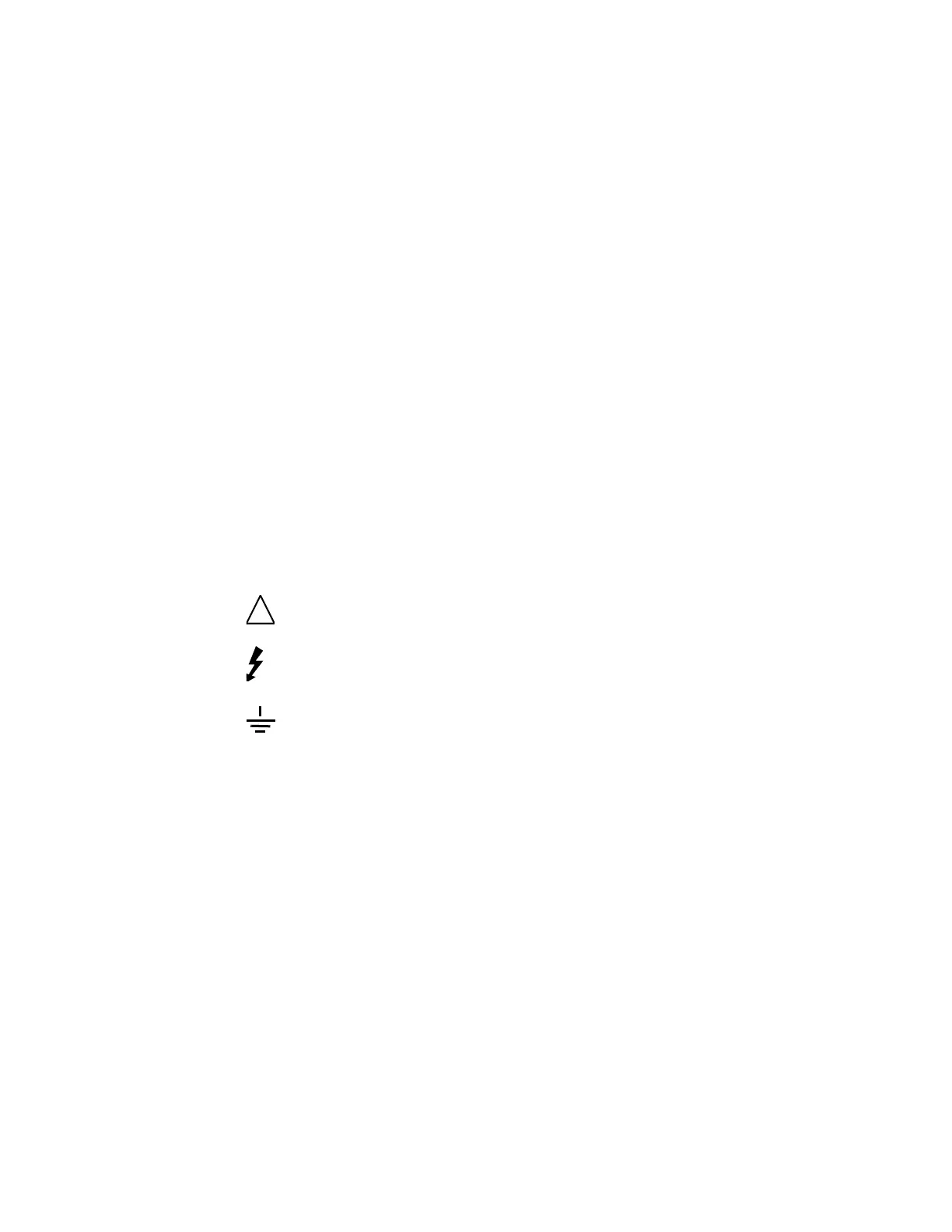112 S-Series Oscilloscopes Service Guide
8 Safety Notices
• Capacitors inside the instrument may retain a charge even if the instrument is
disconnected from its source of supply.
• Do not operate the instrument in the presence of flammable gases or fumes.
Operation of any electrical instrument in such an environment constitutes a
definite safety hazard.
• Do not use the instrument in a manner not specified by the manufacturer.
Cleaning the Instrument
If the instrument requires cleaning:
1 Remove power from the instrument.
2 Clean the external surfaces of the instrument with a soft cloth dampened with a
mixture of mild detergent and water.
3 Make sure the instrument is completely dry before reconnecting it to a power
source.
Safety Symbols
Instruction manual symbol: The product is marked with this symbol when it is necessary for
you to refer to the instruction manual to protect against damage to the product.
Hazardous voltage symbol.
Earth terminal symbol: Used to indicate a circuit common connected to grounded chassis.
