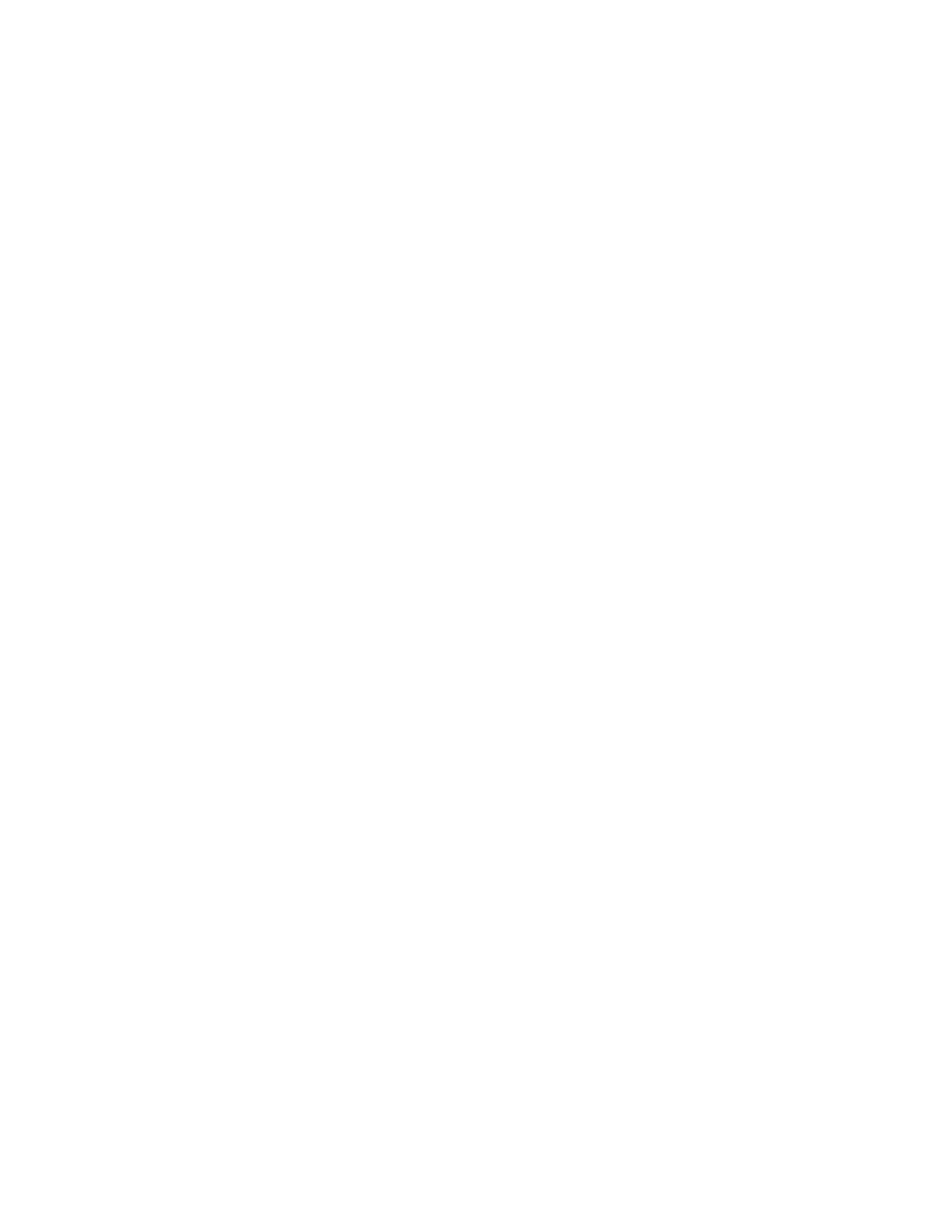Troubleshooting 4
S-Series Oscilloscopes Service Guide 57
To verify correct touch screen operation:
1 Click Utilities > Self Test....
2 Select Touch Screen Test from the Available Self Tests drop-down list box, then
click Start and follow the on-screen instructions.
If the touch screen is not working properly, go to “Touch Screen Troubleshooting”
in this chapter.
Run a user calibration
1 Complete a user calibration by following the procedures in Chapter 2.
2 If the calibration test fails, replace the acquisition board.
Verify system performance
After you have verified the basic operation of the oscilloscope, you need to verify
that it meets all warranted specifications by following the procedures in the
“Testing Performance” chapter.
