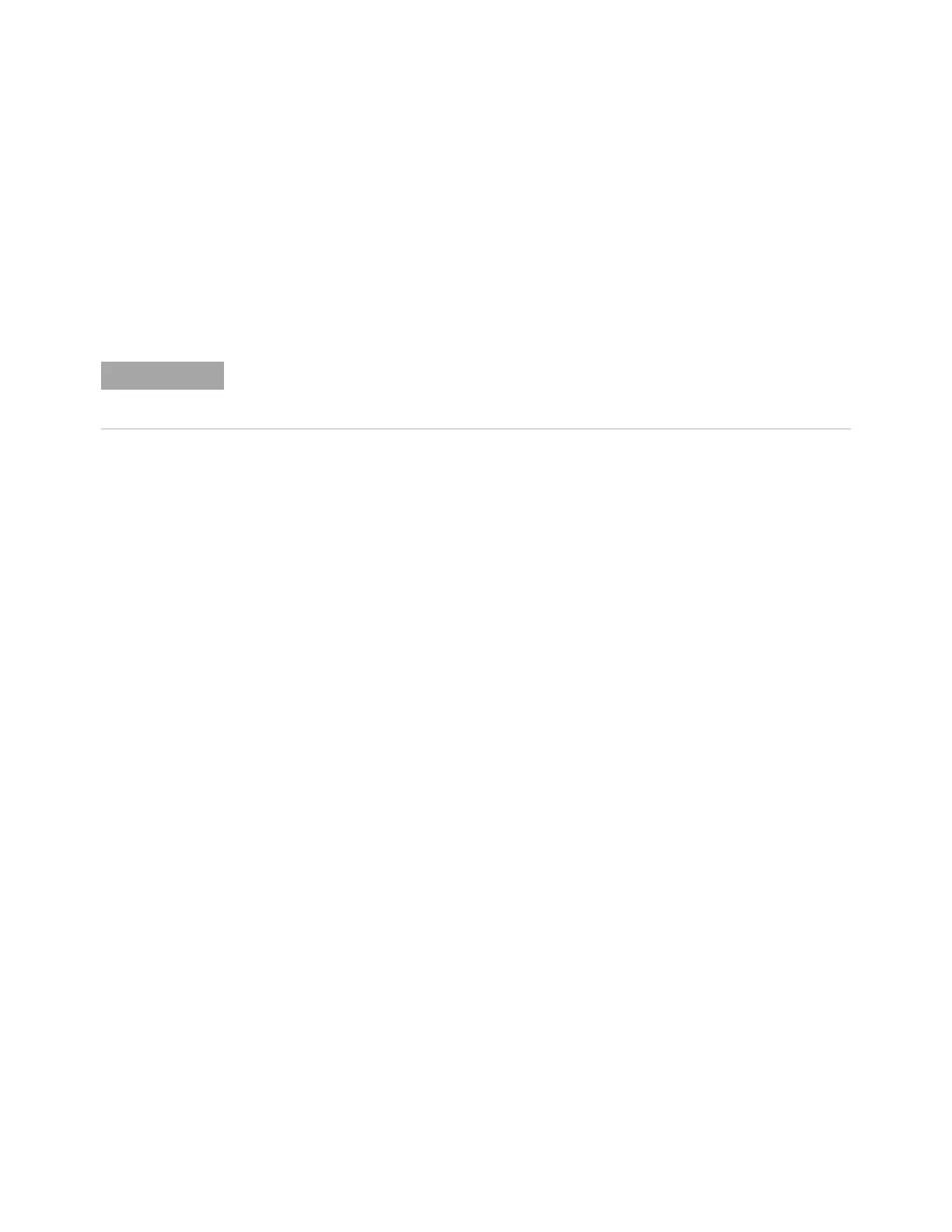Calibration 2
S-Series Oscilloscopes Service Guide 17
• Standard Calibration and Time Scale Calibration—Time scale calibration will
be performed. This option requires you to connect a 10 MHz reference signal
to channel 1 that meets the following specifications. Failure to use a
reference signal that meets these specifications will result in an inaccurate
calibration.
c Connect the 50 Ω BNC cable from Aux Out to each of the channel inputs as
requested.
d Connect the 50 Ω BNC cable to Aux Trig In as requested.
e Follow the directions for calibrating the digital channels (MSO models only).
f A Passed/Failed indication is displayed for each calibration section.
If any section has failed, wait until the calibration is complete and then select
the Enable Details check box for information on the failures. Also check the cable
connections.
5 When the calibration procedure is complete, click Close.
Frequency: 10 MHz, max ±41 ppb = 10 MHz, max ±0.41 Hz
Amplitude: 0.2 V peak-to-peak to 5.0 V peak-to-peak
Wave shape: Sine or Square
When performing the time scale calibration using the 53131A-012 universal frequency
counter/timer, the precision 10 MHz reference is available from the 10 MHz Out connector on
the rear panel of the 53131A counter/timer.
