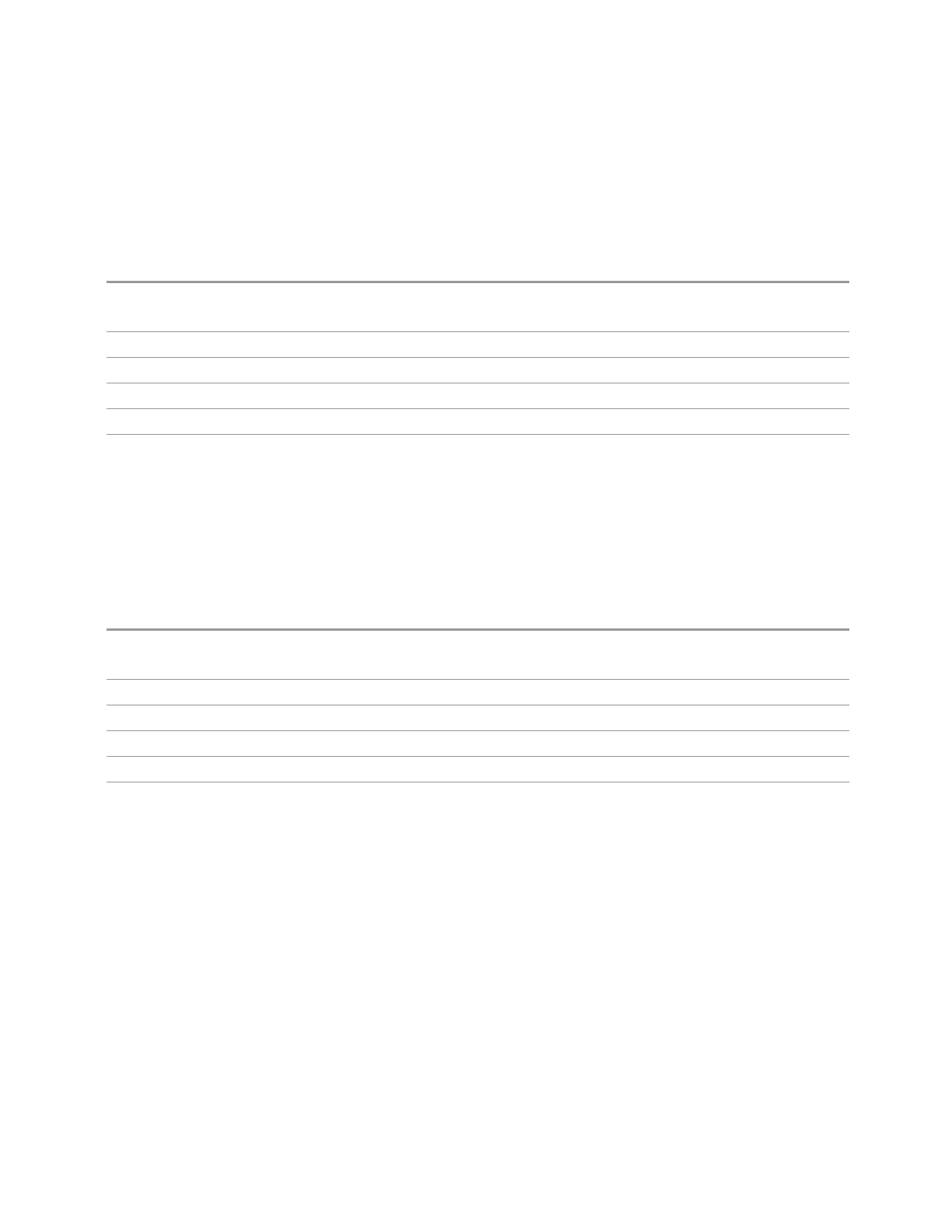3 Spectrum Analyzer Mode
3.2 Swept SA Measurement
Description
Provides a description of up to 60 characters by which the operator can easily
identify the limit. The value is stored in the exported file.
Remote Command
:CALCulate:LLINe[1]|2|…|6:DESCription “Description”
:CALCulate:LLINe[1]|2|…|6:DESCription?
Example
:CALC:LLIN:DESC “European Emissions”
Dependencies 60 characters max
Preset “” (null String), not affected by Mode Preset, preset by Restore Mode Defaults
State Saved Saved in instrument state
Backwards
Compatibility SCPI
:CALCulate:LLINe[1]|2|…|6::TITLe:DATA “Description”
:CALCulate:LLINe[1]|2|…|6::TITLe:DATA?
Comment
Sets an ASCII-text comment field, which is stored in an exported file. Can be
displayed in the active function area by selecting as the active function, if desired to
be in a screen capture. The Limits CSV file supports this field.
Remote Command
:CALCulate:LLINe[1]|2|…|6:COMMent "text"
:CALCulate:LLINe[1]|2|…|6:COMMent?
Example
:CALC:LLIN1:COMM "this is a comment"
Dependencies 60 characters max
Preset “” (null String), not affected by Mode Preset, preset by Restore Mode Defaults
State Saved Saved in instrument state
Annotation When Trace Annotation under Display is ON, limit comment is displayed as part of the label next to the
limit line on the graph
Test Limits
Selects whether displayed traces are tested against displayed limits (that is, those
for which Limit On/Off is set to ON).
For each displayed trace for which a Limit is turned on, a message is displayed in the
upper-left corner of the graticule to notify whether the trace passes or fails the
limits.
If the trace is at or within the bounds of all applicable limits and margins, the text
“Trace x Pass” is displayed in green, where x is the trace number. A separate line is
used for each reported trace.
Spectrum Analyzer Mode User's &Programmer's Reference 401