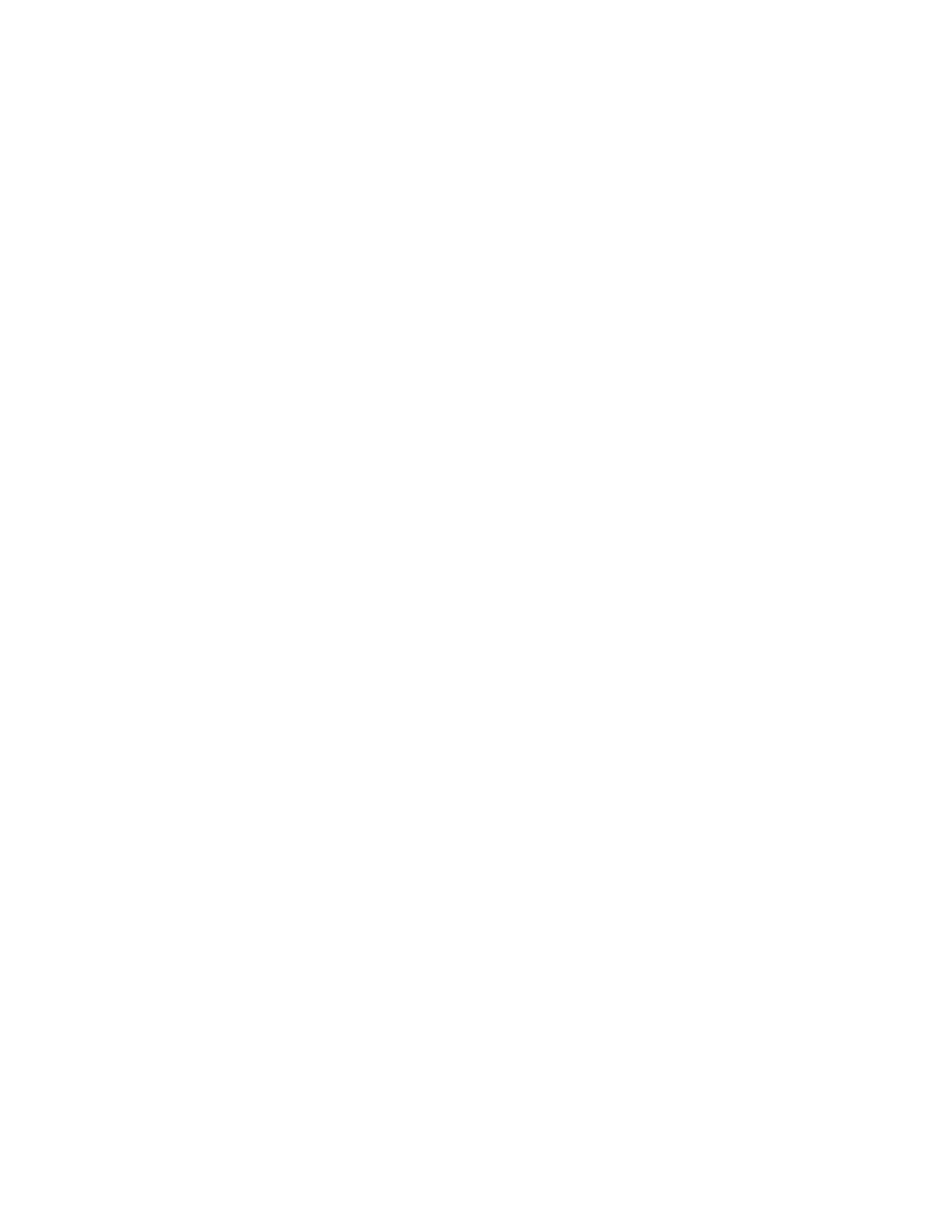34 Keysight P937xA PXIe Service Guide
Tests, Adjustments, and Troubleshooting
Preliminary Checks
3-
Accessories Used in the Operator’s Check
Male short(s) or open(s) from a 3.5 mm calibration kit.
Performing the Operator’s Check
1. On the soft front panel, click Utility > System > Service > Verification >
Operator’s Check.
2. In the Operator’s Check dialog box (refer to Figure 3-3), under Configure,
click either Prompt for attachment of Short/Open, to pause at each step in
the process to allow moving the short/open to the appropriate port, or
Shorts/Opens are attached to ALL ports, to run through the test without
stopping. Shorts and opens can be mixed on the test ports.
In most cases, the short/open is not required since the analyzer test port’s
female connector acts an “open.” However, if the test fails, confirm the
failure with a short/open attached.
3. Click Begin.
4. If shorts and opens are not connected to all ports, you will be prompted to
connect them as they are needed.
5. The result of the Operator’s Check will be shown as a PASS or FAIL to each
test (refer to Figure 3-3).
