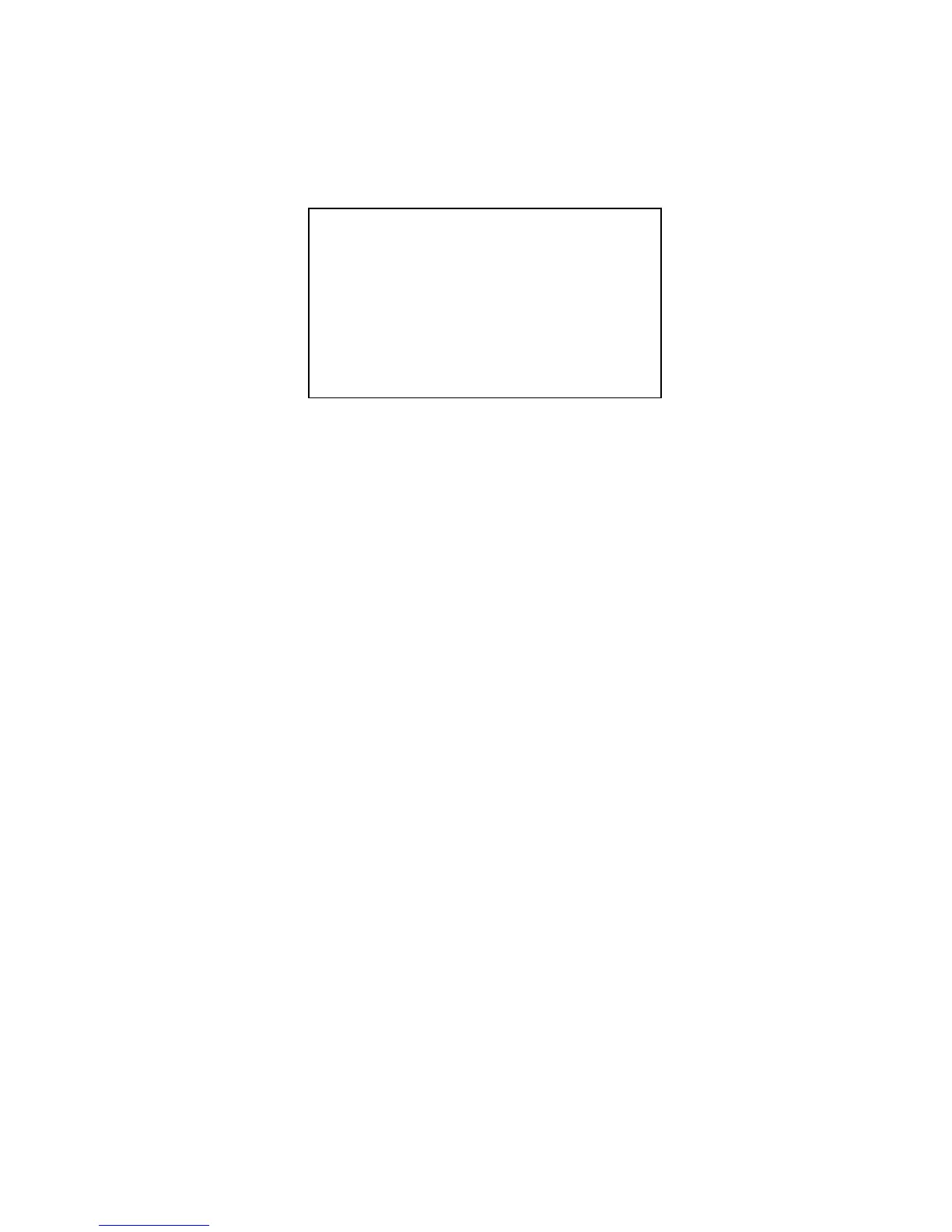TM0024 Page 14 of 33 Issue 2.01
Enter Key (
↵
)
In Status Normal mode operation the Enter membrane Key will be used for the
acceptance of numeric data, confirmation of menu selections and accepting the
selections of system information. During priority alarm activations the Enter
membrane key will be used for viewing the individual device data as shown in figure
2.8. This key works in conjunction with the Scroll key as described in section 3.2.2.
FIRE
Total 001
1st Z010 Production area
loop 01 dev 042.1 zone 010 tot
001/001
Optical Main Reception 1st floor
figure 2.8
Cancel Key (→)
Operation of the Cancel membrane key has two functions, which are determined, by
access levels
a). Will cancel/deselect the present access menu selection and continued
operation will eventually return the display to access level 1.
b). While the internal repeater printer is printing operation of the Cancel key will
cause a prompt message to be displayed, this can only be operated while in
access levels 2.
The message will request “Cancel Print ?” operation of Enter will cause the printer to
stop where as Cancel will continue the operation of the printer.
Numeric keys (0 to 9)
The numeric keys are mainly used to select the access level password number as
described in section 1.0 Access. The numeric keys can be used to select menu level
options and the inputting of system data. To select the required menu option press
the number required and the highlight will move to the corresponding option i.e. LIST
= 1 and SET = 3, operation of the Enter Key will access the menu.
Arrow Keys
The arrow keys UP, DOWN, LEFT and RIGHT is used for the selection of the access
level menus, viewing activation’s and pending priority activation’s. The repeater
panels LCD will give an on screen prompt for operating instructions on how the arrow
keys can be used.