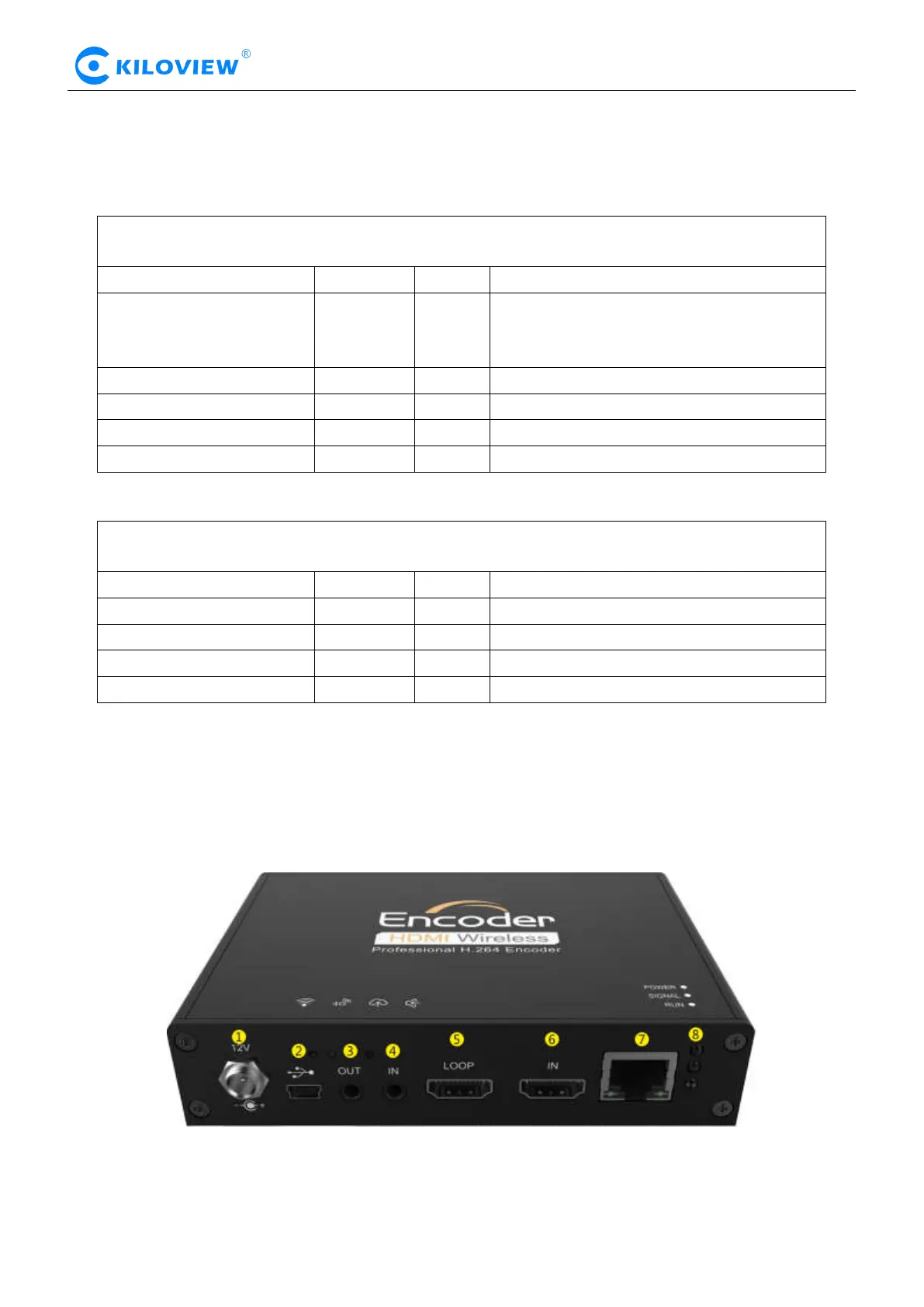Version 1.1 © Changsha KILOVIEW Electronics CO.,LTD. All rights reserved
HD Video Encoders · User Manual
3 Packing list and interface description
3.1 Packing list
E/G/M Series packing list
Name Unit Quantity Note
Encoder PCS 1
E1&G1:SDI Input
E2&G2:HDMI Input
M2:HDMI&VGA Input
WIFI Antenna PCS 2 Only for G series wireless encoders
DC12V/1A power adaptor PCS 1
Quick start guide PCS 1
Certificate/Warranty card PCS 1
1U rack packing list
Name Unit Quantity Note
Encoder PCS 1 U1:SDI Input; U2:HDMI Input
AC 220v Power cable PCS 1
Quick start guide PCS 1
Certificate/Warranty card PCS 1
3.2 Device interfaces
E/G Series device interfaces
1, Power input 2, Mini-USB 3, Audio output 4, Audio Line in
5,SDI IN/HDMI LOOP 6,SDI LOOP/HDMI IN 7,100M Ethernet interface 8,Status leds
