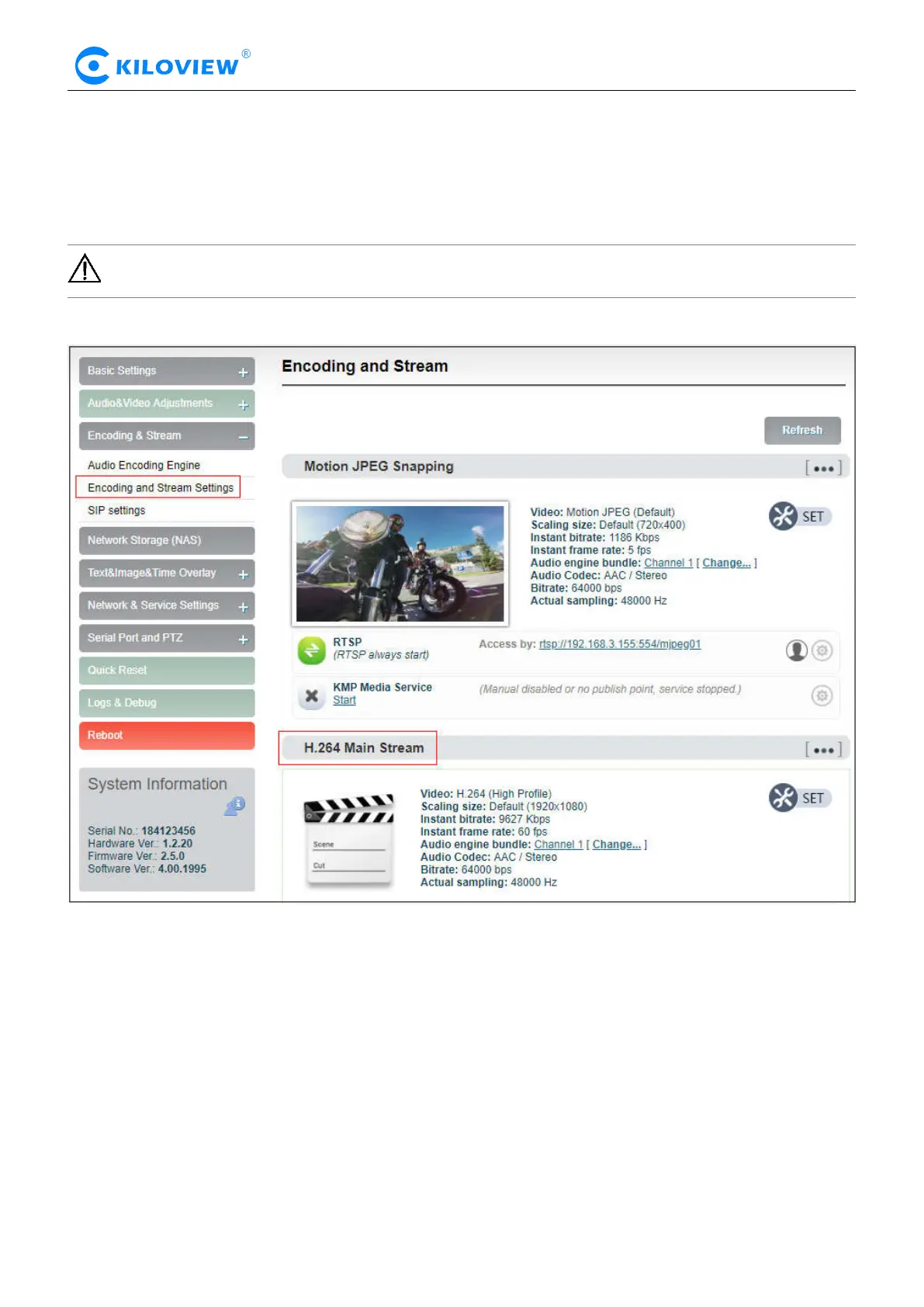Version 1.1 © Changsha KILOVIEW Electronics CO., LTD. All rights reserved
HD Video Encoders · User Manual
6.4.2 Encoding and stream settings
Video encoding parameters are adjustable. Click “Encoding &Stream”, pull downward “Encoding and
stream settings” to enter below interface. We generally set parameters of “H.264 main stream”, click
“Setting”.
Note: It is H.264 Main stream, the second setting, not Motion JPEG setting.
