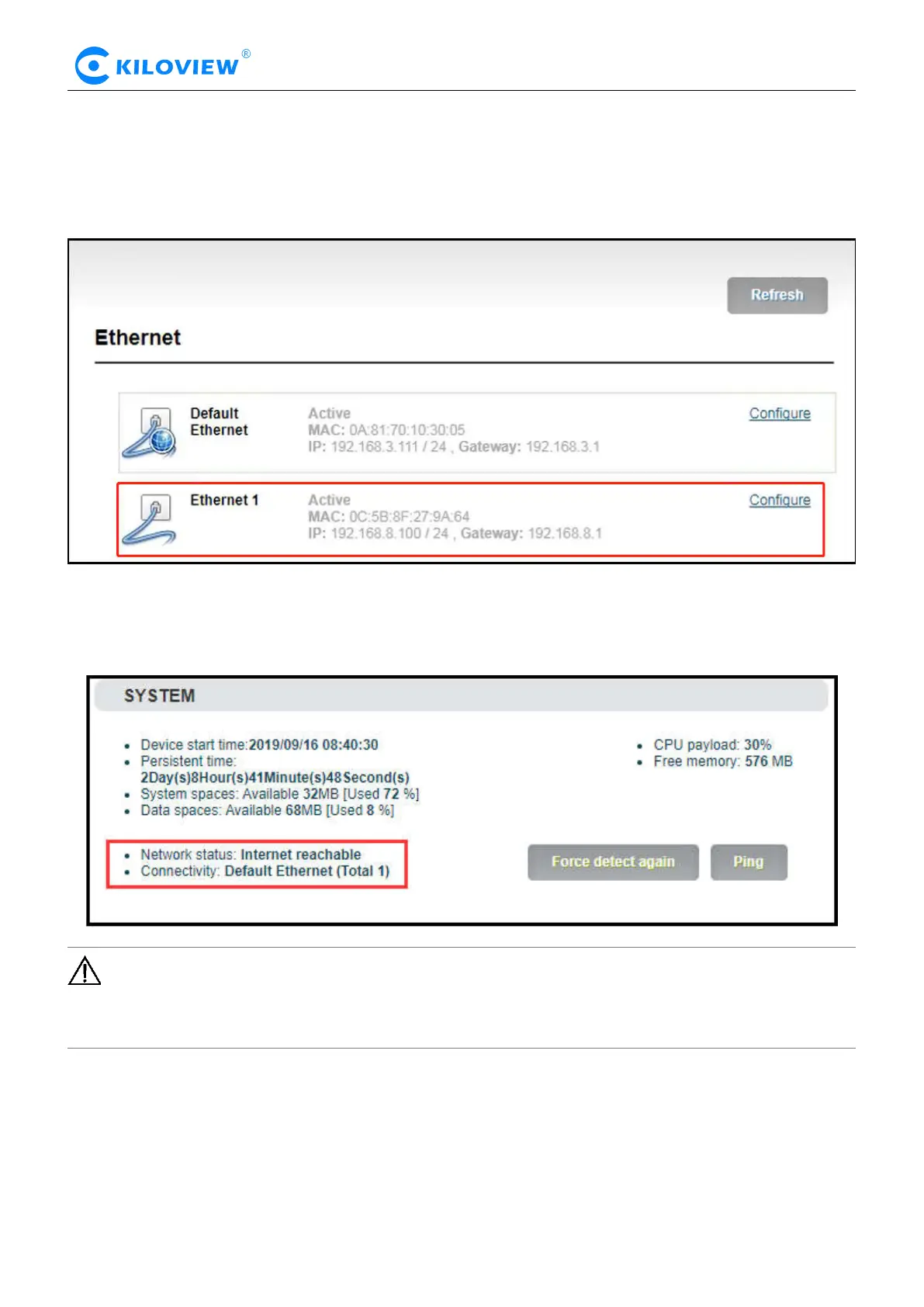Version 1.1 © Changsha KILOVIEW Electronics CO.,LTD. All rights reserved
HD Video Encoders · User Manual
5.3.3 4G Network (Only for G series encoders)
When a USB 4G network card is plugged into the encoder, an "Ethernet Port 1" is added to the "Wired
Network" connection. After the USB card connected successfully, parameters such as the IP address are
obtained from the 4G gateway and displayed as "Connected".
If USB 4G card is workable, “Dashboard” page will show “Network status” as “Internet reachable”.
“Connectivity” is “Ethernet Port 1) (If adopts Ethernet connection, it is showed as “Default Ethernet”.
Note: Please confirm whether USB 4G card enables dial-up connection function, SIM card is
workable, otherwise the network maybe unavailable. Users can insert a USB 4G card into a computer
to test whether it can provide Ethernet access function.
