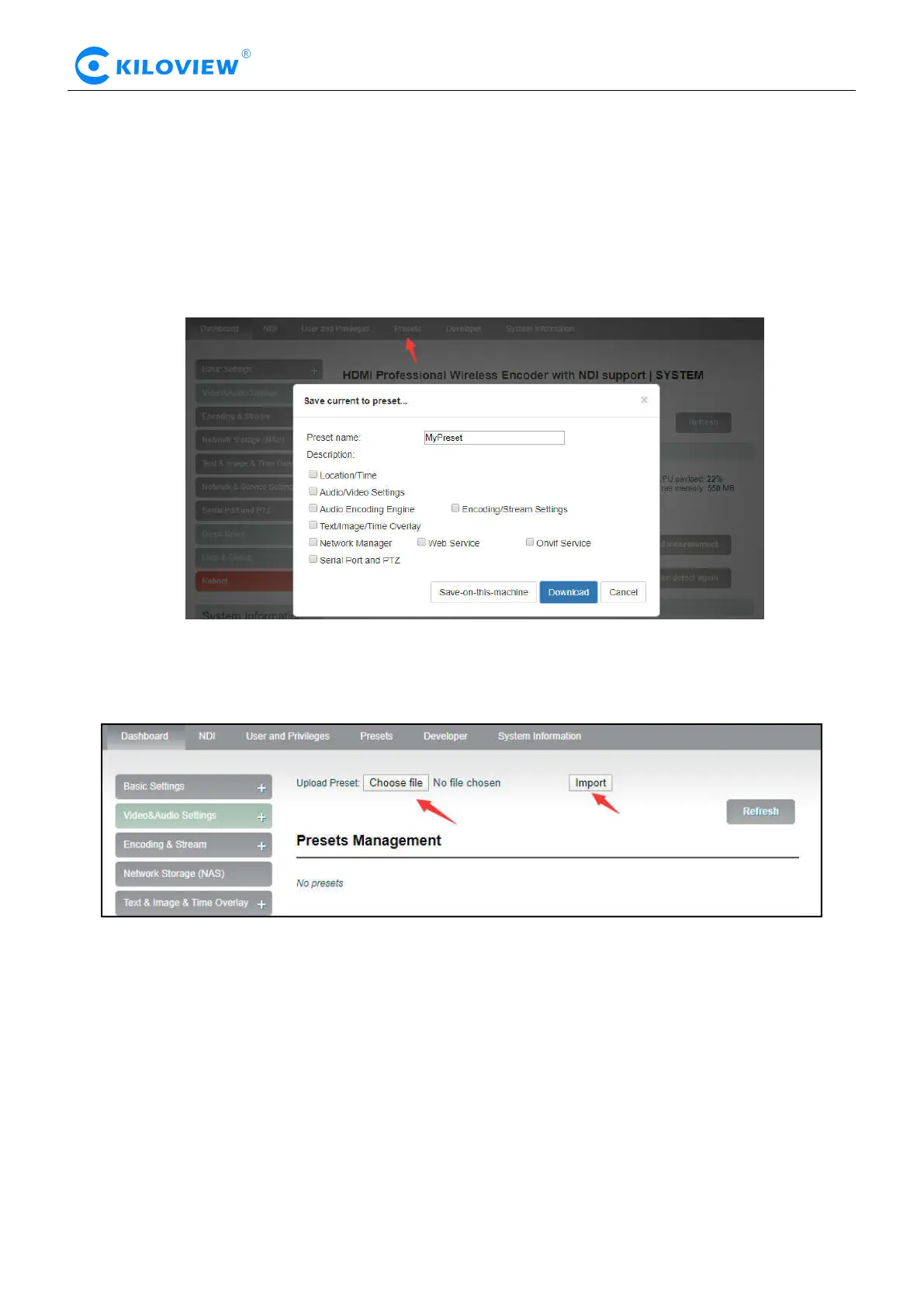Version 1.1 © Changsha KILOVIEW Electronics CO., LTD. All rights reserved
HD Video Encoders · User Manual
6.12 Preset configuration
When there are multi-device in your system and required to set the same configurations, you could save
or download the current configuration parameters to your device, then upload to other devices. After
the device is restarted, the preset saved parameters will take effect.
"Preset configuration" - "Save current configuration", you can choose to save the required parameters
and download, and the configuration name is customized.
When there are other devices on site or the parameters of your device are restored to the factory, you want to use the
parameters previously set. You can upload the saved configuration file in "manage or load preset configuration", restart
the device after loading, and the parameter configuration will take effect.
