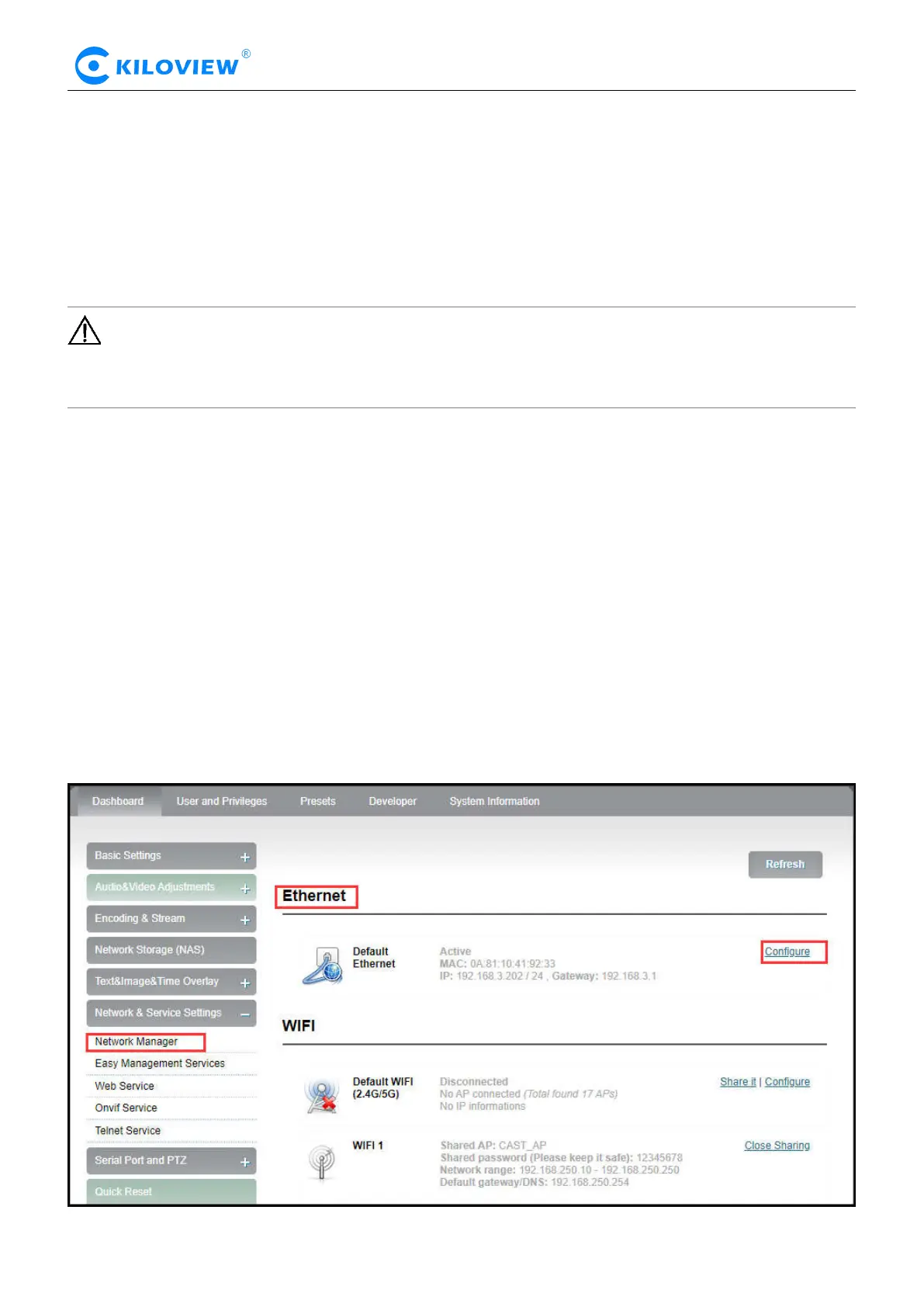Version 1.1 © Changsha KILOVIEW Electronics CO.,LTD. All rights reserved
HD Video Encoders · User Manual
5.2 Log in to the device through the WIFI hotspot(Only G series wireless encoders)
In order to facilitate user management, the user can also connect to the device through WIFI terminal.
The device comes with a WIFI hotspot by default. Hotspot name is “CAST_AP” and the hotspot
password is “12345678”. You can use a WIFI terminal such as a mobile phone or laptop to connect to
this hotspot to log in and manage the encoder device. After connecting to this hotspot, you can log in to
the management interface of the encoder by entering http://192.168.250.254 in the browser of your
mobile phone or laptop.
Note: The WIFI hotspot function is recommended only for starting use and for convenient log in
to the device. In the process of streaming with WIFI, Please do not to use the hotspot function to
avoid affecting the streaming.
5.3 Network configuration
The The encoder supports Ethernet,WiFi and 4G. The specific configuration of the network is described
in detail below.
5.3.1 Ethernet
The encoder can provide an Ethernet access through. This port can be configured with an IP address and
default setting is DHCP. It will automatically get a complete IP address, gateway and DNS according to
this LAN.
Click "Network & Service Settings", click "Network Manager" to enter the following interface, you can
see the IP address with Ethernet.
