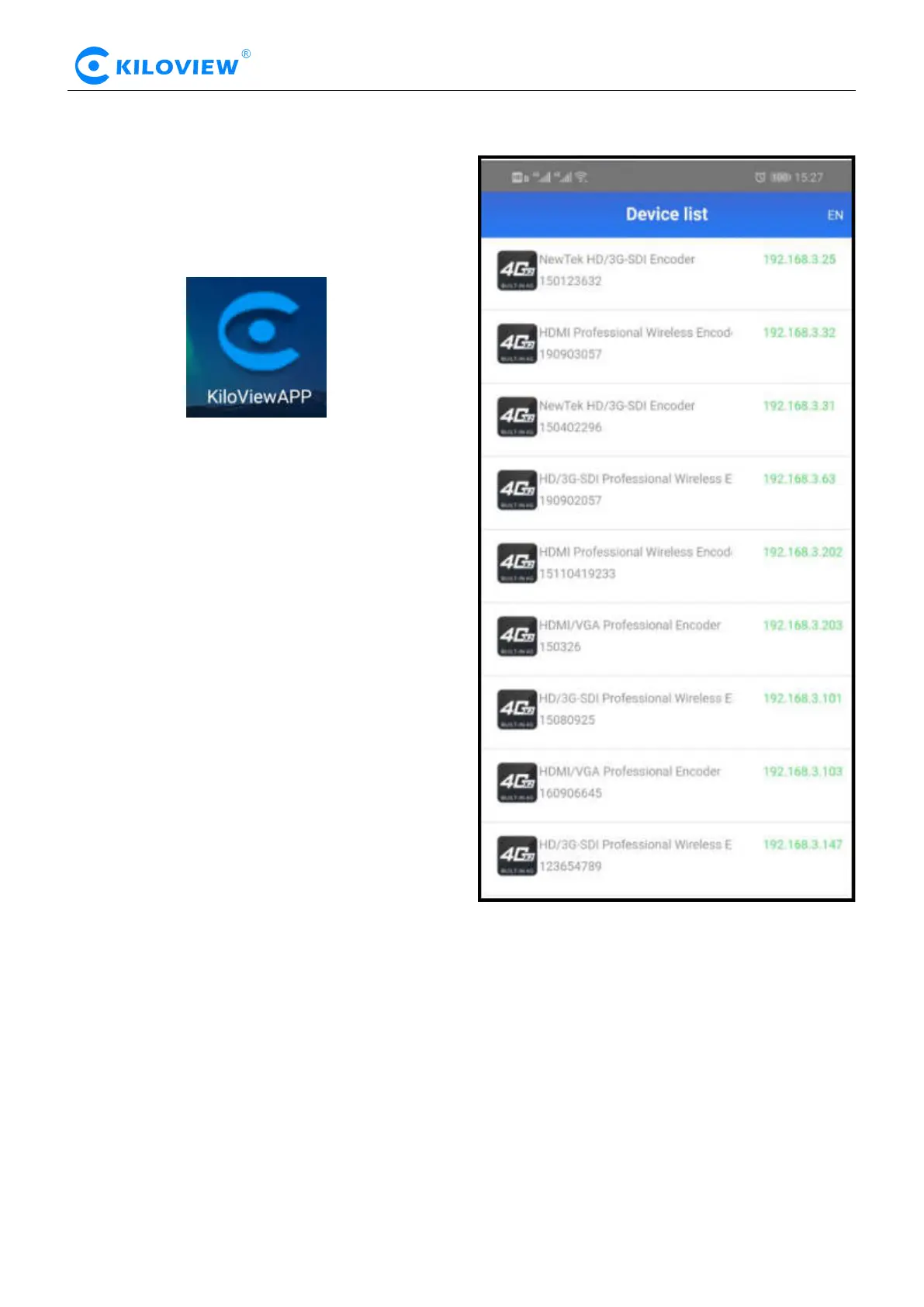Version 1.1 © Changsha KILOVIEW Electronics CO.,LTD. All rights reserved
HD Video Encoders · User Manual
5.3.5 Android APP
Please download the Android APP from
Kiloview website.
( http://www.kiloview.com/companyfile/shi-pin-
bian-ma-qi-Android-APP-45.html)
Connect the phone to the same network
segment of the WIFI that the device connects.
(You can share the hotpots while using P and
G series encoder, please refer to 5.3.2 for
details) Open the APP and search the
connected devices under the same network
segment automatically in the device list.
The device information shown in the l list
includes device interface information, device
serial number, device IP address, etc.
Click your device from the device list to enter
into management page.
