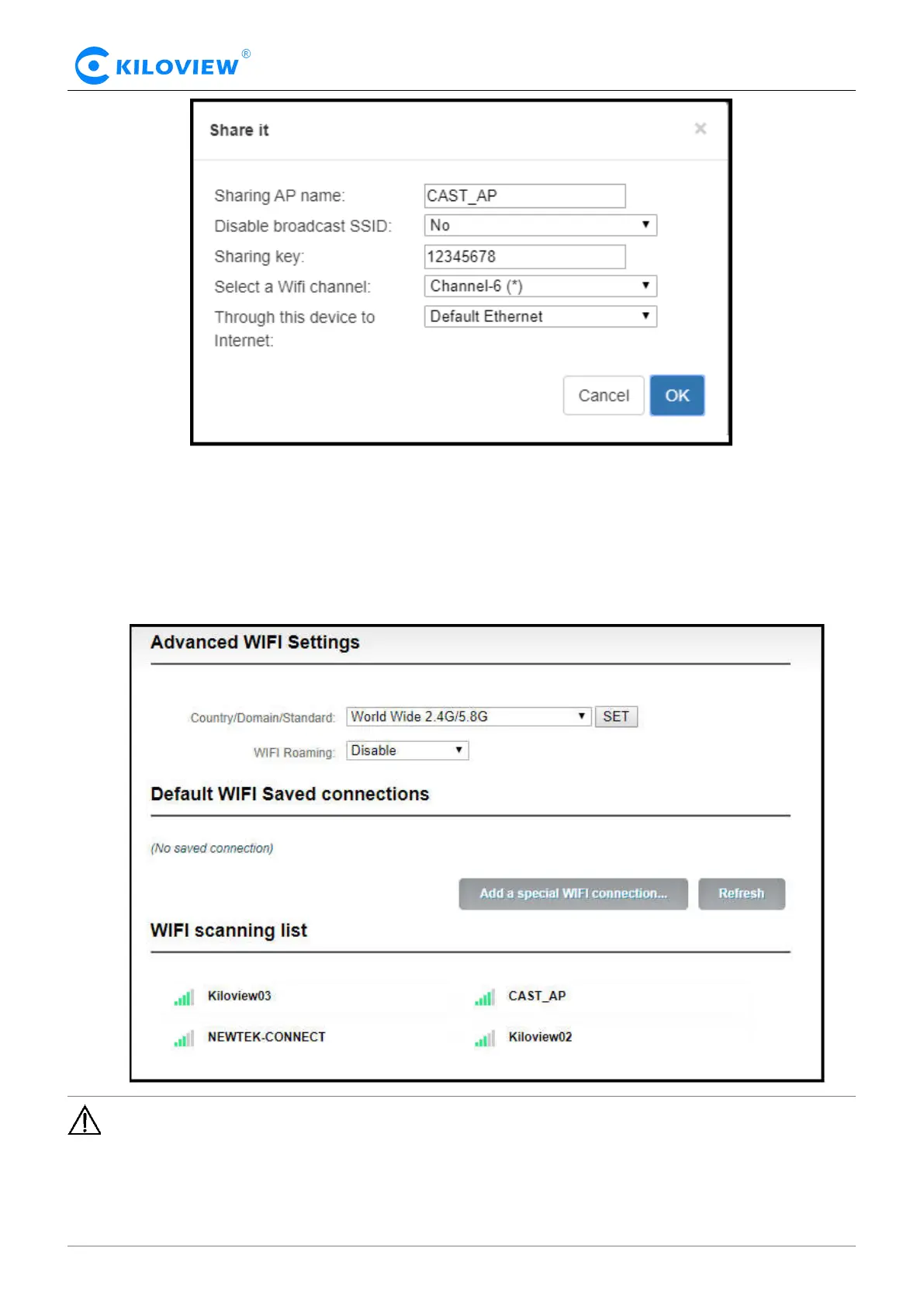Version 1.1 © Changsha KILOVIEW Electronics CO.,LTD. All rights reserved
HD Video Encoders · User Manual
For normal use, just click "Default WIFI" option to enter the interface that connects to WIFI.
Click “WIFI scanning list” to connect, usually you need to enter a WIFI password to connect
successfully. For some WIFI that hides the SSID, you can also connect a hidden hot spot by manual. The
WIFI that has been successfully connected, the encoder will save this record. By default, this WIFI will be
automatically connected next time. You can also select this saved WIFI hot spot to disconnect or delete
the WIFI.
Note: In order to reduce the wireless network interference and obtain a good video playback
experience, it is recommended to place the WIFI router and encoder in the visible range and connect
the encoder to the 5.0GHz of the WIFI, and set the router to a relatively clean channel. In order to
make sure the fluidity of the video while streaming with WIFI, the coding rate can be appropriately
reduced as necessary.
