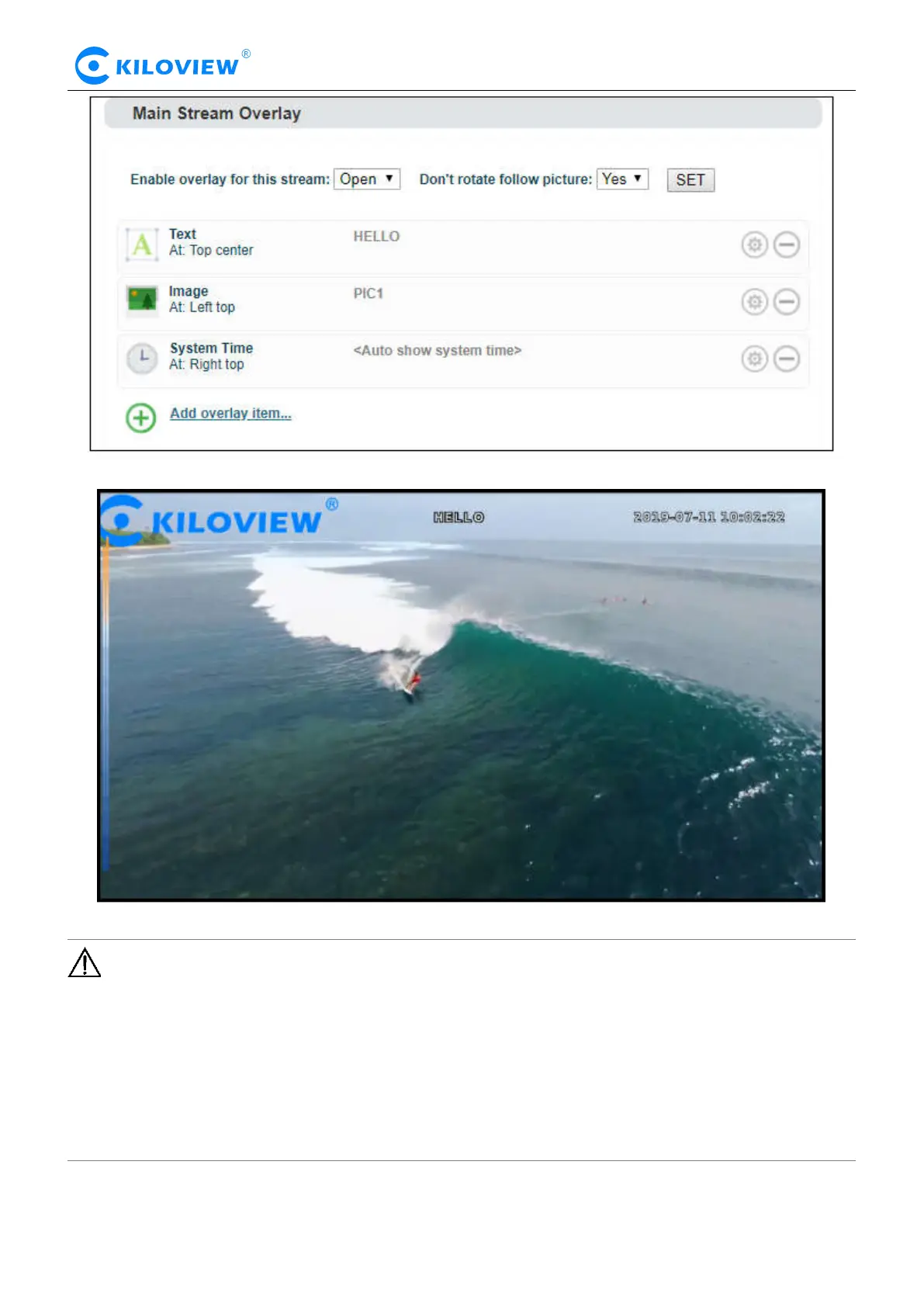Version 1.1 © Changsha KILOVIEW Electronics CO., LTD. All rights reserved
HD Video Encoders · User Manual
After encoding, the overlay will be shown as follow:
Note:
The resolution of uploaded image can not be over the video. If the resolution of the video is
1920*1080, and the uploaded image is 3840*2160, then the image overlay will fail to display.
Please pay attention to the overlay position, if you add image, text and time with the same
position, then some overlay may fail to display.
If the added image occupies the majority of the video screen, the actual bitrate and the set
bitrate will be greatly reduced due to the low screen dynamic fluctuation.
For the image format, only JPEG and PNG supported.
