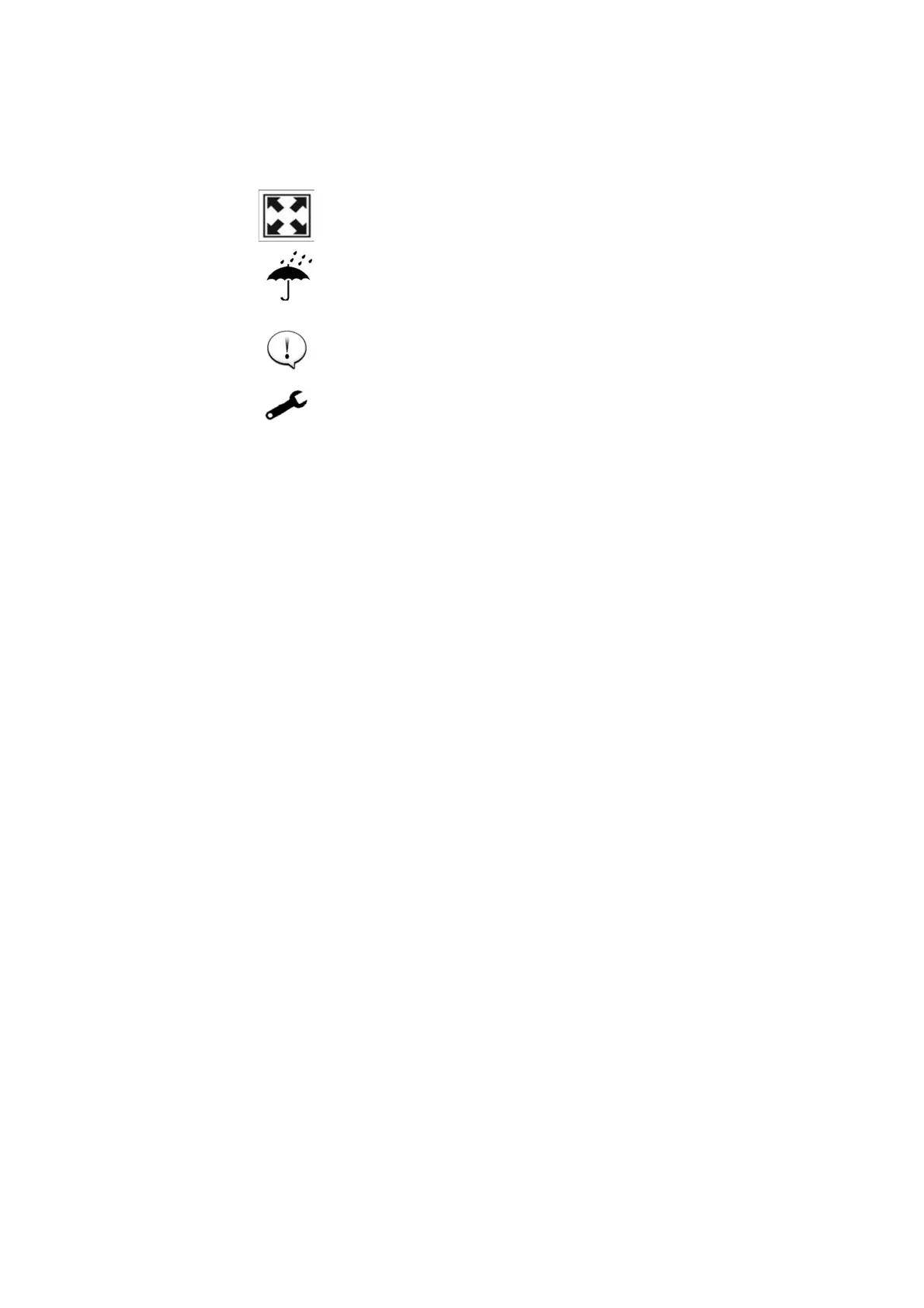7
Precautions
Pay attention to safety during use, do not connect or disconnect
thedisplaywhileitispoweredon.
Thedisplayshouldtrytoavoidbumps.
Thedisplayusesafilmaswaterprooffilm;pleasedo
nottearit,soasnottoaffectthewaterproof
performanceofthedisplay.
Regarding the background parameter setting of the
display,pleasedonotchangeitatwill,otherwiseitwill
notguaranteenormalriding.
Whenthedisplayisnotworkingproperly,itshouldbe
repairedassoonaspossible.
InstallationInstruction
Fix the display on the handlebar and adjust the proper angle of
view.In thecasethatthee‐bikeis poweredoff,the connectorof
the display is inserted into the connector corresponding to the
controllertocompletetheinstallation.
