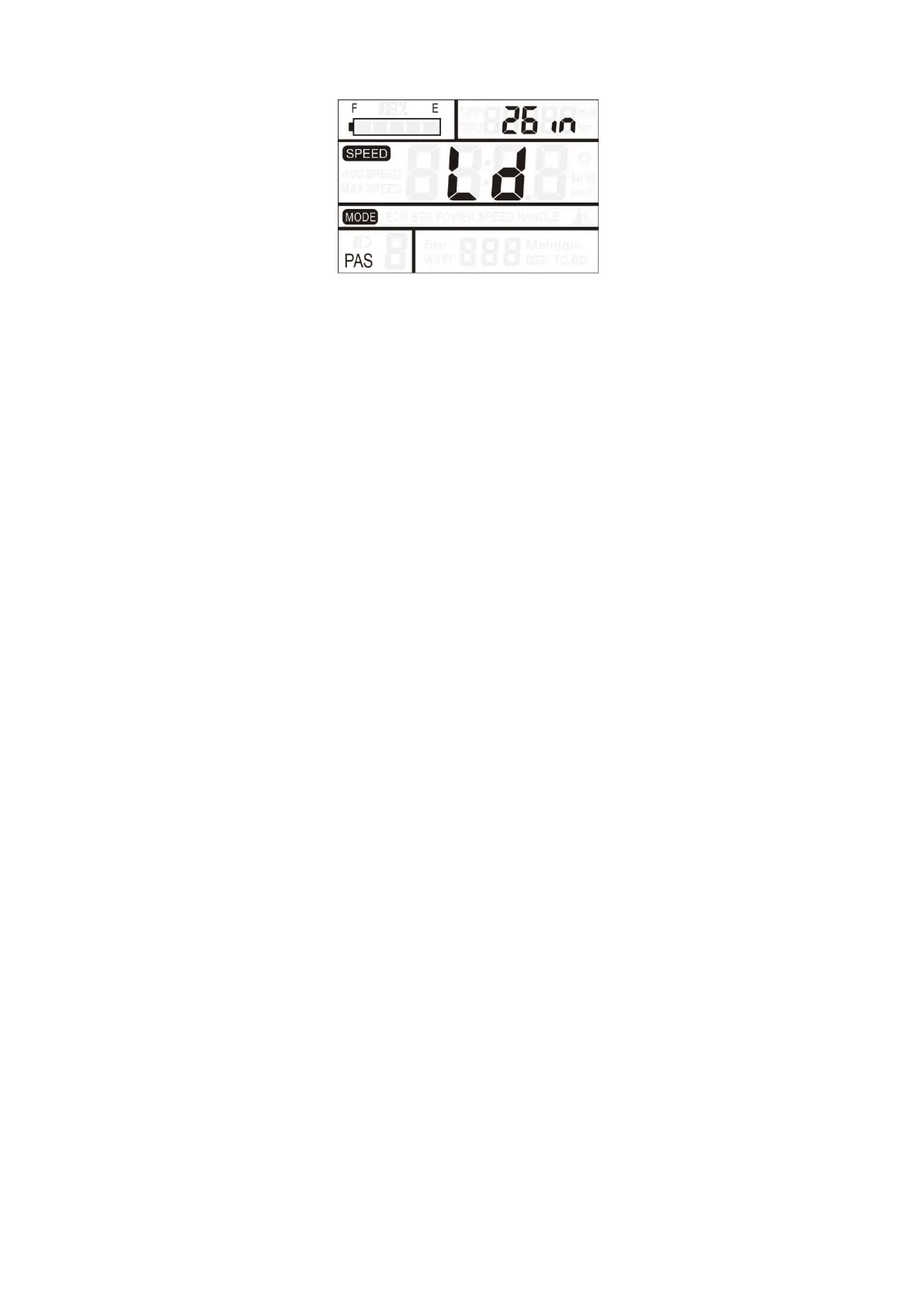20
26inch.
SpeedLimitSetting
LS indicate the speed limit setting. The default maximum riding
speed is 25Km/h. Change this value to set the maximum riding
speedofthee‐bike.Whentheelectricmotorexceedsthesetvalue,
the controller will stop supplying power to the motor to protect
therider'ssafety.
The maximum speed setting can be selected from 12Km/h to
25Km/h.Itcanbesetby【UP】/【DOWN】.Afterthemodification
is completed, press and hold the【MODE】button to save the
confirmationandexitthesetting.