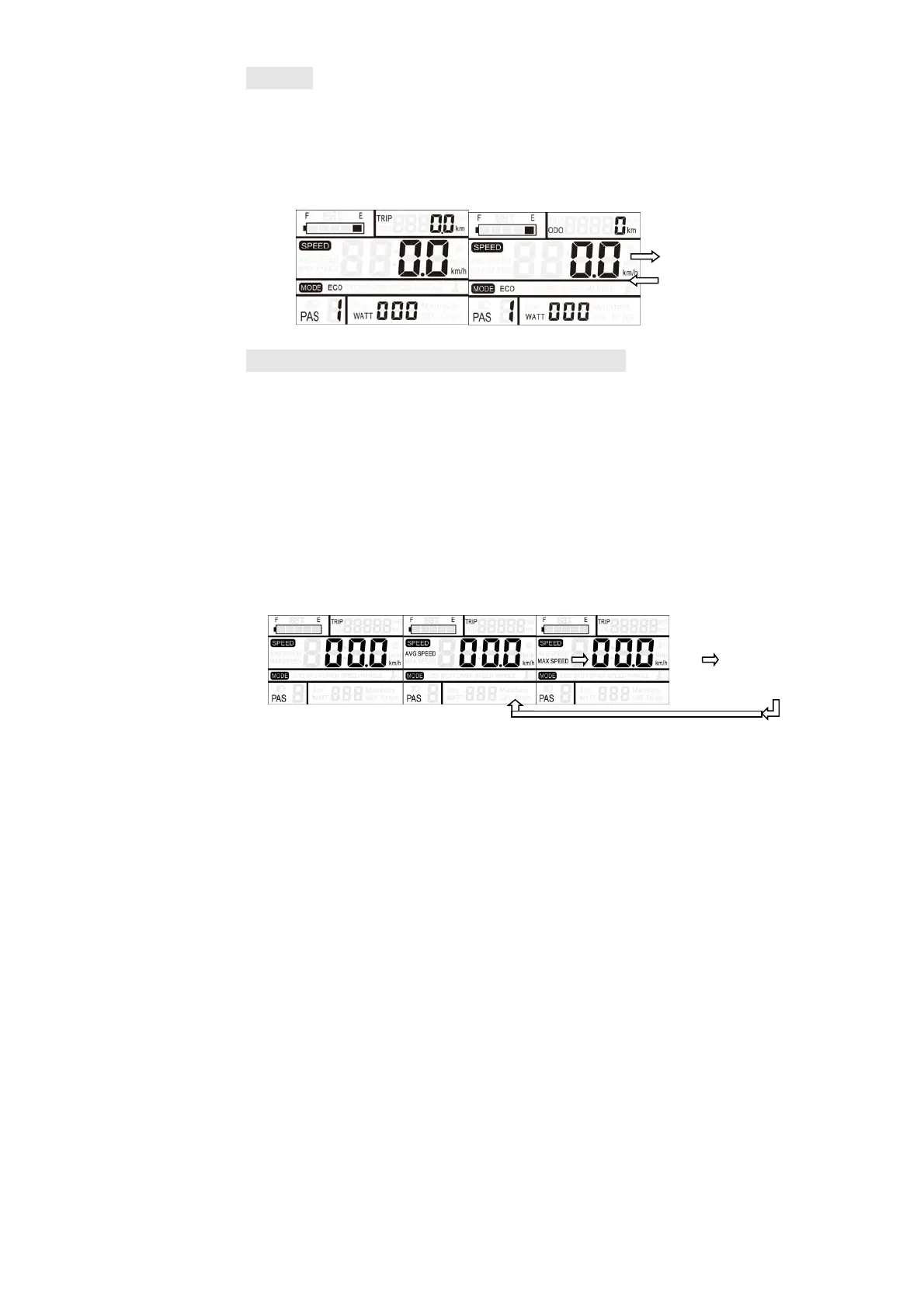9
Distance
Press 【MODE】 toswitchbetweenTRIPandODO.Thisfeature
makes it easy for users to view the current mileage (TRIP) and
accumulatedtotalmileage(ODO).
Speed(currentspeed/averagespeed/maxspeed)
Afterthee‐bikeisturnedon,thedisplayshowsthecurrentspeed
bydefault.
Hold【MODE】 and 【UP】 buttonssimultaneouslyfor2seconds
todisplaytheaveragespeed(AVG)ofthecurrentride.Hold
【MODE】and【UP】 buttonssimultaneouslyagainfor2seconds
todisplaythemaximumspeed(MAX),hold【MODE】and 【UP】
buttonssimultaneouslyagainfor2seconds,returntothecurrent
speed,repeatthiscycle.
