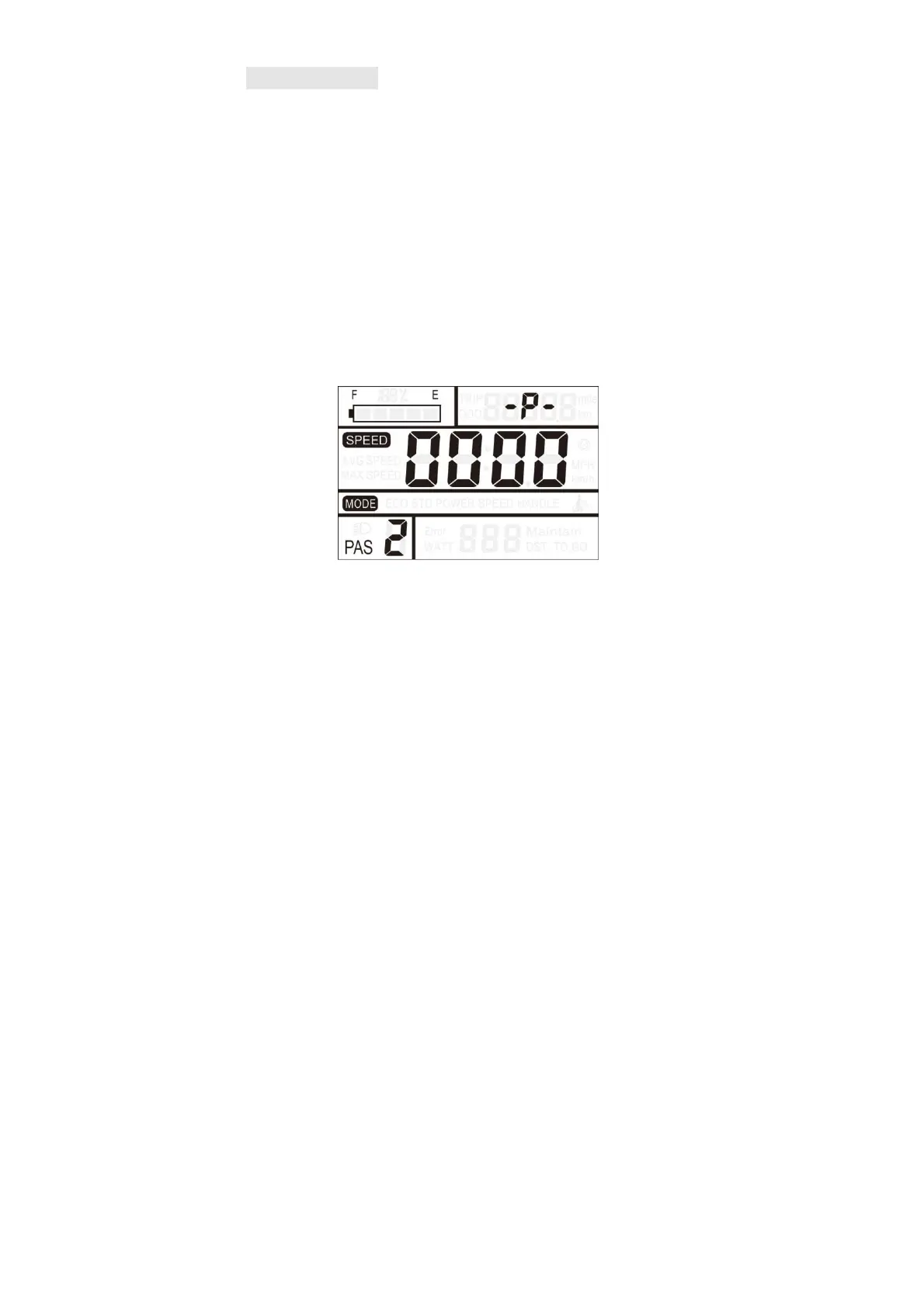17
PasswordSetting
Hold【UP】 and【DOWN】 buttonssimultaneouslyfor2seconds
toenterthenormalsettingstate;thenhold【UP】 and 【MODE】
buttons simultaneously for 2 seconds to enter the power‐on
passwordsettingstate.
Thedisplayprompts“PAS.2”,indicatingthatyouneedtoenterthe
power‐on password. Press the 【MODE】 button to shift, and
increase/decreasetheinputvalueby【UP】/【DOWN】.Afterthe
4‐digitpasswordisentered,pressthe【MODE】keytoconfirm.If
thepasswordiscorrect,enterthepower‐onpasswordusersetting
interface, otherwise it will stayin the password input state. Hold
【MODE】buttontoexit.Thefactorydefaultis:1234.
PasswordUse
By 【UP】/【DOWN】 toselectY/N.Ymeansthatthepower‐on
passwordisrequired,andNmeansthatthepower‐onpasswordis
notrequired.Press 【MODE】 toconfirmandenterthepassword
