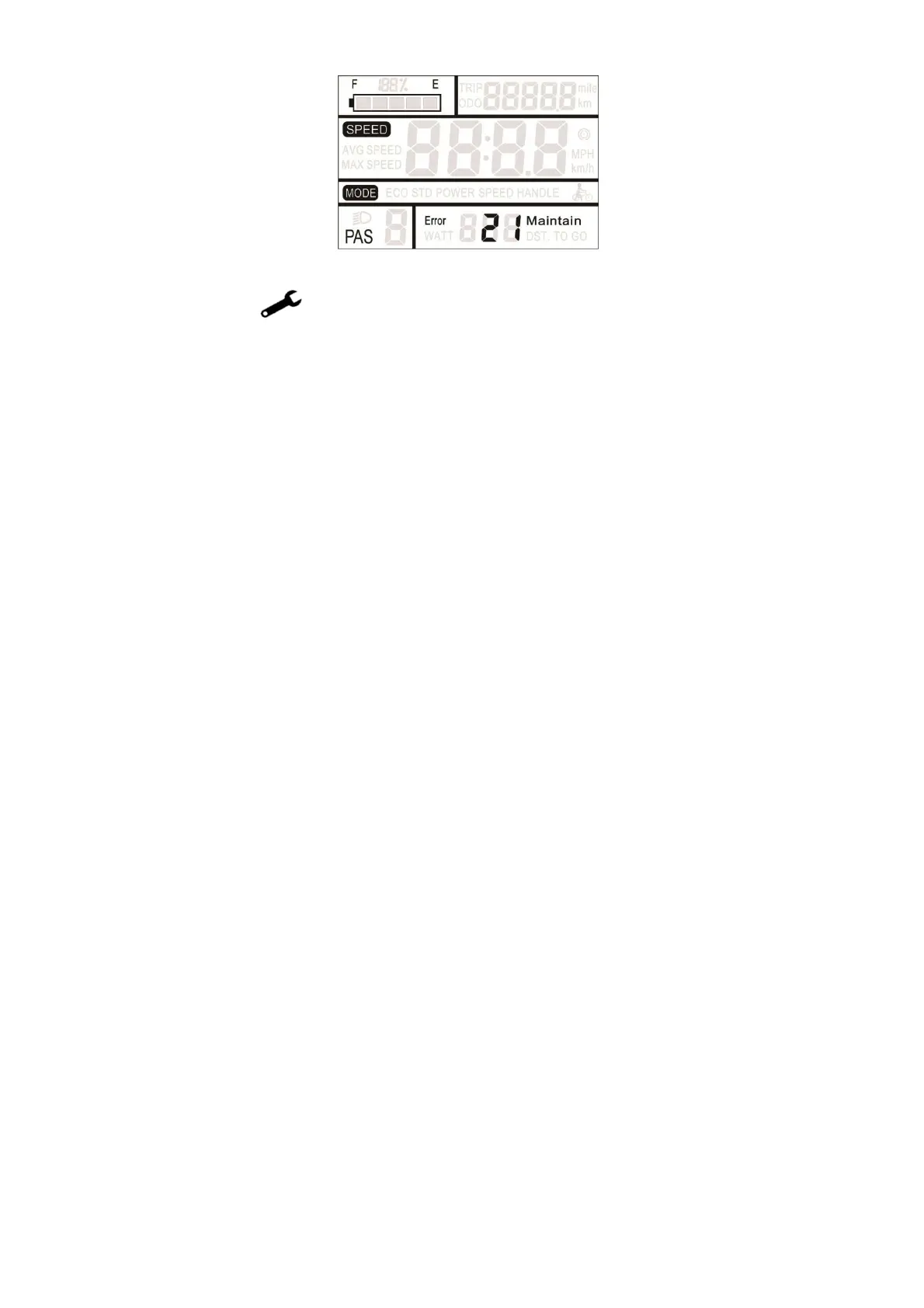13
Thefaultdisplayinterfacecanonlybeexitedwhenthe
faultiseliminated.Afterthefaultoccurs,thee‐bikewill
notbeabletocontinueriding.
PhoneCharging(OnlyForDisplaywithUSBPort)
DisplaywithUSBinterface,thisinterfaceprovideschargingpower
formobilephones, output5VDC/500mA. When thedisplay is off,
connectthemobilephonedatacablebetweenthedisplayandthe
mobilephone. Andthenturnonthe display, itshows'USB' every
3S,indicatingthatthemobilephoneisbeingcharged;ifthedisplay
isturnedoffatthistime,theUSBinterfacestillprovidesthemobile
phone charging function. In any state, unplug the phone and the
chargingwillautomaticallyterminate.