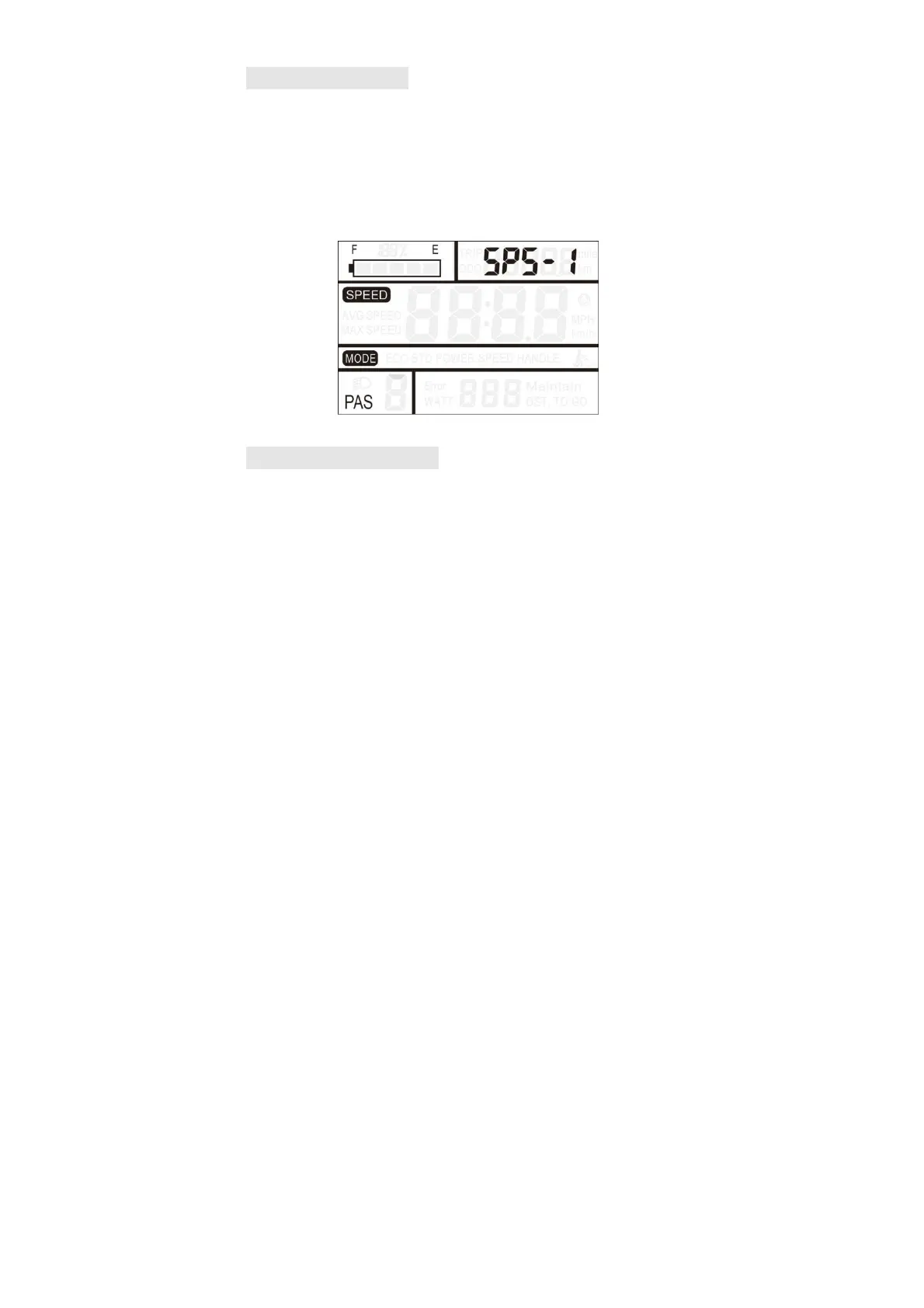28
SpeedSensorSetting
SPS indicatesthe speed sensor setting. It can besetaccordingto
thenumberofmagnetheadsmountedonthewheelofthee‐bike,
andthesettingrangeis1‐9.Modifyitbypressing【UP】/【DOWN】.
Hold【MODE】 to confirm and return to the personalization
parametersettinginterface.Thefactorydefaultvalueis1.
ThrottleFunctionSetting
ThrottlePushCruiseControlEnableSetting
HL indicates the throttle’s push cruise control. HL: N means that
the throttle does not has this function, and HL: Y means that
throttle has this function, that is, when turning the throttle,the
displayentersthepushcruisecontrolmode.Y/Ncanbeswitched
by 【UP】/【DOWN】.IfyouselectN,press【MODE】shortlyto
confirmandenterthethrottlePASlevelsettinginterface,
otherwise there is no response. Hold【MODE】toconfirmand