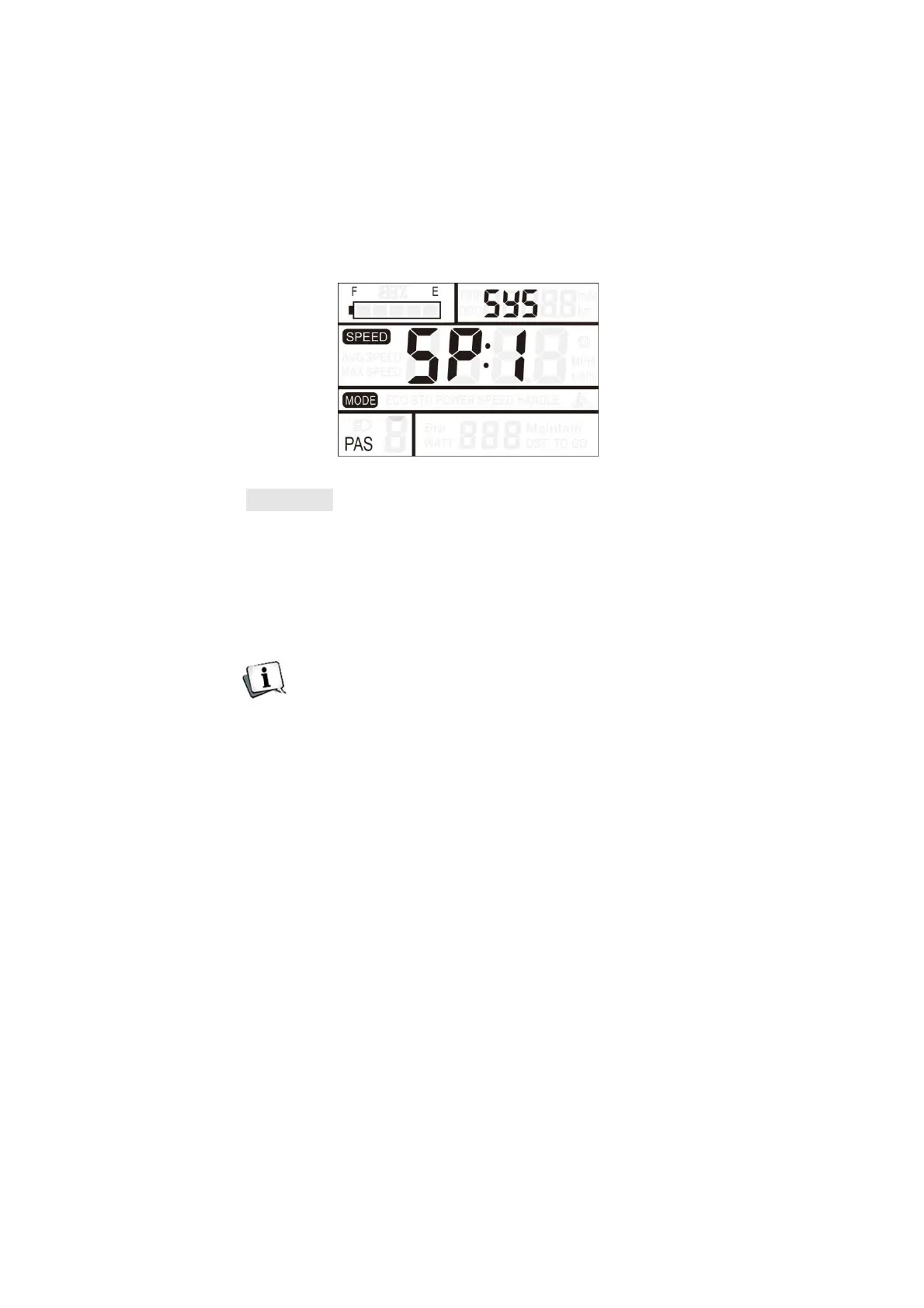33
SlowlyStartupSetting
SPindicatestheslowlystartupsetting.Theadjustablerangeis1‐4.
4isthe slowest.Select with 【UP】/【DOWN】. Pressand hold
【MODE】 toconfirmandreturntothedisplay’spersonalization
parametersettinginterface.Thedisplaydefaultstofactorydefault
1.
ExitSetting
Inthepersonalizedparametersettingstate:press 【MODE】to
confirm the input to enter the next setting; hold 【MODE】to
confirmthecurrentsettingandexitthecurrentsettingstate;hold
【DOWN】 tocancelthecurrentoperation,exitwithoutsavingthe
currentsetdata.
Thedisplayautomaticallyexitsthesettingstatewithout
anyoperationforoneminute.
