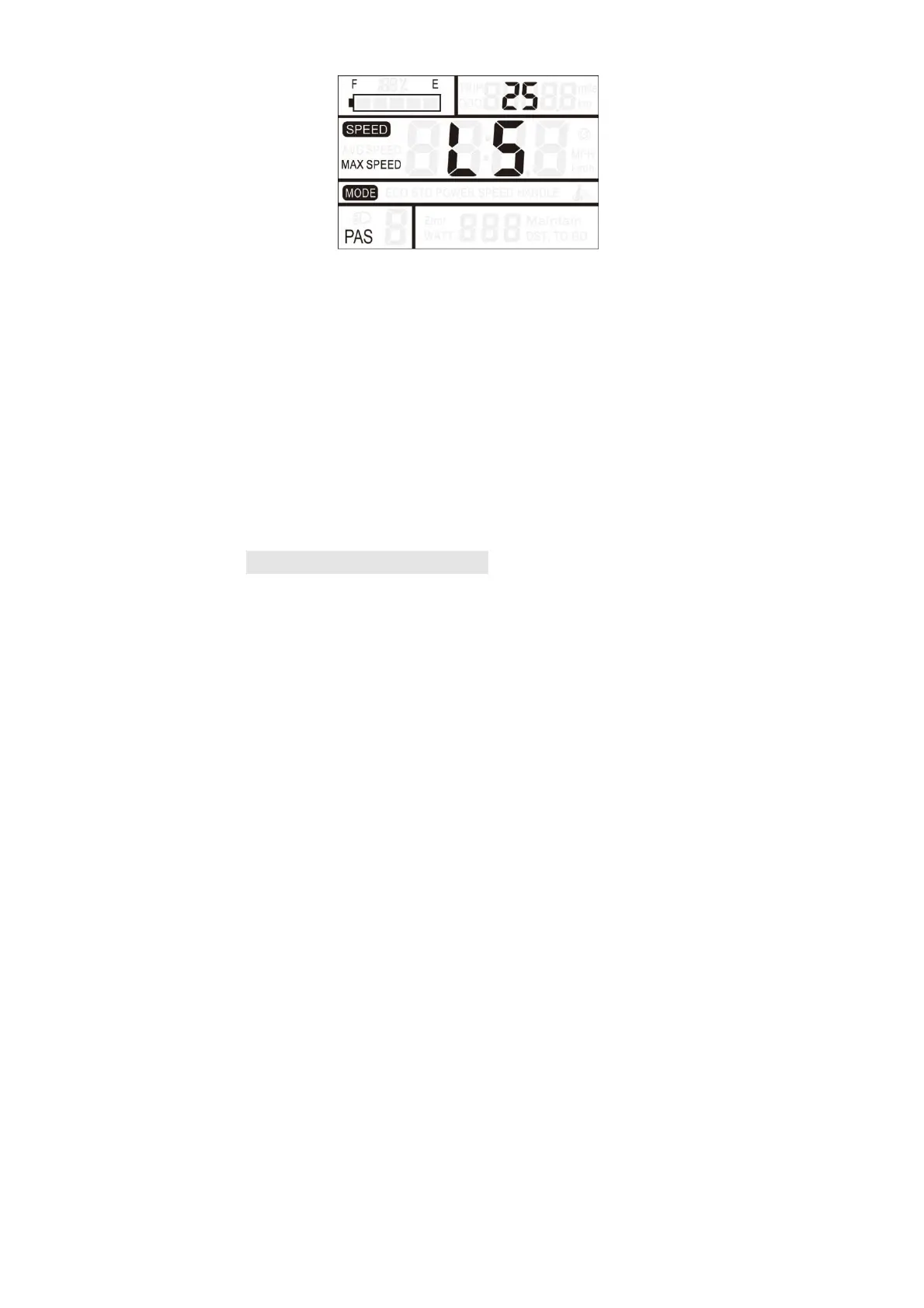21
Personalization
Inordertoenhancethepersonalizeduseofthisproduct,wehave
specifically added this setting. It can be set for different
requirementsofusers.Inthissetting,thedisplay'sbattery
indicatorsetting,PASlevelsetting,currentlimitsetting,PASsensor
setting,speedsensorsetting,throttlefunctionsettingandsystem
setting are included. A total of seven items, detailed settingsare
shownintable3.
PersonalizationPasswordInput
Hold【UP】 and 【DOWN】buttonssimultaneouslyfor2seconds
toenterthenormalsettingstate;thenhold【UP】and【DOWN】
buttons simultaneously again for 2 seconds to enter the
personalizedparametersettingstate.
Thedisplayprompts“PAS.3”,indicatingthatyouneedtoenterthe
permission password. Press 【 MODE 】 button to shift, and
