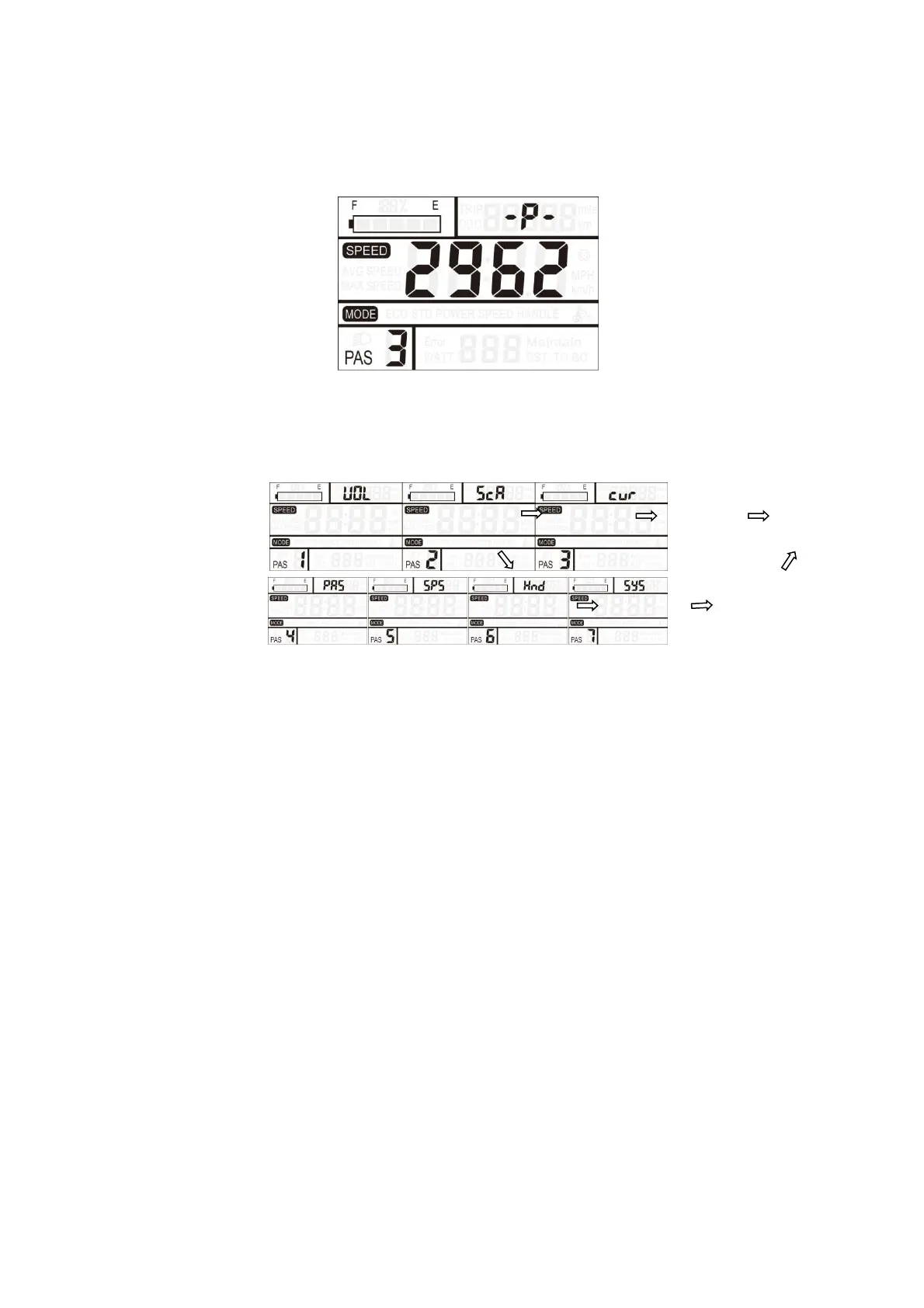22
increase/decreasetheinputvalueby【UP】/【DOWN】.Afterthe
4‐digitpasswordisentered,press 【MODE】 buttontoconfirm.If
thepasswordiscorrect,enterthepower‐onpasswordsetting
interface, otherwise it will stayin the password input state. Hold
【MODE】toexit.Thepermissionpasswordis:2962.
By 【UP】/【DOWN】 toselectthecontenttobeset,andpress
【MODE】 toenterthecorrespondingsettinginterface.