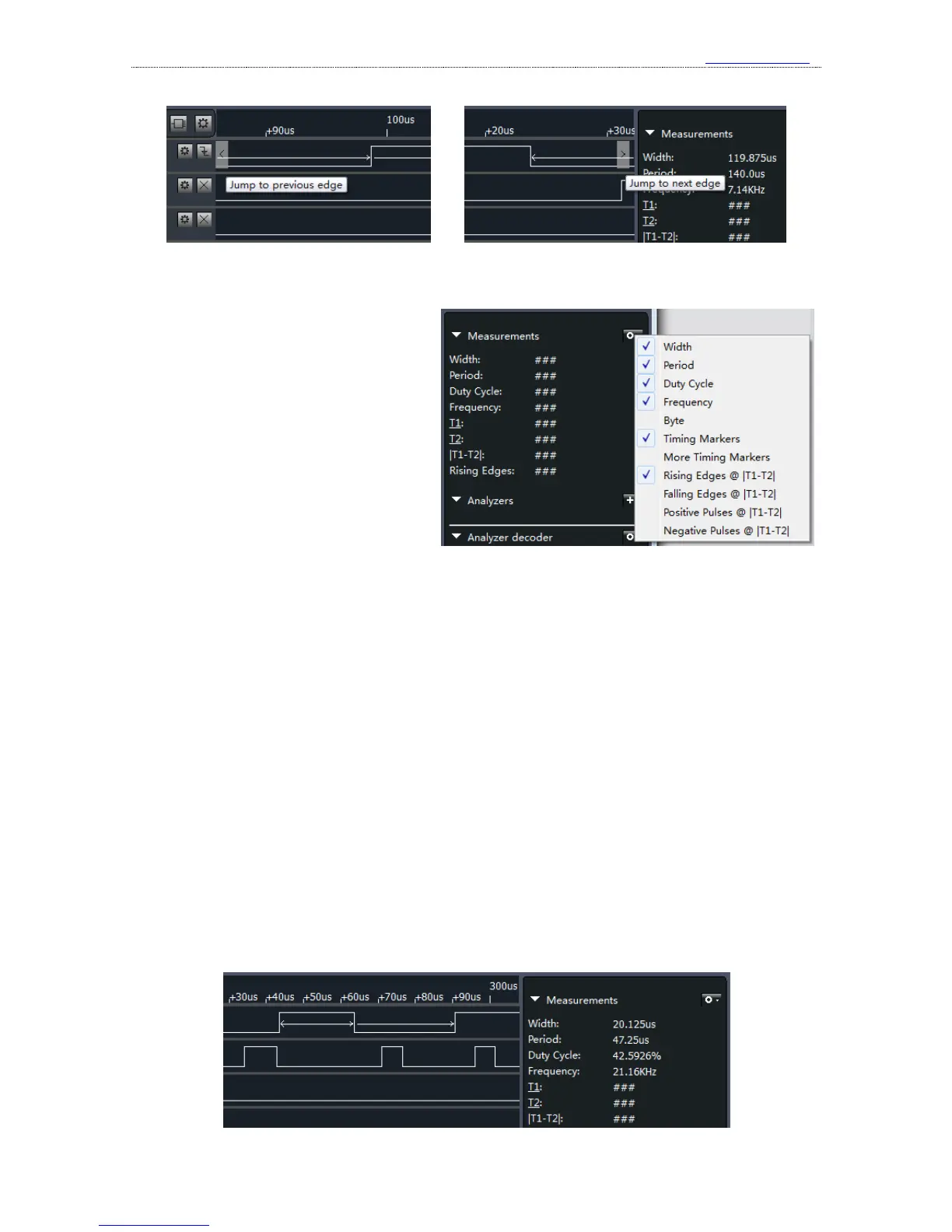5、 Waveform measurement
Besides what we could see directly
from the waveform window, we could
also check some items from the
measurement window on the right side of
GUI. If you press the settings menu in the
top right corner, you could see all the
measurement items. As is shown in the
right figure, the users could press the
menu to select or deselect certain items.
After some items have been selected, move the mouse inside the waveform window, the
measurement results of where the mouse stays would display in the measurement window.
①. width: the width of the pulse where the mouse stays (also called current pulse)
②. period: the period including current pulse and next pulse
③. duty cycle: the width of positive pulse in current period/current period
④. frequency: 1/period
⑤. byte: a hexadecimal value constituted by the current value of all channels
⑥. timing marker: use the timing makers T1 and T2
⑦. more timing makers: use the timing marker T3
⑧. rising edge / falling edge / positive pulse / negative pulse: calculate the number of rising
edge / falling edge / positive pulse (low to high and to low again) / negative pulse (high to low and
to high again) between T1 and T2.
Here is an example: