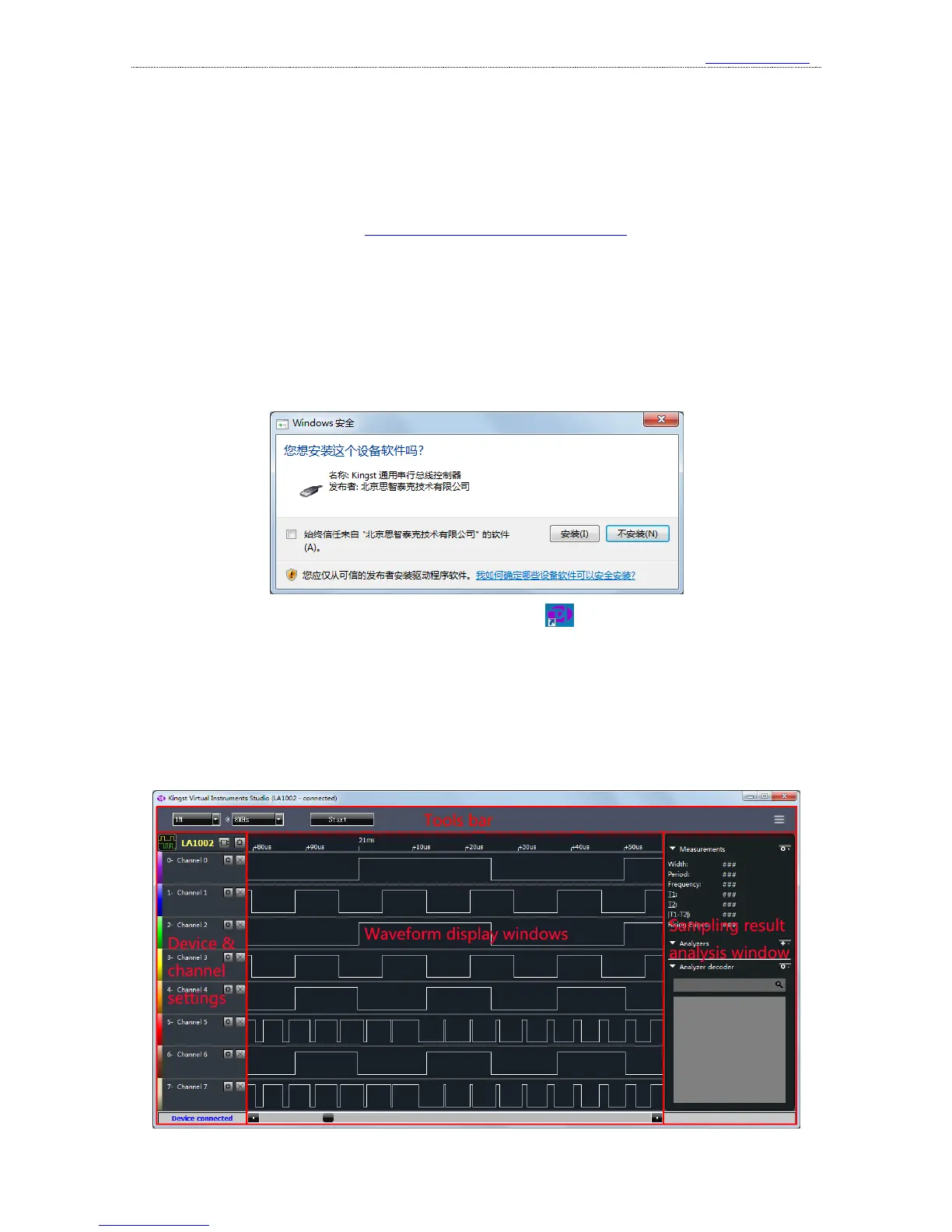II. Brief introduction to Kingst VIS
1、 How to install software
Kingst virtual instruments software Kingst VIS could be found in the attached CD, or
downloaded from the web page: http://www.qdkingst.com/en/download. And the software package
is something like KingstVIS_Setup_v2.0.0.exe (v2.0.0 represents the version).
Double click the package file to execute the installation program. The procedure is similar
with the common software in windows, and there are instructions that you could follow in every
step. In the last step, you should install the driver program of hardware device, and you will see the
dialog as the figure below(there could be differences between different OSs). Please select
“Install” to complete the procedure.
After the install procedure is complete, a shortcut like would be created in the start menu
and desktop, and then the Kingst VIS software could be accessed with this shortcut.
2、 Brief introduction to GUI
When the software is started through start menu or desktop shortcut, you will get a screen
similar to the figure below. The detailed information of the software would be introduced in
Chapter 4, and here is only a brief introduction.