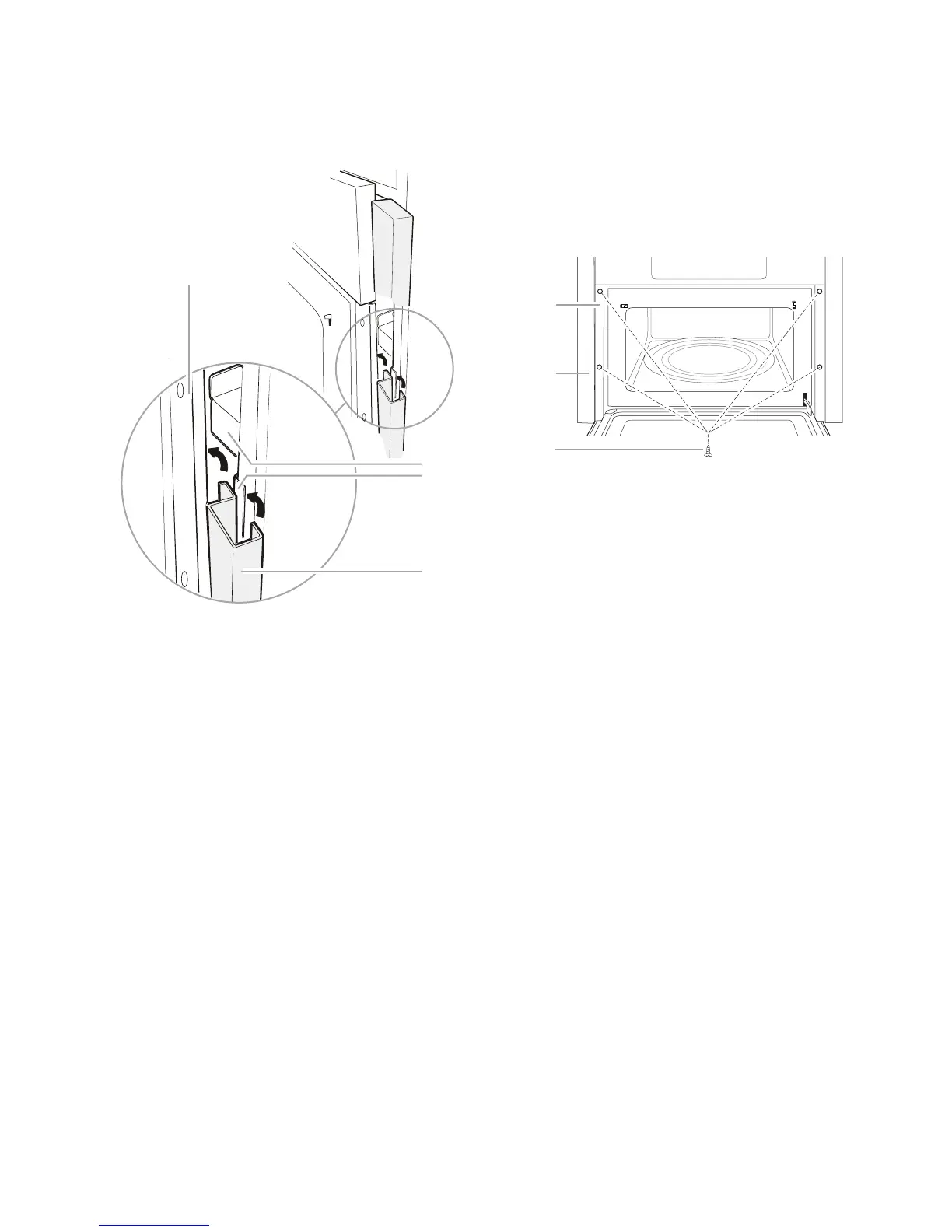2-7
6. Fasten side brackets to Z-brackets using
two 3/8″ T-10 screws.
7. Open microwave oven door.
8. Position the tabular portion of the side trim
panel behind the door facing frame, then
push the outside edge of the trim behind
the Z-bracket, as shown.
9. Attach the side trim panel to the door
facing frame using two 3/4″ T-10 screws.
10. Repeat steps 8 and 9 on other side.
A. Door facing frame
B. Side bracket
C. Z-bracket
D. Side trim panel
A
B
C
D
A. Door facing frame
B. Trim panel
C. 3/4" T-10 screws (4)
A
B
C
