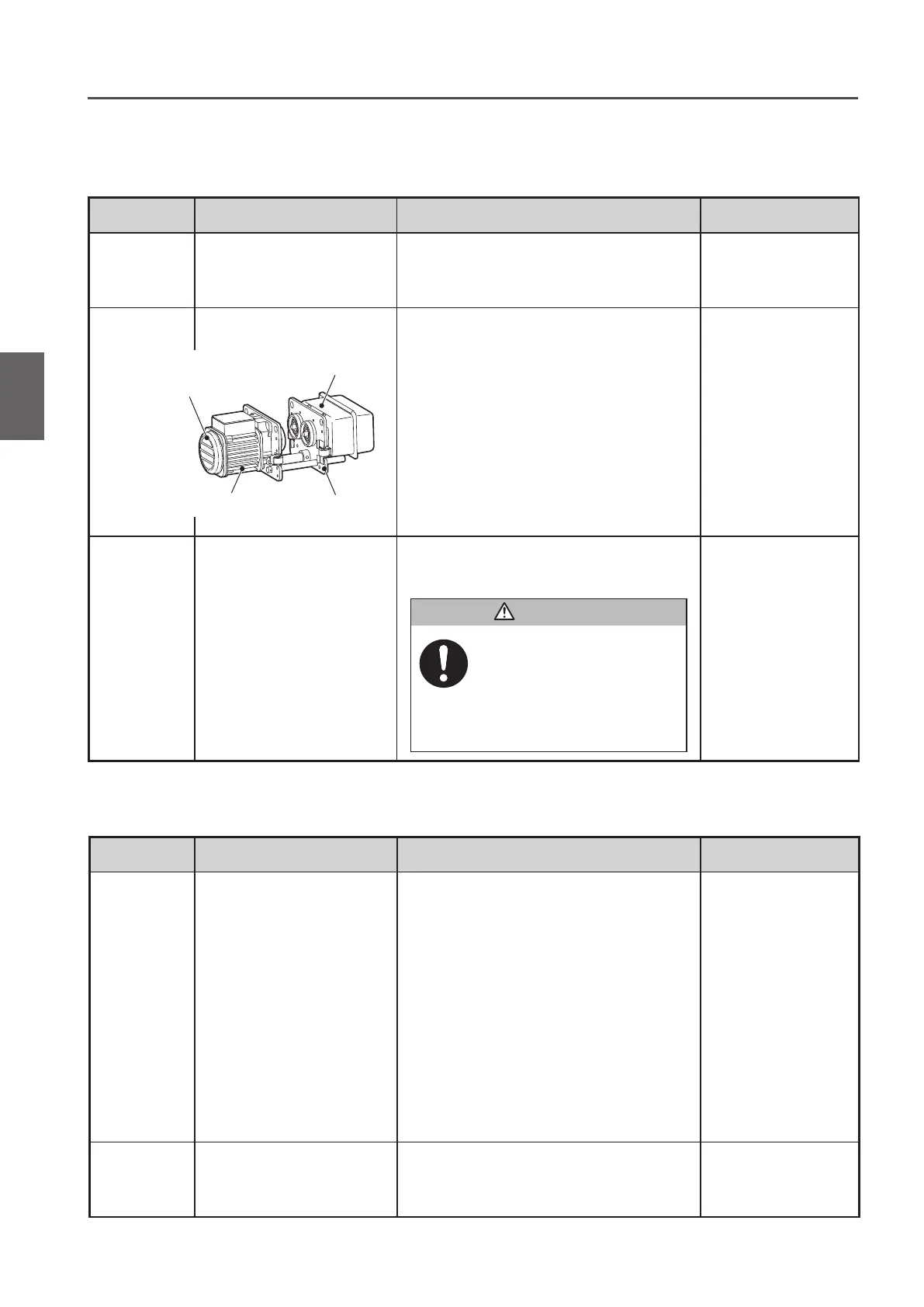24
How to use (continued)
Chapter 1 Handling the Product
1
How to Use
Daily Inspection of Manual Trolley (MR2Q)
■
Daily Inspection of Motorized Trolley (EQM)
■
Appearance
Item Check method Criteria When failed
Indication of
Nameplates
and Labels
• Check visually • No peel off. Indication can be seen clearly. Clean and repair the
label or replace with a
new label.
Deformation
and damage
of each part
• Check visually • No apparent deformation, damage and
corrosion
Replace the deformed
or damaged part.
Loosened
or fallen off
bolts, nuts
and split pins
• Check visually or using
tools.
• Bolts, nuts and split pins are fastened
securely.
• Even a drop off of a split pin may
cause of drop of the main unit.
Be sure to check it.
Drop off of split pin may result in death
or serious injury.
Mandatory
DANGER
Fasten bolts, nuts and
split pins securely.
Connection Box
FrameMotor frame
Motor cover
■
Function and Performance
Item Check method Criteria When failed
Operational
Check
• Press the push button to
check the operation.
• To travel smoothly. No meandering and
vibration.
• The electric chain hoist moves in the same
direction as that of the push button operation.
• When the operation is stopped, the motor
stops immediately.
• When the Emergency Stop Button is pressed,
all hoist motions stop.
• When operating other push button while the
Emergency Stop Button is pressed, the hoist
does not start operation.
• When canceling the Emergency Stop Button,
the hoist operates normally.
Refer to Chapter 3
“Guidance on
Troubleshooting" (P92
to 93).
Brake • Press the push button to
check the operation of the
Brake.
• When the operation is stopped, the Brake is
applied and the motor stops immediately.
Contact KITO.
●
Check the following item with no load.
