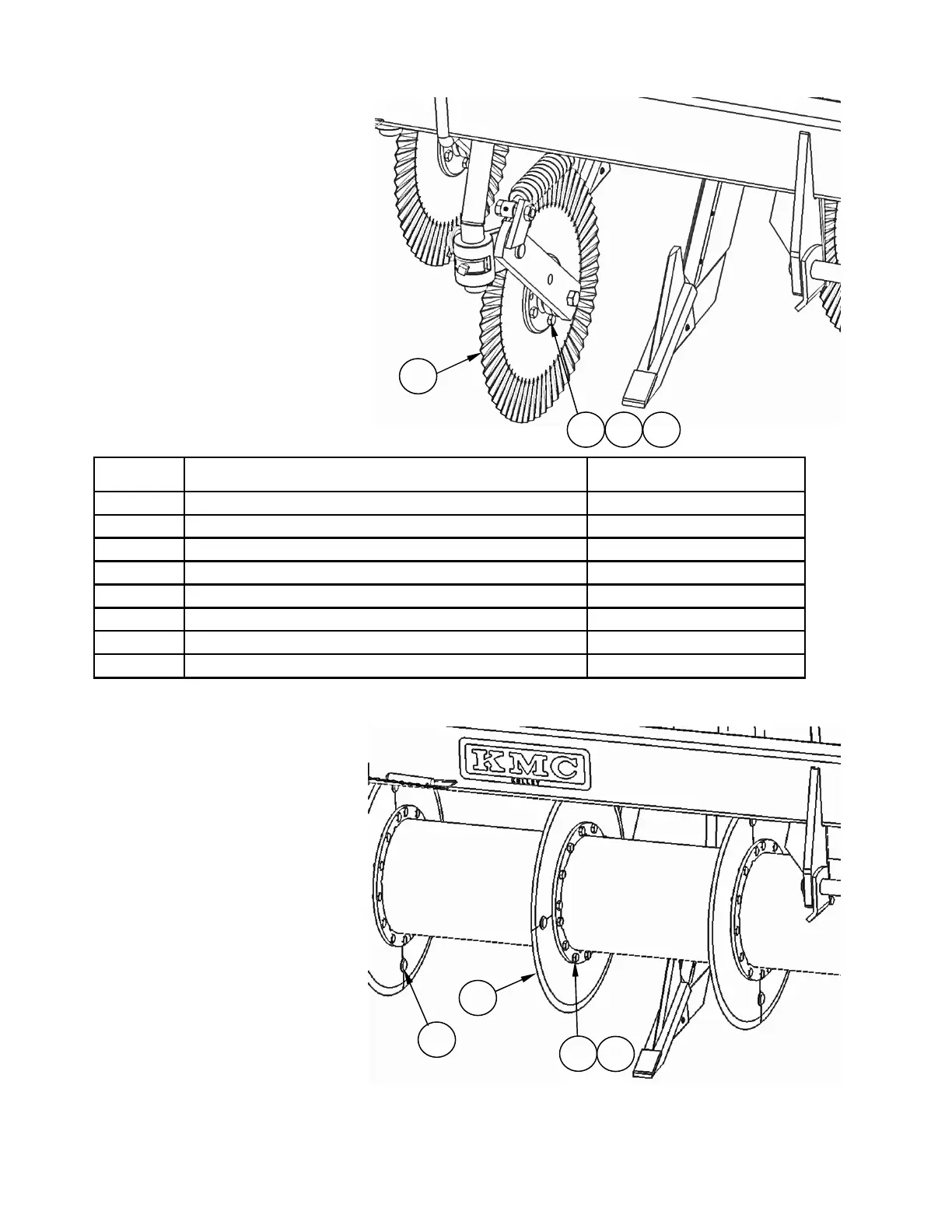66
Replacing Cover Crop Roller Coulter Blades
1. Remove 1/2 x 1 capscrews and
the corresponding jam locknuts.
2. Remove worn two piece disc
blades from the roller flanges.
(may need to lightly tap with a
hammer to remove)
3. Retain CCR disc capture spools
for new disc pairs if possible.
4. Install new two piece disc blades
to the roller flanges by realigning
the bolt hole pattern with the
roller flanges. Make sure the
CCR disc capture spools are in-
stalled between the coulter blade
halves before the hardware is in-
stalled.
5. Reinstall new 1/2 x 1 capscrews
and new corresponding jam lock-
nuts. Torque jam locknuts to 50 ft
lbs for proper assembly torque.
Front Swivel Coulter Blades
1. Remove 1/2 x 1-1/2 capscrews and
the corresponding lockwasher and
hexnut.
2. Remove worn disc from the bearing
hub. (may need to lightly tap the
disc with a hammer to remove)
3. Install new disc by realigning four
bolt holes in the bearing hub.
4. Reinstall 1/2 x 1-1/2 capscrews and
corresponding lockwasher and hex-
nut. (may need to install new hard-
ware if existing are in poor condi-
tion) See “Torque Chart” for
proper assembly torque.
1
2 3 4
Replacing Coulter Disc Blades
ITEM DESCRIPTION PART NUMBER
1 COULTER, 20” NO-TILL 16-050-004
2 CAPSCREW, 1/2 X 1 1/2 G5 PLT 48-090595
3 LOCKWASHER, 1/2 REG PLT 66-010250
4 HEXNUT, 1/2 PLT 68-010250
5 DISC PAIR, 22” RR SMOOTH 67-050-018
6 CAPSCREW, 1/2 X 1 G5 PLT 48-090590
7 LOCKNUT, 1/2 JAM G”A” PLT 72-040010
8 SPOOL, CCR DISC CAPTURE 67-026-053
7
6
5
8
6. To ensure a good fit, the blade halves are sold as a
matched pair. Flip halves around until KMC marking
numbers appear on the same side of the assembly.