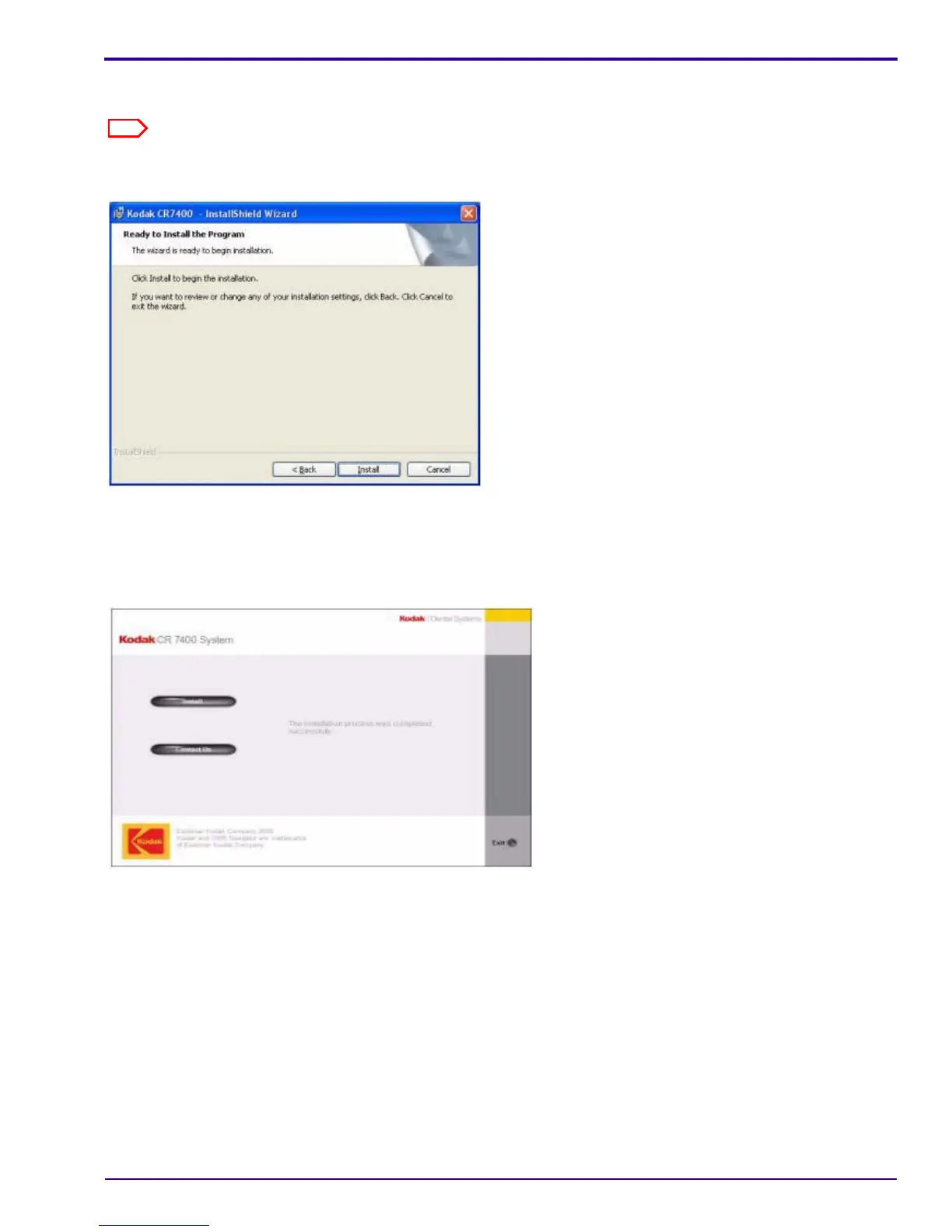6H4130 – September 2007 11
[14] To install the software and images in the C:\Program files\Kodak\KodakQC folder, click Next; to change the
location of the program file or image folder click Change and enter the new destination.
Note
It is recommended that you install the software and images in the C:\Program files\Kodak\KodakQC folder.
The Ready to Install the Program screen appears:
Ready to Install the Program screen
[15] Click Install to begin installation. The software is installed.
[16] When the process is complete, click Finish to complete the installation.
The following screen confirms the installation of the user interface for Windows 2000 and Window XP users:
KODAK QC screen showing successful installation
The first part of the installation is completed.
[17] Continue to the next section, “Installing the Kodak CR 7400 Driver.”
