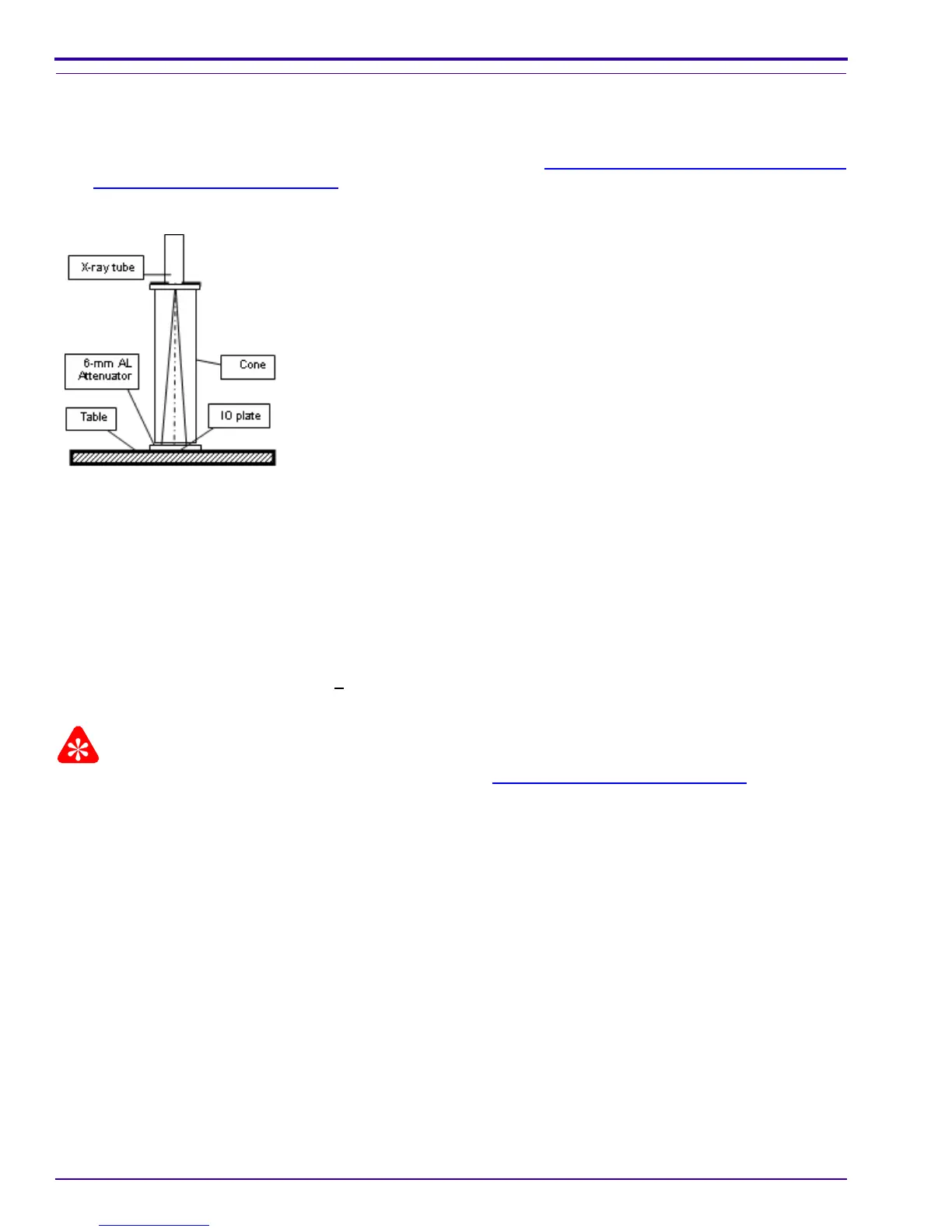INSTALLATION INSTRUCTIONS
22 September 2007 – 6H4130
Intraoral Gain Verification
[1] In the Acquisition window, set the button to Intraoral.
[2] Select High Speed scanning mode and select holder size 0-2.
[3] Type the x-ray setting used in your practice for adult patients. See “
Table 1: Factory X-ray Parameters Used to
Tune the CR7400 unit.” on Page 27 for the factory setting for tuning a unit in production.
[4] Place an intraoral size #2 plate behind the 6mm phantom, aligned to the field center.
Gain Tuning Exposure
[5] Make an x-ray exposure. Wait 2 minutes after exposing the plate.
[6] Load the intraoral plate to the holder on slot #3 and click Scan. As the scan is completed, the image viewer
appears.
[7] Verify that No-Correction is selected in the Data correction method field.
[8] Place the cursor in the center of the image and read the pixel value.
[9] Verify the pixel value reaches 2900+
100.
[10] If the pixel value is within specifications, click Exit.
Important
If the pixel value is outside the range of 2900+100, perform the “Gain Tuning Procedure” on Page 25.
[11] Uncheck Load image viewer after scan.
