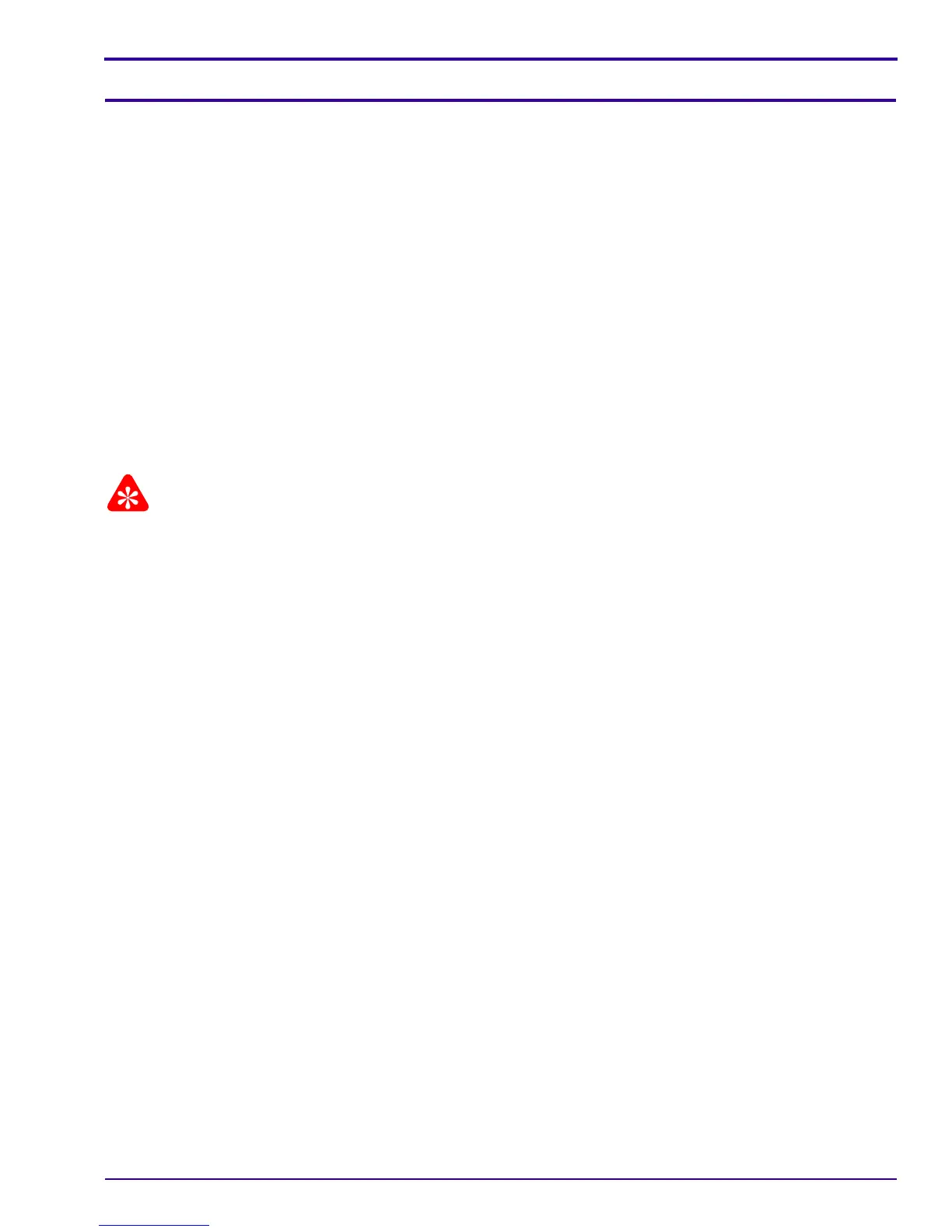6H4130 – September 2007 7
Section 2: CR7400 System Requirements
The system requirements for the CR7400 System is as follows:
• Intel pentium IV 3.2 GHZ or faster
•I GB RAM
• 80 GB hard drive
• CD-ROM drive
• Ethernet 10/100/1000 Network Card
• Standard CRT/LCD monitor with a minimum 1024 x 768 screen resolution
• 64MB graphic adapter (no graphics on board)
You can install the CR700 system on the following operating systems:
• Windows 2000 Professional SP4
• Windows XP Professional SP2
• Windows Vista Business 32-bit
Before installing the software, please review the system requirements at http://www.kodakdental.com/
documentation/sysReqs/KDSIS.pdf.
Important
Plug the CR7400 unit into a USB connector on the back of the PC. If you experience a data-transfer problem, install
an additional PCI-USB2 card. We recommend the D-Link DUB-2 card. When installing the card, leave at least 2 PCI-
slots empty between the PCI card and any graphic card you have installed. If using a laptop and experience
problems, install a PCMCIA-USB2 card. We recommend the Belkin USB 2.0 Notebook card.
