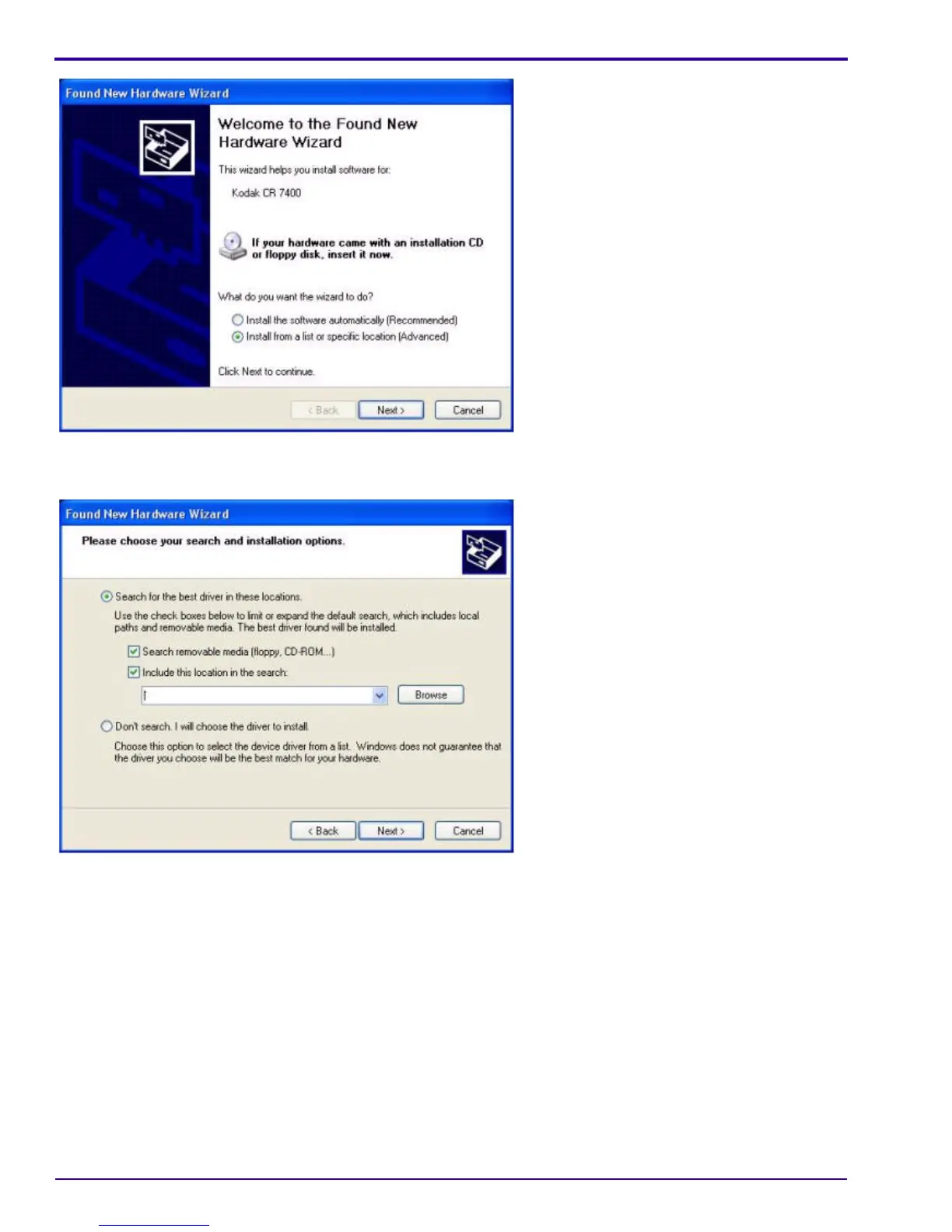INSTALLATION INSTRUCTIONS
14 September 2007 – 6H4130
New Hardware Wizard software search screen
[6] Select Install from a list or specific location and click Next. The following screen appears:
Software search location screen
[7] Indicate where to search for the software, usually E:\Driver\ (where E: is the CD drive), and click Next. When
the hardware is found, the following screen appears:
