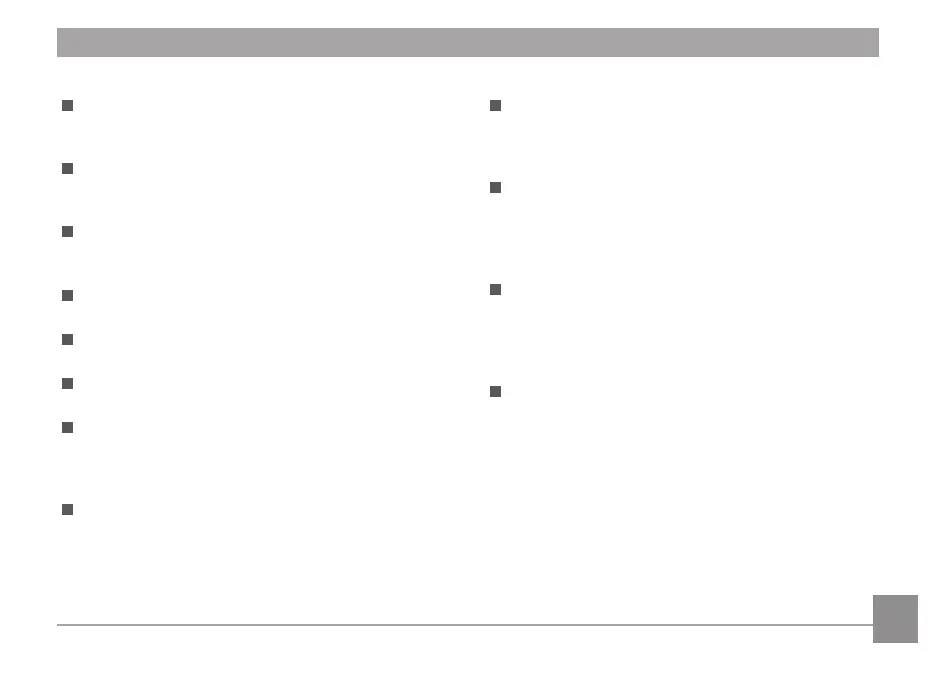9
Safety Notes for Memory Cards
The memory card referred to in this user manual
is a microSD card/microSDHC card that is Class
4 or higher and no larger than 32GB.
We highly suggest buying only well-known,
name brand memory cards to ensure peak
performance and reliability.
Format the memory card using the camera
before you use it to store photo or video iles or
when you insert a new memory card.
Do not drop the memory card or allow it to hit
solid objects to avoid damaging it.
Do not attempt to disassemble or repair the
memory card.
Do not expose the memory card to water.
Always keep it dry.
Do not remove the memory card when
the camera is turned on. Otherwise, the
memory card and photo/video iles could be
permanently damaged.
Do not directly edit the data on the memory
card. Copy the data to your computer before
you edit iles.
When the camera is stored for long periods
of time, be sure to download your photos and
remove the memory card. Store the memory
card in a dry environment.
Do not modify the name of the iles or folders
of the memory card using your computer.
Modifying the ile names may cause the iles to
not be recognized on the camera or a possible
permanent error may occur.
A photo taken with the camera will be stored in
the folder that is automatically generated on the
memory card. Do not store photos that are not
taken using this camera in these folders as the
pictures cannot be recognized during playback.
When you insert the memory card, make sure
the notch of the card matches the markings on
the top of the camera card slot.
