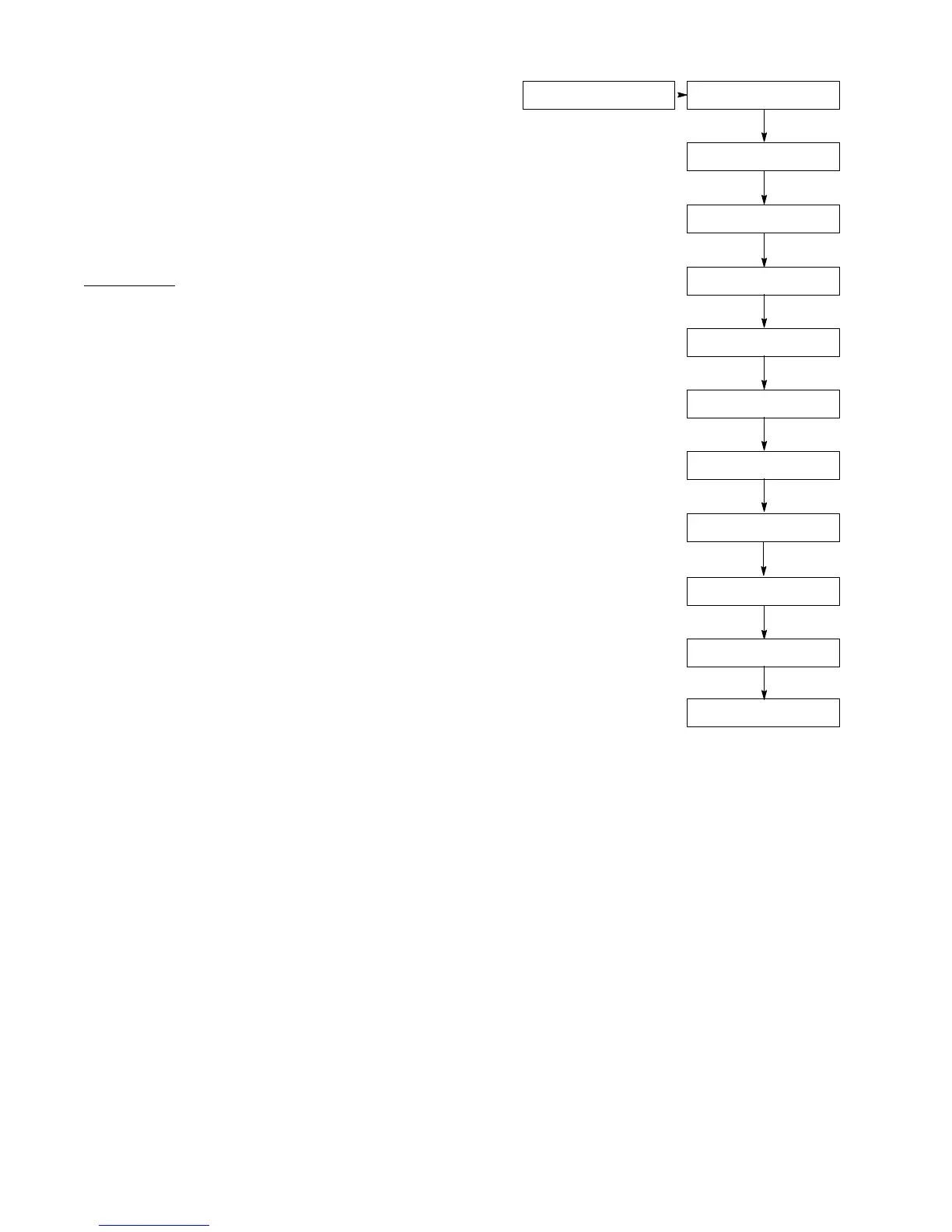TP-6694 7/18 55Section 2 Operation
Note: The contrast feature is a controller hardware
change and may not be available on older units
even if the firmware is updated.
The alarm (horn) silence display is programmer
selectable to Always or Auto Only using SiteTecht
software. The Always selection allows the alarm to be
silenced in any of the OFF/RESET--AUTO--RUN
modes. The Auto Only selection allows silencing of the
alarm only while in the Auto mode.
The manual speed adjustment is made using the
Engine RPM
menu. This feature is available as a
factory-installed option or requires a new factory
personality profile. Adjustments can be made while the
unit is running or stopped. To make adjustments, press
and hold the selector dial and the RPM display will start
to flash. Then rotate the selector dial to the desired RPM
and press and hold the selector dial until the RPM
display stops flashing. The adjustment range is
1751--1849 RPM (58--62 Hz) for 60 Hz and 1451--1549
RPM (48--52 Hz) for 50 Hz.
GenSet System
GenSet ---->
System
SystemPhase:
#####
System Volt:
###.# V
System Freq:
##.# Hz
Amp Rating:
##.# A
Pwr Rating:
##.# kW
Battery V:
## V
Power Type:
#####
AlrmSilence:
Always or Auto Only
User Selectable -->
Meas System
English or Metric
Contrast
#####
User Selectable -->
Engine RPM
#####
User Selectable
(see manual speed
adjustment above) -->
