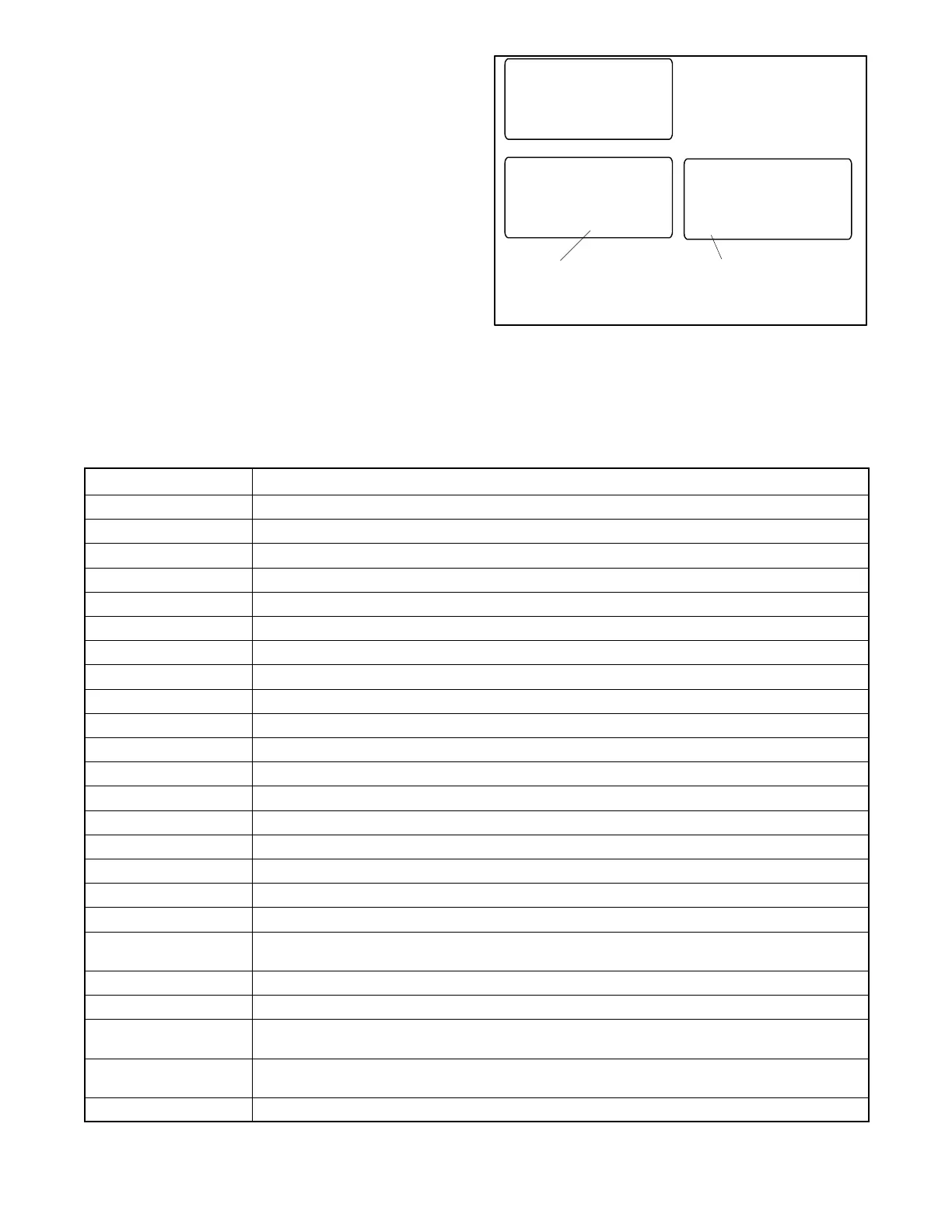TP-6461 1/0824 Section 2 Controller Troubleshooting
battery needs to be replaced. See Section 4.3.2 for
instructions.
See Section 3.3 for other transfer switch power
information.
2.3 View Event History
When troubleshooting, check the event history for
faults, transfer attempts, or other events leading to the
current condition. The history lists the 100 most recent
transfer switch events, including transfers and DIP
switch setting changes as well as faults and alarms.
From the main screen, step to View Event History and
display recent events as shown in Figure 2-1. Possible
event descriptions are listed in Figure 2-2.
If a fault condition or alarm is displayed, proceed to
Section 2.8.
System Ready
LD Exer ##/## @ ##:##
Norm ###V Emer ###V
B View Set Test
View
Event History
BY"Main
Press the right arrow
button to view events.
Main Screen. Press
the View button to step
to the Event History
screen.
B Back
Event Description
ON/OFF MM/DD/YY HH:MM
Additional Info
Press the down arrow
button to step through
events.
Figure 2-1 Viewing Event History
Event Description The Controller Has Detected the Following Condition
End Time Delay Btn End delay button pressed.
Test Bt n Test button pressed.
Exercise Btn Endexercisebuttonpressedduringexerciserun.
Lamp Test Lamp test button pressed.
Service Req’d Reset Reset button pressed to clear a fault that triggered the system alert LED.
Maint DIP Switch Maintenance DIP switches closed (transfer inhibited for service).
Pwd DIP Switch Password disable DIP switch closed.
Manual Option Switch Supervised transfer switch changed position.
New Module New I/O, alarm, or battery supply module detected.
Contactor in Off Transfer switch moved to the OFF position (programmed-transition models only).
Contactor in Src N Transfer switch moved to the Source N position.
Contactor in Src E Transfer switch moved to the Source E position.
Low Battery Output to indicate low voltage on the external battery (connected to the EBSM).
Exerciser Active Scheduled exercise sequence running.
Fail to Acquire Pref Preferred source not within acceptable voltage or frequency range.
Fail to Acquire Stby Standby source not within acceptable voltage or frequency range.
Fail to Transfer Transfer switch failed to transfer when signaled, according to position switches.
I/O Module Lost Comm Communication with an installed I/O module has been lost.
Aux Switch Fault The main shaft auxiliary switches indicate that the ATS is in more than one position, or the position changed
when no signal was sent to initiate the change.
Aux Switch Open The main shaft auxiliary switches indicate that the ATS is in neither position (all inputs are open).
Battery Backup Low Transfer switch controller battery voltage is low. Battery needs to be replaced.
Rem End Time Delay Remote input assigned to remote end time delay is active (contact closed). The time delay running at the
time of the signal ends.
Forced Trans to Off Remote input assigned to forced transfer to OFF for load shed function (programmed-transition models only)
is active (contact closed).
Peak Shave Mode Peak shave mode is active (initiated by the forced transfer to OFF input).
