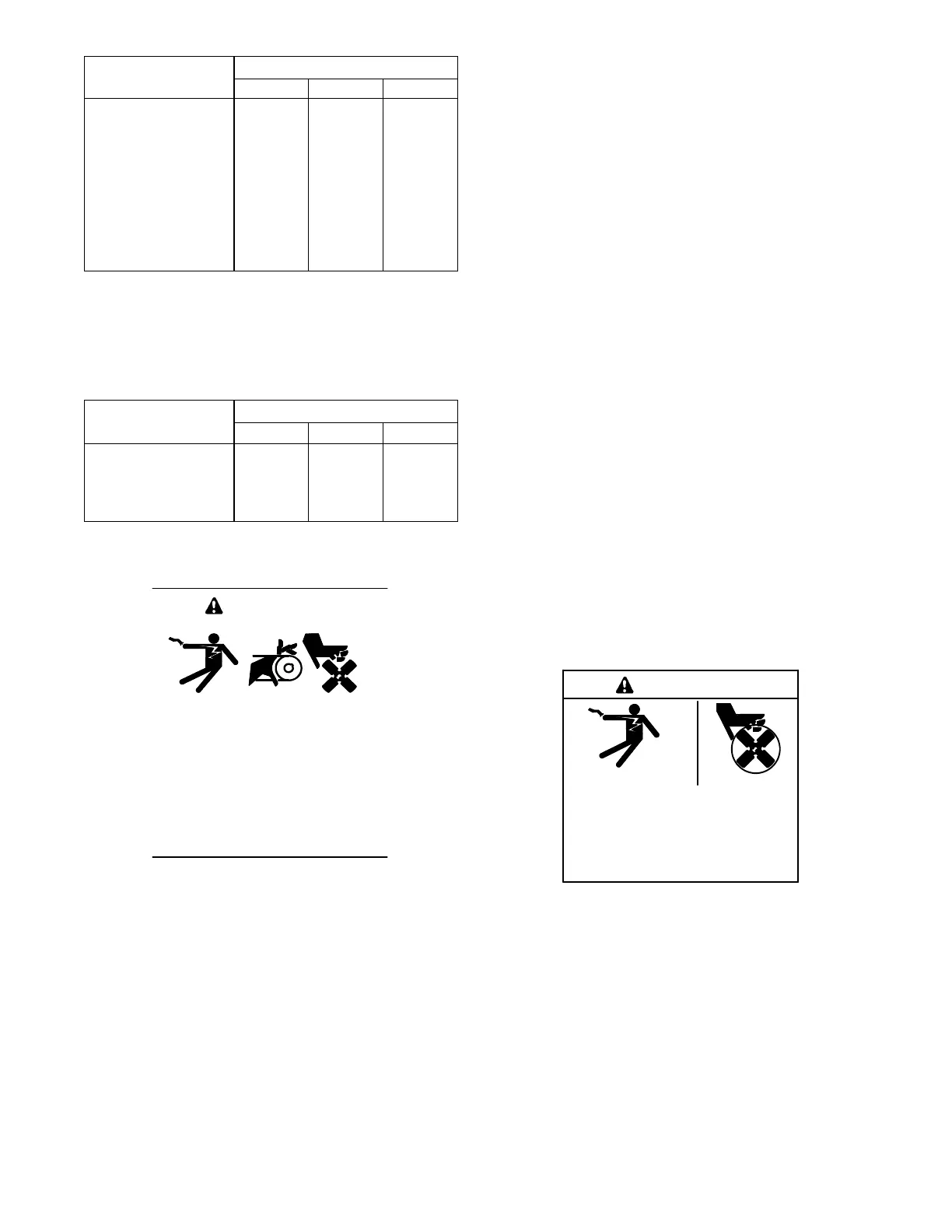TP-5660 11/98 Installation 59
Torque
Across Flat
in. lbs. ft. lbs. Nm
1/8 45 4 5.1
5/32 100 8 11.3
3/16 120 10 13.6
7/32 150 12 17.0
1/4 200 17 22.6
5/16 275 23 31.1
3/8 375 31 42.3
1/2 500 42 56.5
9/16 600 50 67.8
Figure 6-2. Tightening Torque for Lugs
In cases where the normal, emergency, and load
connections are made to a rear connected bus bar, use
a compression washer, flat washer, and a minimum
grade 5 bolt and torque to the values in Figure 6-3.
Torque Bolt (Grade 5)
Size
in. lbs. ft. lbs. Nm
1/4-20 72 6 8.1
5/16-18 132 11 14.9
3/8-16 300 25 33.9
1/2-13 720 60 81.4
Figure 6-3. Tightening Torque for Bus Bars
6.4.2 Generator Start Connection
Accidental starting.
Can cause severe injury or death.
Disconnect battery cables before
working on generator set. (Remove
negative (--) lead first when
disconnecting battery. Reconnect
negative (--) lead last when
reconnecting battery.)
WARNING
Disabling the generator set. Accidental starting can
cause severe injury or death. Before working on the
generator set or connected equipment, disable the generator
set as follows: 1) Movethe generatorset masterswitch tothe
OFF position. 2) Disconnect power to the battery charger.
3) Remove battery cables, negative (--) lead first. Reconnect
negative(--)leadlastwhenreconnectingbattery. Followthese
precautions to prevent starting of generator set by an
automatic transfer switch, remote start/stop switch, or engine
start command from a remote computer.
Prevent the generator set that provides the emergency
power source to the transfer switch from starting by
moving the generator set master switch to the OFF
position; disconnecting power to the generator engine
start battery charger, if installed; and disconnecting all
generatorenginestartbatterycables,negative(--)leads
first.
Connect the generator set remote starting circuit to the
generator start signal connections located on terminals
3and 4of thetransferswitch contactorassembly. Ared
decal identifies the location of the terminal block. See
the enclosure dimension drawings in Section 5. The
transfer switch controller provides a contact closure
through the wiring harness to these terminals to signal
the generator set to start.
6.4.3 Accessory and Controller
Connections
Complete any external connections for accessories.
See Section the transfer switch logic controller
operation and installation manual. See Sections 1.3
and1.4fornameplate andmodelnumberinformationto
identify type of logic controller. See List of Related
Materialsinthe Introductionsection inthismanual. See
the logic controller operation and installation manual for
additional control connection information. Connect the
powerswitching device andcontroller wiring harnesses
together at the inline disconnect plug after performing
the voltage check procedure to complete installation.
6.5 Prepare the Generator Set for
Operation
Hazardous voltage.
Movingrotor.
Can cause severe injury or death.
Operate generator set only with all
guards and electrical enclosures in
place.
WARNING
Disconnect all power sources to the transfer switch by
opening upstream circuit breakers or switches to the
transfer switch.
Prepare the generator set that provides the emergency
powersourcetothetransferswitchforoperation. Check
the oil level, coolant level, fuel supply, batteries, and
items specified by the generator set installation or
operation checklist or manual.
Move the generator set master switch to the OFF
position; reconnect generator engine start battery
