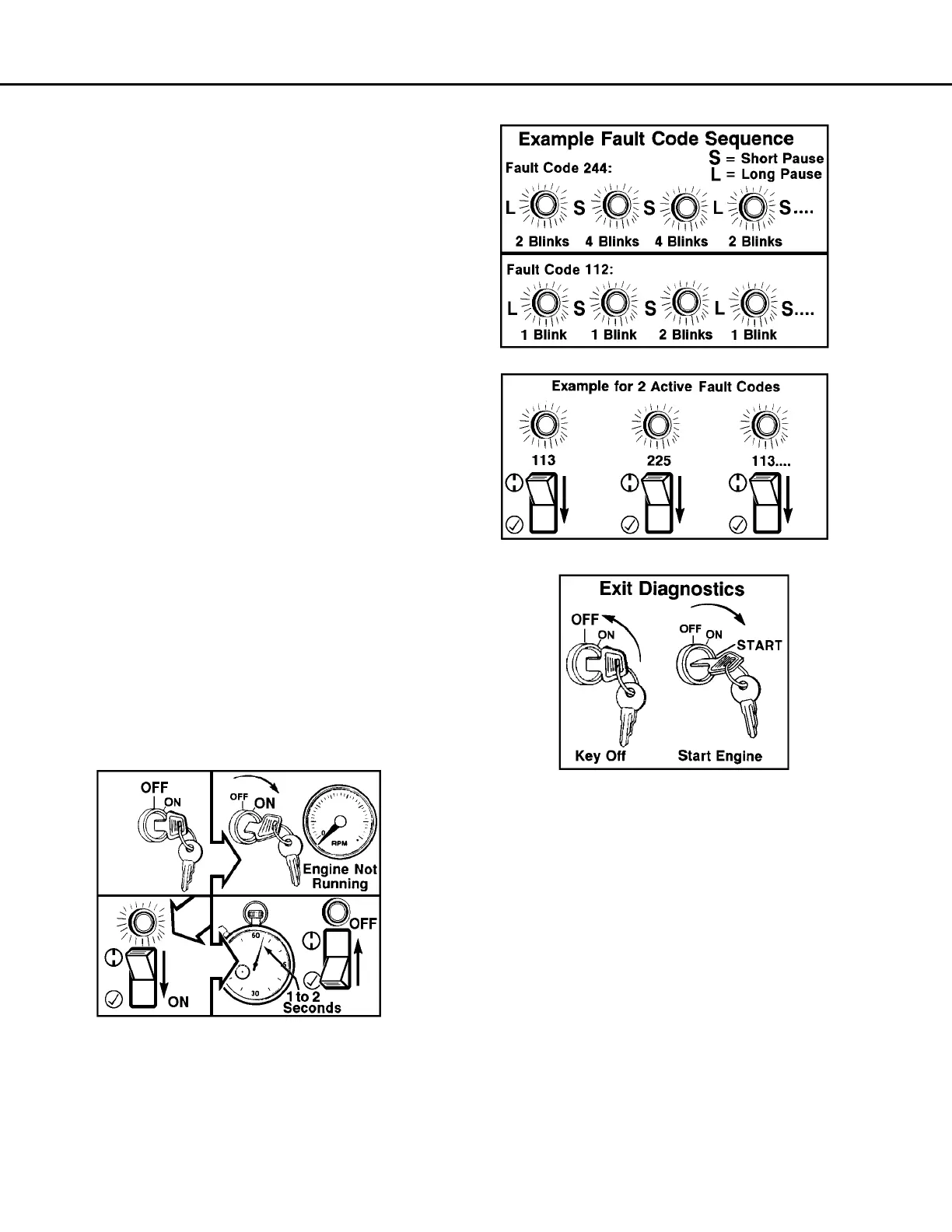Operation - Section 32 OM3223
Page 32-26 Operator Cab and Controls
2. Turn the key switch to the ON position (engine
not on) and press lamp test switch to the bottom
(position for one - two seconds, then release
(switch is spring-loaded to the top, OFF posi-
tion).
NOTE: Since this is the lamp test switch, all red
warning lights and amber indicator lights should light
up except those that are blank. The warning horn will
also sound.
3. If there is an active fault after releasing the
switch, there will be a short pause, followed by
the first fault code.
4. Pressing the lamp test switch to the bottom ()
again will advance to the next fault code (if
more than one code is present). Once all active
fault codes have been displayed, the fault code
display sequence will be repeated, starting from
the first fault code.
EXITING THE DIAGNOSTICS MODE
Starting the engine or turning the key switch to the
OFF position will exit the diagnostics fault flash
mode.
If active fault codes have been determined as
described previously, refer to the Cummins Centry
System Troubleshooting and Repair Manual, Bulletin
No. 3666070, or contact an Authorized Repair Loca-
tion.