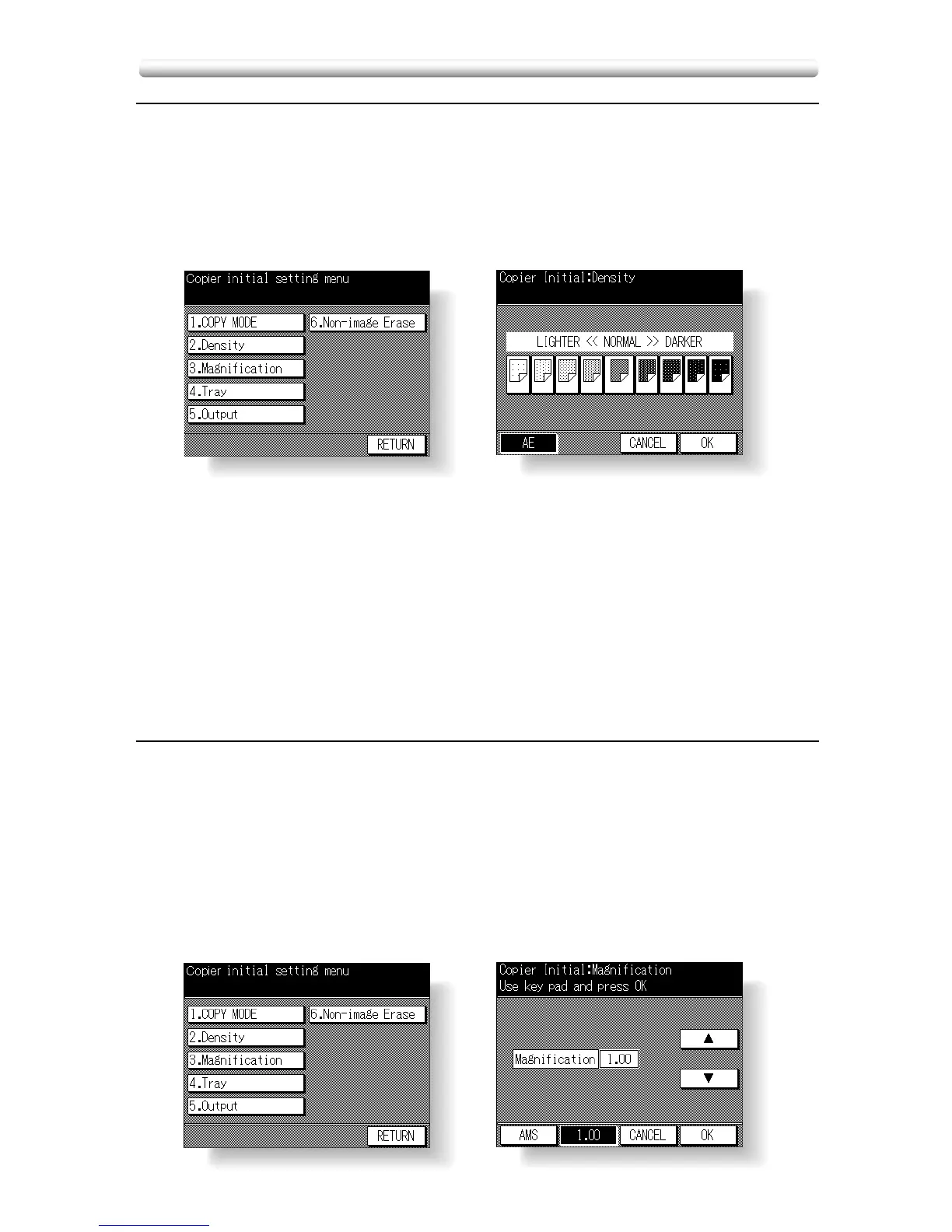12-8
[2] Copier Initial (continued)
■ 3. Magnification
Set the magnification ratio you initially want to display after the user turns the power
on or after Auto/Reset restores the Initial settings.
NOTE:
This setting should not conflict with the Initial setting for Paper Tray. For example, if APS is
selected for the initial paper tray setting, a ratio setting other than AMS will be ignored.
NOTE:
6. Non-image Erase key is displayed on the Copier Initial Setting Menu Screen of Konica 7035
only.
■ 2. Density
Set Copy density to be effective after power on or after Auto/Reset occurs.
❒ Default setting: AE on
NOTE:
6. Non-image Erase key is displayed on the Copier Initial Setting Menu Screen of Konica 7035 only.
Procedure
1 Touch 2. Copier Initial on the Key Operator Mode Screen to display the Copier Initial
Setting Menu Screen.
2 Touch
2. Density to display the Copy Density Initial Setting Screen.
3 Touch
AE to select AE mode, or touch the density level required.
Nine exposure levels are displayed.
4 Touch
OK to complete the setting and return to the Copier Initial Setting Menu Screen.
5 Touch
RETURN to restore the Key Operator Mode Screen.
6 If no further changes are required, touch
RETURN to restore the Basic Screen to
perform copying operations.
