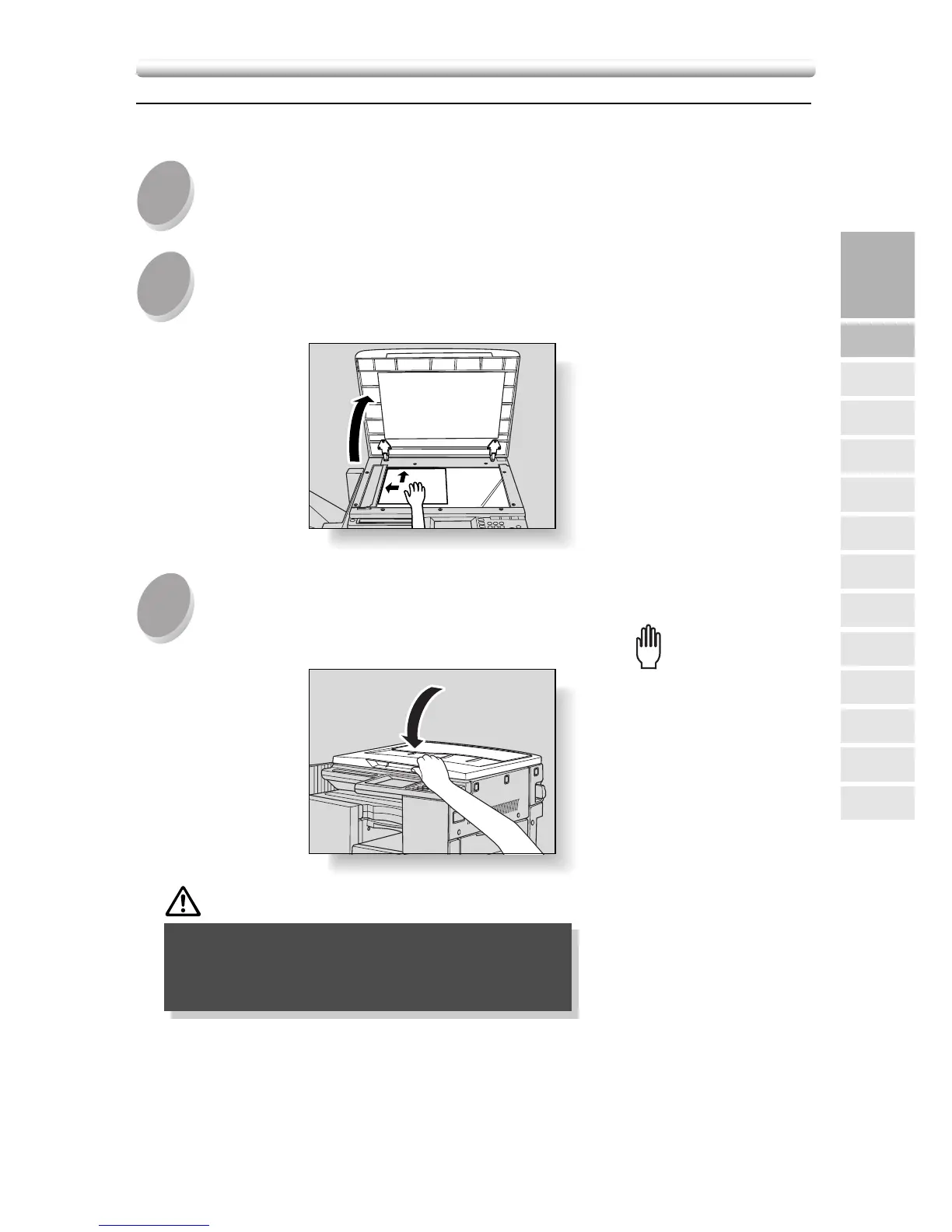3-5
Please Be Reminded!Please Be Reminded!
1
2
3
CAUTION
Do not place too heavy originals, or do not
press strongly when thick original is placed and
is under pressure of RADF; otherwise the glass
may be broken and you may be injured.
When selecting Dual Page,
AUTO mode in Repeat, or
Non-image Area Erase, DO
NOT CLOSE the document
feeder (or platen cover). For
details on each function, see
Section 8.
Positioning Originals (continued)
■ Positioning Original on Platen Glass
Raise the document feeder (or platen
cover).
Place original FACE DOWN in the left
rear corner, aligning the edge with the
left measuring guide.
Gently close the document feeder (or
platen cover) to prevent the original
from shifting on the glass.
When repeating the original placement on the
machine with the document feeder installed, you
may use the lower cover by pressing the release
button under the document feeder. See the follow-
ing procedure.
3
Copying
Operations
Paper Size
Setting
Print Quantity
Positioning
Originals
2
s
1
Using
Memory
FS-107
Output Modes
IT-101
Output Modes
Output without
Finisher
Lens Mode
Density
1s2, 2s2
Check Mode
& Proof Copy
Interrupt
Mode
