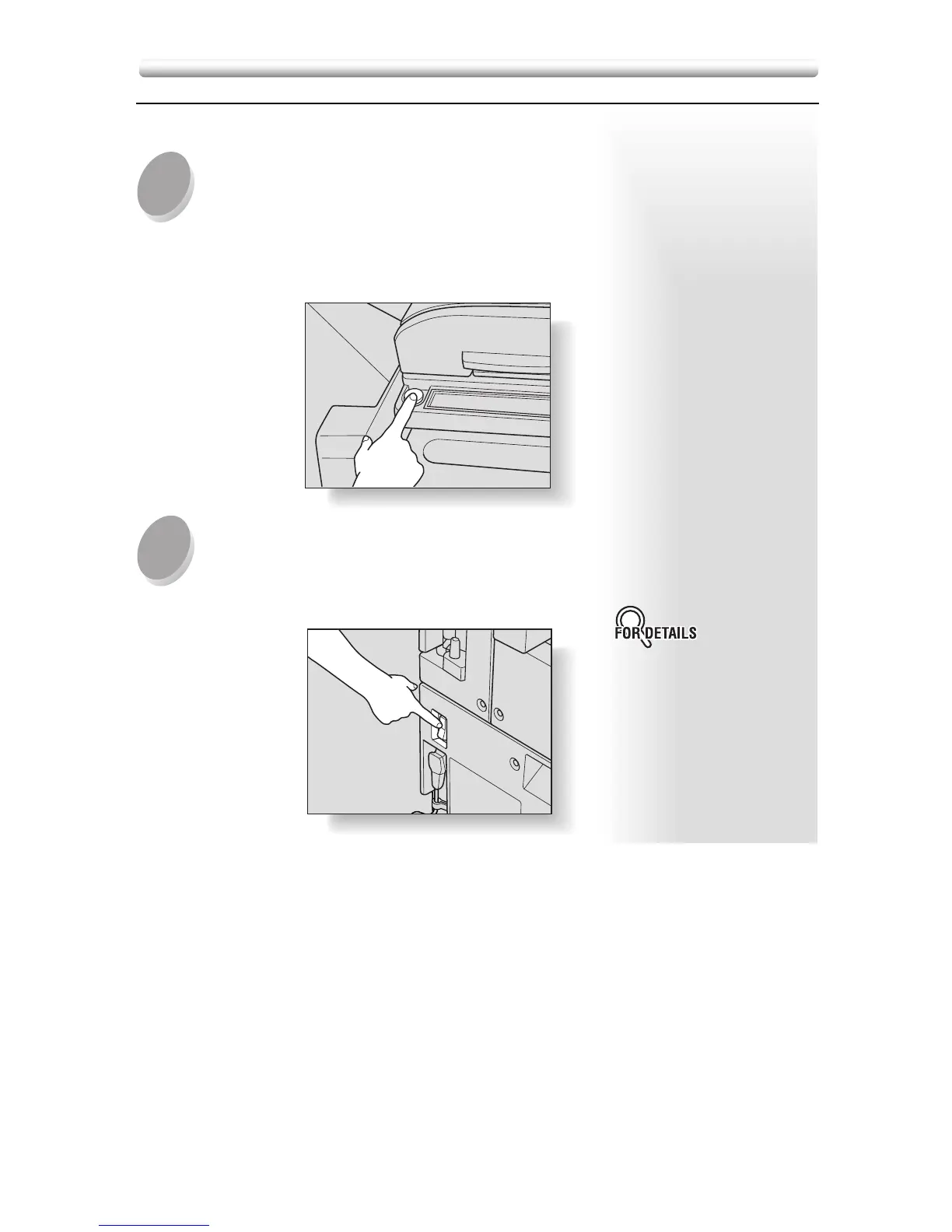2-8
1
2
■ To Turn Off the Power
Turn OFF the power switch.
The power switch is located on the far left side of
the control panel.
The touch screen and all the LEDs on the control
panel will go out.
Turn OFF the main power switch.
The main power switch is located on the rear left
side of the main body.
• The main power switch is not
required to be turned off
usually.
• When the machine is under
control of the weekly timer
function, turning off the main
power switch will deactivate
the function.
Turning On the Main Power Switch and Power Switch (continued)
