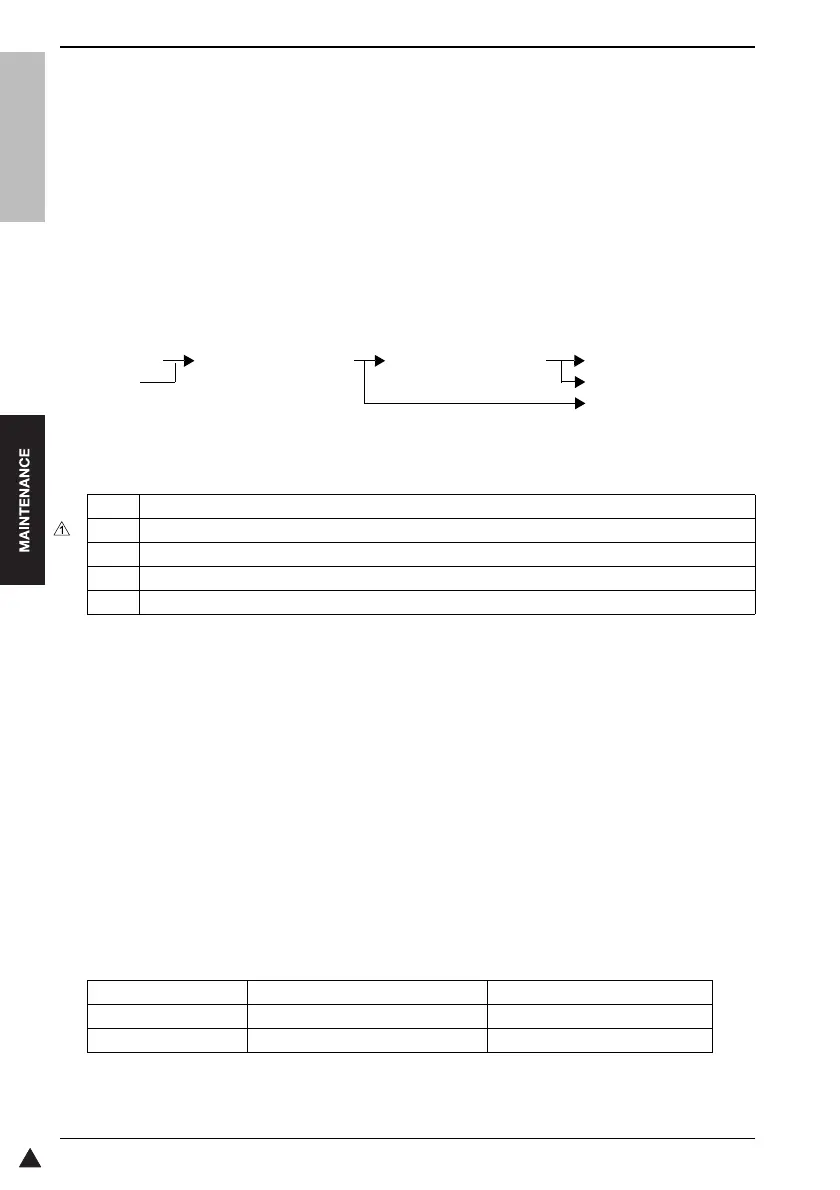5. FIRMWARE VERSION UP
100
Field Service Ver.2.0 Mar. 2009
bizhub 501/421/361
1
5. FIRMWARE VERSION UP
5.1 ISW
5.1.1 Outline
A. ISW (In-System Writer)
The operation to rewrite firmware stored in the flash ROM that is built in each control board in the main body
with the board left built in the main body is called an ISW. Executing ISW allows you to upgrade the firmware ver-
sion without replacing the board, or install the latest firmware when replacing the board. ISW can be executed
by both ways; USB ISW using local USB memory and Internet ISW using the internet.
5.1.2 Firmware data flow
The following shows the flow of the ISW data.
When executing the ISW over the entire system, be sure to execute it in the order given below. (To minimize the
occurrence of troubles resulting from the mismatch of the firmware version)
Note
• When replacing the OACB, be sure to conduct the ISW of the MFP controller first. When the firm-
ware of the MFP controller is not contained in the OACB, no display is shown on the touch panel.
• The finisher above refers to the FS-522. The ISW of the FS-523 is conducted by changing the
EPROM.
5.1.3 Settings on the main body side while in ISW
Following the description given below, be sure to make appropriate settings on the main body side to conduct
the operations of the firmware version upgrade and writing.
A. Types of the setting
•Service mode
This mode is used when the firmware of the MFP controller is installed properly. Selecting [ISW] or [Internet
ISW] of [System 2] in the service mode allows you to write the firmware.
B. When upgrading the firmware
Step Type of programs
1 Fax board controller 1, Fax board controller 2, Finisher, DF, Loadable device driver
2Image controller
3 Operation panel message data
4MFP controller
Applicable board Display when the power is turned ON Mode
Overall control board Normal Service mode
Other boards Normal Service mode
USB memory Overall control board (OACB) Printer control board (PRCB) DF control board (DFCB)
Network FS control board (FSCB)
FAX control board (FK-502)
